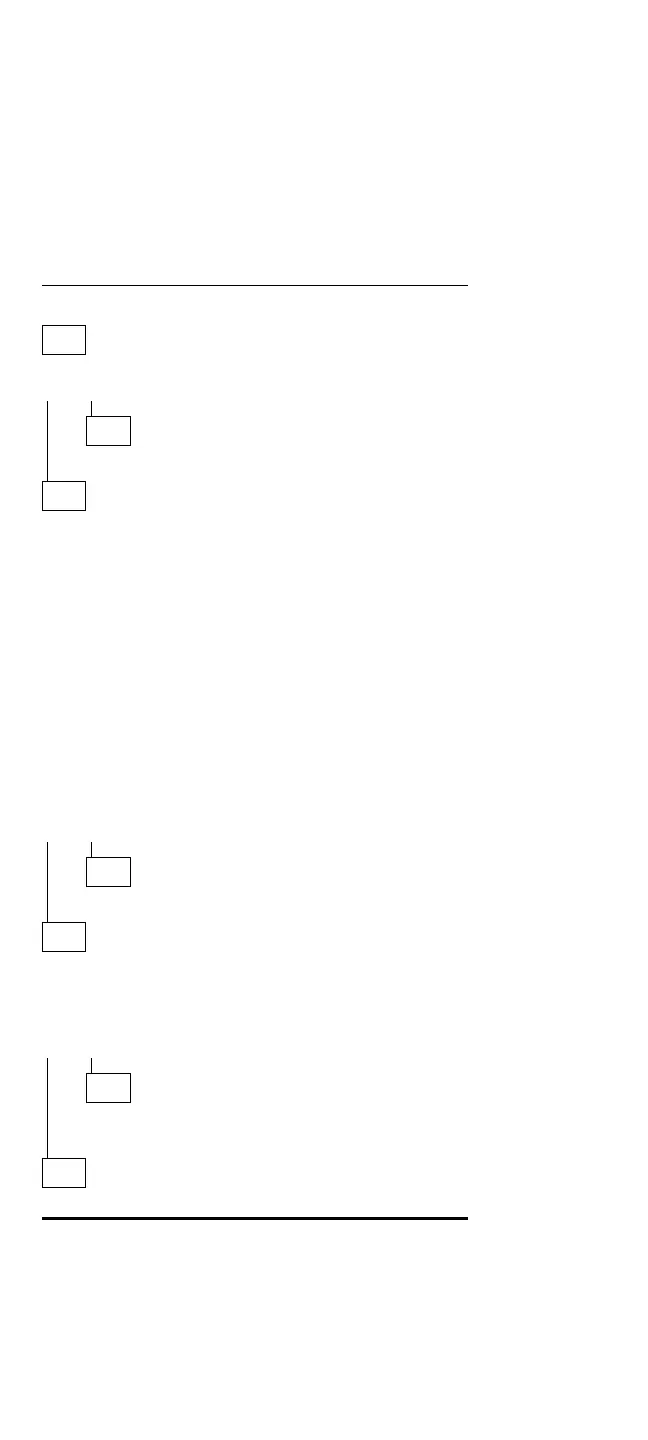General Checkout
001
DOES THE POWER SOURCE APPEAR TO BE OK?
Yes No
002
Go to “Power Systems Checkout” on page 27.
003
– Power-off the computer and all external devices.
– Insert the backup copy of the Advanced Diagnostics
diskette into the diskette drive.
– Power-on the computer and check for the following
responses:
1. All icons on the system-status display appear once
for about 1 second.
Note: Some icons remain on after 1 second.
2. Memory counts.
3. One or two short beeps
4. The Speaker icon starts blinking and continues
blinking until any key is pressed.
5. The IBM Logo is displayed on the screen.
DID YOU RECEIVE THE CORRECT RESPONSES?
Yes No
004
Go to “Symptom-to-FRU Index” on page 32.
005
– Advance to the Main Menu.
– Press Ctrl+A, then type 0 to run the tests.
DID YOU RECEIVE AN ERROR MESSAGE OR ERROR
CODE?
Yes No
006
The diagnostic tests have completed without
detecting an error.
007
Go to “Symptom-to-FRU Index” on page 32.
24 IBM Mobile Systems HMM - Volume 1
