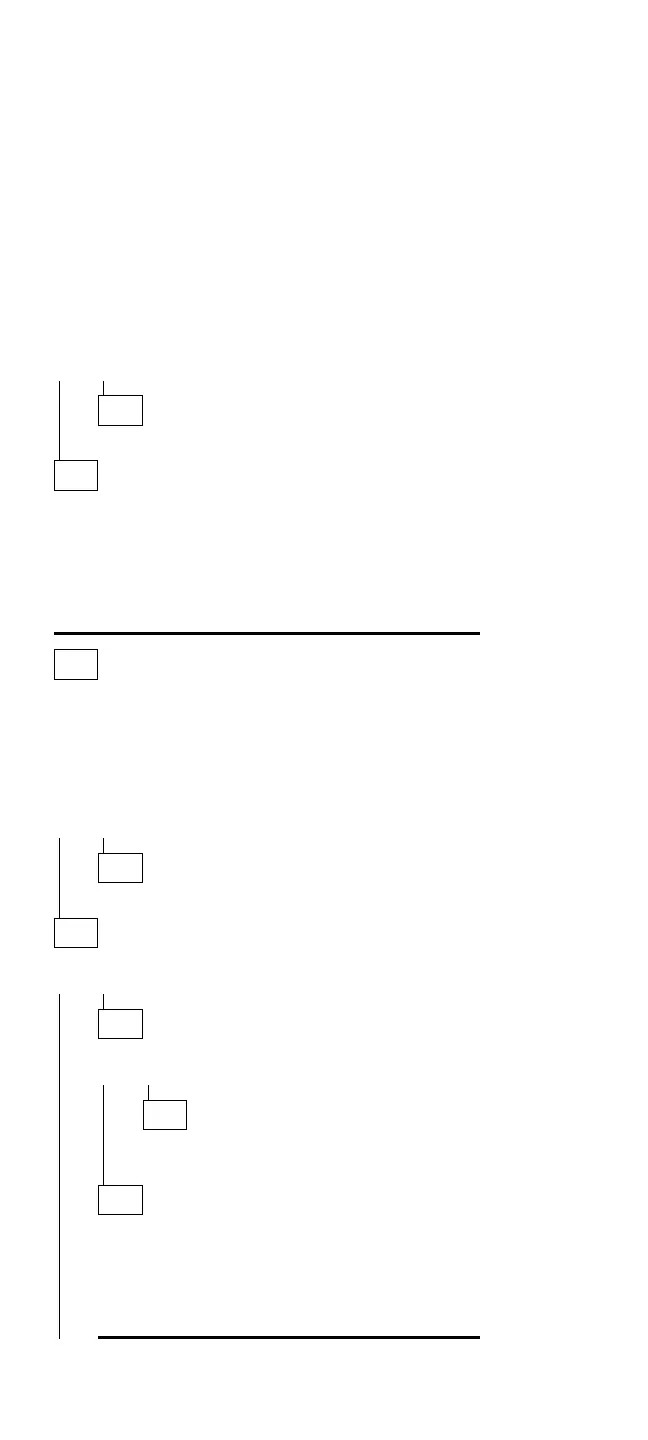007 (continued)
Check backup battery connections and voltage (+5 V dc).
ARE THE BACKUP BATTERY AND BATTERY
CONNECTIONS OK?
Yes No
008
Replace the battery and verify operation.
009
Do the following:
Replace the system board.
If that does not solve the problem, replace the DC/DC
board.
If the problem remains, replace the top cabinet
assembly.
010
1. Connect the AC adapter to the computer and to the
AC supply.
2. Make sure there is no diskette in the diskette drive.
3. Disconnect any peripherals from the computer.
4. Power-on the computer.
IS THE POWER LED LIT?
Yes No
011
Go to Step 029 on page 51.
012
IS THE POWER LED AMBER?
Yes No
013
IS THE POWER LED GREEN?
Yes No
014
Replace the top cabinet. If that does not solve
the problem, replace the system board.
015
Replace FRUs in the following order:
AC Adapter
DC/DC Board
System Board
Top Cabinet
Model N45SL (2614) 49
