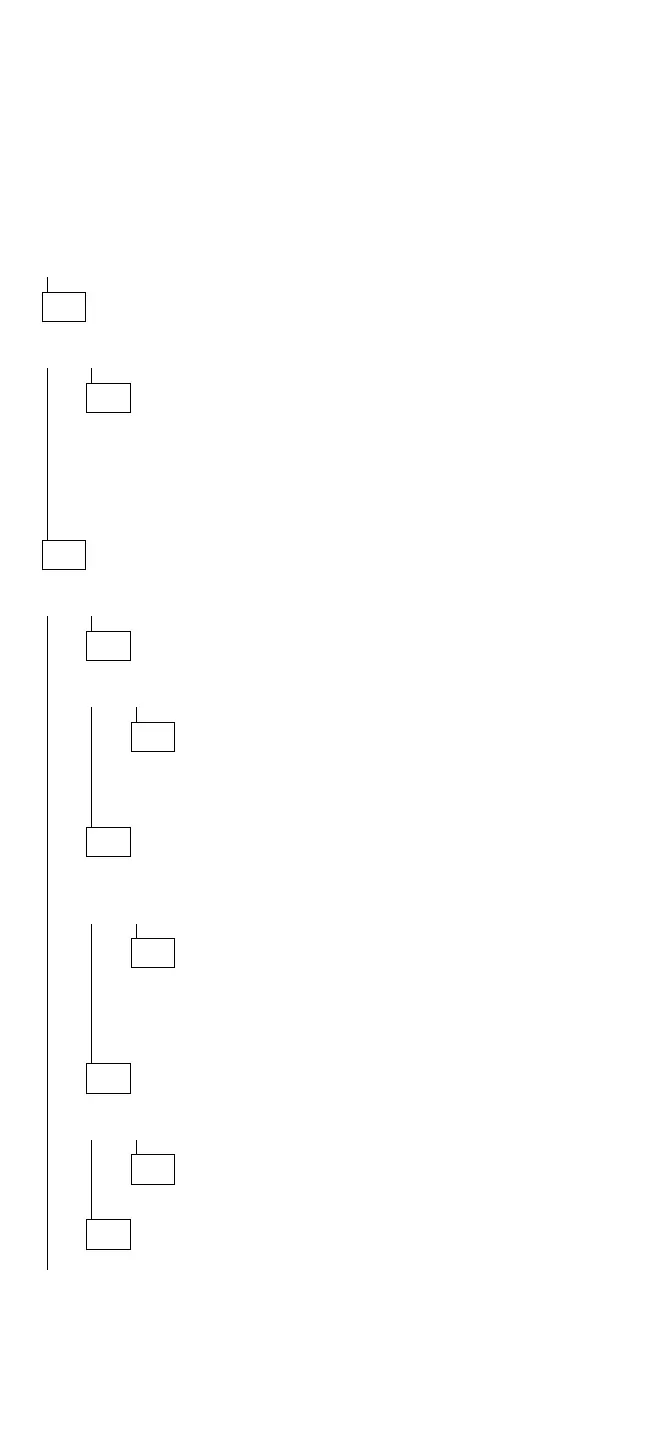(CONTINUED)
016
IS THE CHARGE LED LIT?
Yes No
017
Replace FRUs in the following order:
AC Adapter
Battery Pack
Battery Contact Cable Assembly
Top Cabinet
018
IS THE CHARGE LED RED?
Yes No
019
DOES THE LCD DISPLAY TURN ON?
Yes No
020
Adjust the brightness and contrast controls. If
this does not correct the problem, return to
Step 001.
021
DOES THE COMPUTER BOOT FROM THE HARD
DRIVE?
Yes No
022
If you receive a POST error, go to the
Symptom-to-FRU index. If you do not receive
a POST error, go to “Undetermined Problem”
on page 62.
023
IS THE BACKLIGHT ON?
Yes No
024
Go to Step 029 on page 51.
025
(Step 025 continues)
50 IBM Mobile Systems HMM - Volume 1
