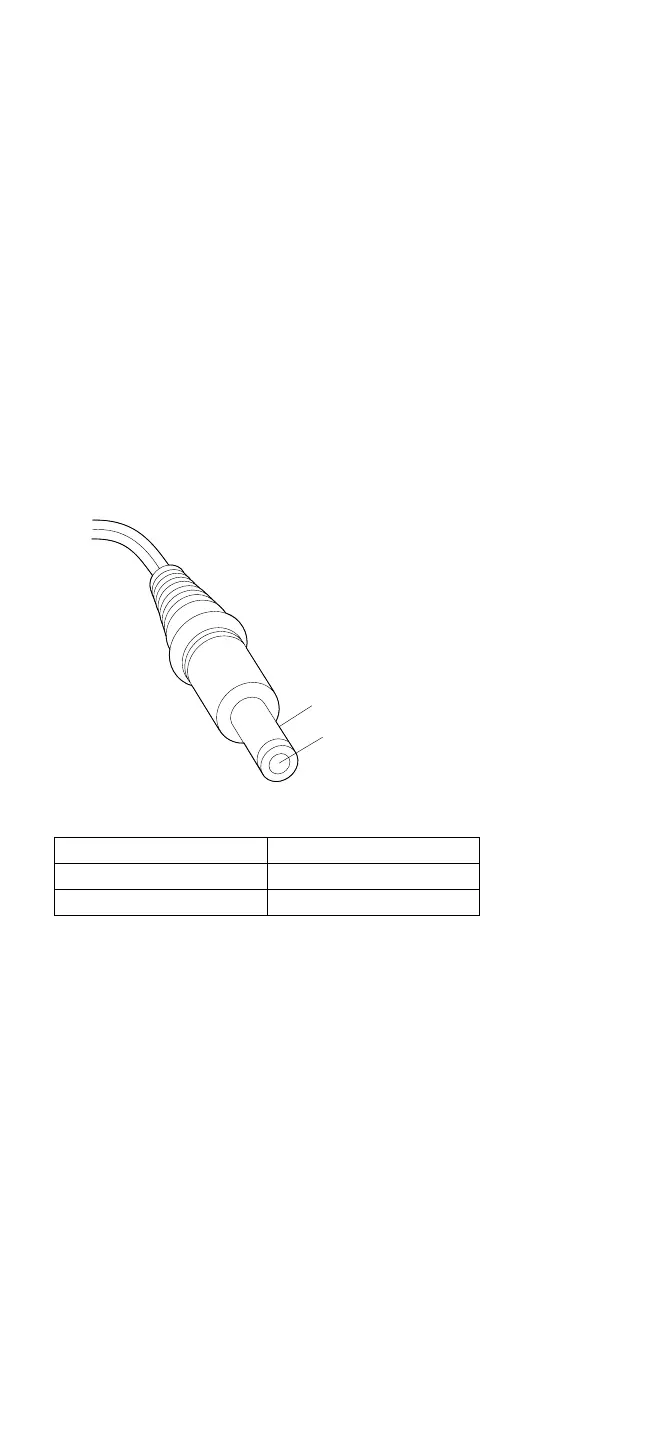AC Adapter Test
1. Unplug the AC adapter from the power outlet and the
computer.
2. Inspect the AC adapter for any signs of overheating
or damage.
3. Inspect the AC adapter power cord for cuts or
damage. Replace the power cord, if necessary.
4. Plug the power cord into a power outlet. Listen for
any sound that might indicate defective operation.
5. Measure the output voltage at the AC adapter plug.
1
2
If the voltage is incorrect, but not 0, replace the AC
adapter.
If the voltage is 0, check the power cord and the
power outlet.
If the power cord and power outlet are OK, replace
the AC adapter.
If the voltage is correct, suspect a short circuit or a
failure in the computer. Go to “Short Circuit Test” on
page 301.
Pin Voltage (V dc)
1 +19 to +21
2 Ground (sleeve)
ThinkPad 710T (2523) 291
