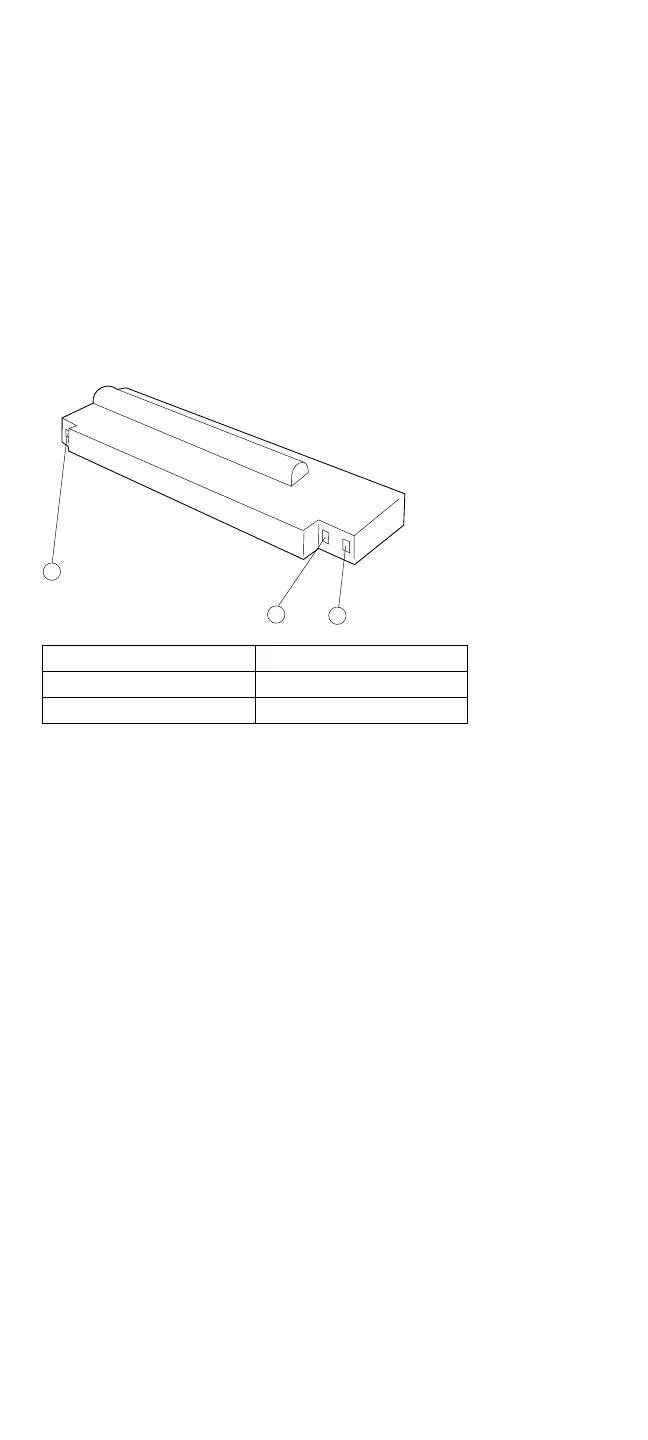Battery Pack Test
1. Remove the battery pack.
2. Measure the voltage at the battery contacts as shown
below.
+
-
T
If the voltage is not correct, charge the battery.
If the voltage is not correct after being charged,
replace the battery.
If the voltage is correct, suspect a short circuit or
failure in the computer. Go to the “Short Circuit Test”
on page 301.
Use the following procedure to check if the thermal
protection has tripped.
1. Measure the resistance with an ohmmeter between
the T and - contacts.
2. The resistance should not be open (infinity).
The thermal protection is detected when the
temperature exceeds 70°C to 80°C (158°F to 176°F).
Wait until the battery temperature becomes normal,
then verify the resistance at the battery terminals. If it
is open, replace the battery.
Contacts Voltage (V dc)
+ +9.0 to +12.6
− Ground
292 IBM Mobile Systems HMM - Volume 1
