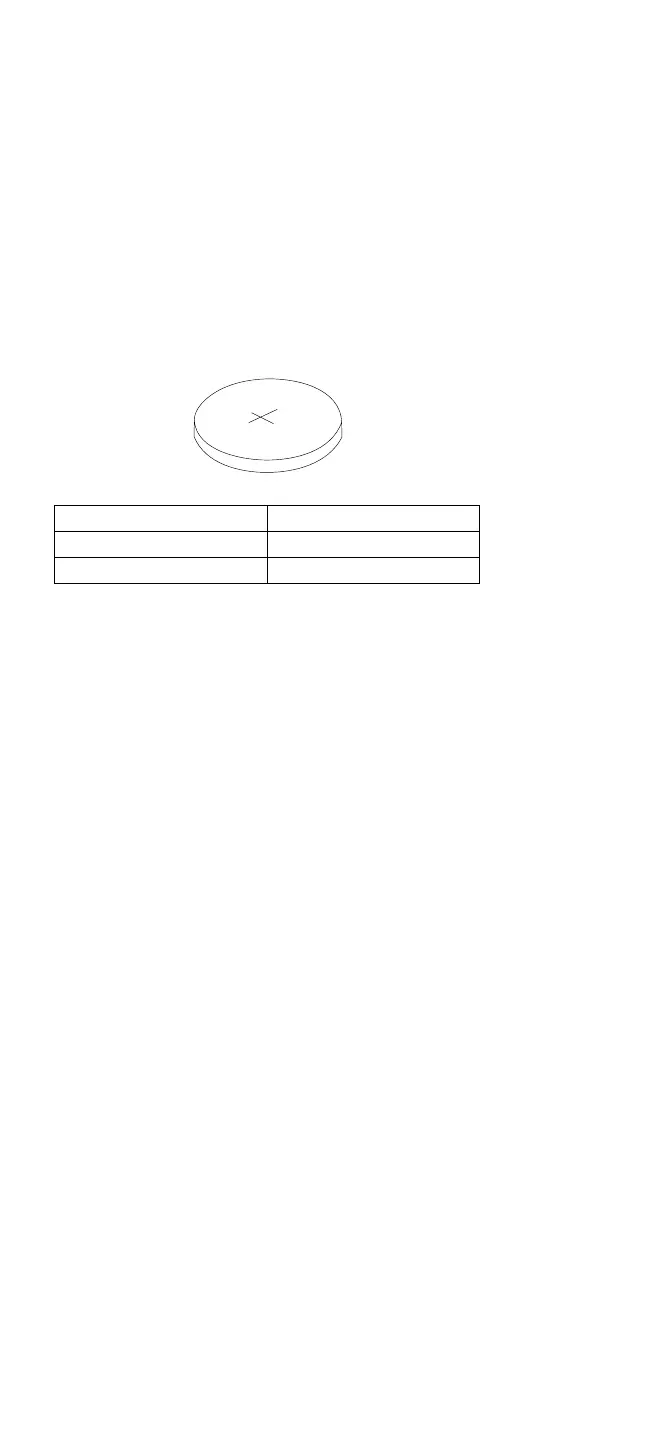Backup Battery Test
1. Remove the backup battery.
2. Measure the voltage on the battery as shown below.
If the voltage is not correct, replace the backup battery.
If the voltage is correct, a short circuit or a failure in the
system board has occurred. Replace the system board.
Quick Charger Test
1. Make sure the AC adapter works correctly by using
the “AC Adapter Test” on page 291.
2. Verify the battery pack is not thermal protected by
using the procedure on “Battery Pack Test” on
page 292.
3. Plug the quick charger to the AC adapter. The
charger power indicator should turn on.
4. Install the battery pack, the charging indicator should
start blinking.
5. Within 3.0 hours, the battery pack (not exhausted,
standard size) will be fully charged and the charging
indicator changes from blinking to constant on.
If the charger does not work as stated above, replace the
quick charger.
Pole Voltage (V dc)
+ +2.8 to +3.2
− Ground
ThinkPad 710T (2523) 293
