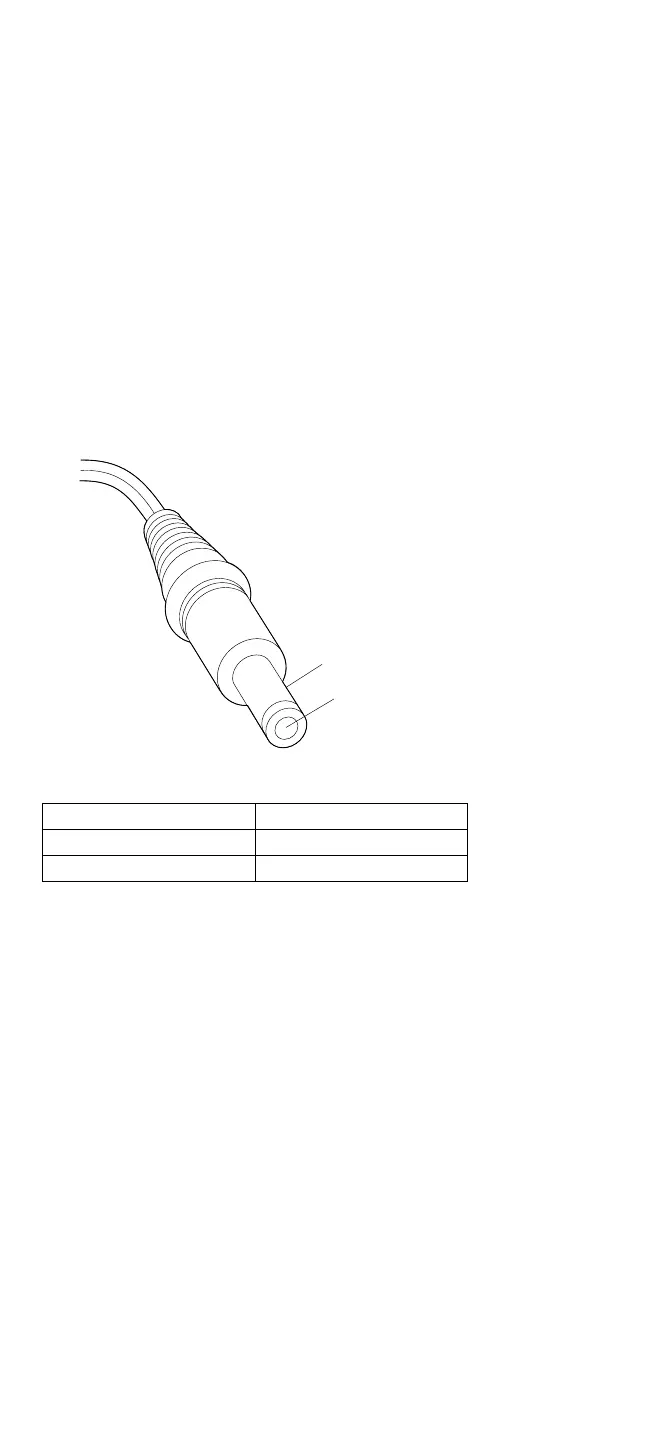Car Battery Adapter Test
1. Unplug the car adapter from the computer and the
cigarette socket.
2. Measure the cigarette socket voltage. It should be
between 9.0 V dc and 18.0 V dc.
3. Plug the adapter into the car socket. Measure the
output voltage of the adapter.
1
2
If the voltage is incorrect, but not 0, replace the car
battery adapter.
If the voltage is 0, check that the adapter connector
has good contact with cigarette socket. If the
connection is good, replace the adapter.
If the voltage is correct, and the computer operates
with the AC Adapter, replace the car battery adapter.
If the voltage is correct, and the computer fails with
AC adapter also, perform the AC Adapter Test
procedure.
Pin Voltage (V dc)
1 +19 to +21
2 Ground (sleeve)
294 IBM Mobile Systems HMM - Volume 1
