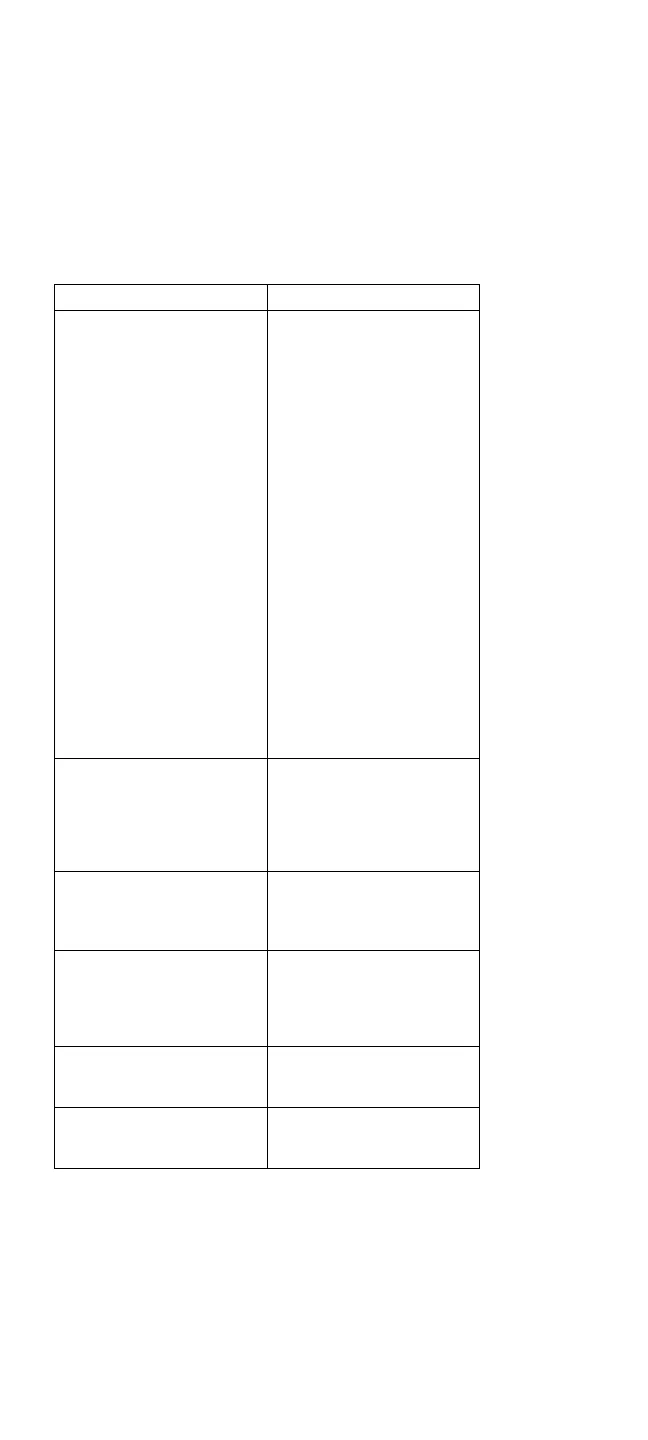Symptom/Error FRU/Action
200456 - Configuration Error 1. Use the Setup
program to verify
extended RAM
memory size matches
memory installed.
2. Ensure memory
module is proper
installed.
3. Use Advanced
Diagnostics to test
extended memory. If
you cannot boot
computer, replace
system board and
retry.
If the tests identify
an expansion
memory module
(memory above
2MB), replace it.
If the tests identify
a problem in the
memory below
2MB, replace
system board.
200458 - Configuration Error 1. Use Setup program
to reconfigure.
2. Make sure the drive is
bootable.
3. Replace hard drive.
4. Replace system board.
200552 - Error 1. Verify keyboard is
properly connected.
2. Replace keyboard.
3. Replace system board.
200553 - Error 1. Recharge the battery
pack.
2. Replace battery pack.
3. Replace video/power
board.
200554 - Error 1. Replace battery pack.
2. Replace video/power
board.
200555 - Error 1. Reboot computer and
enter the correct
password.
ThinkPad 300 (2615) 189
