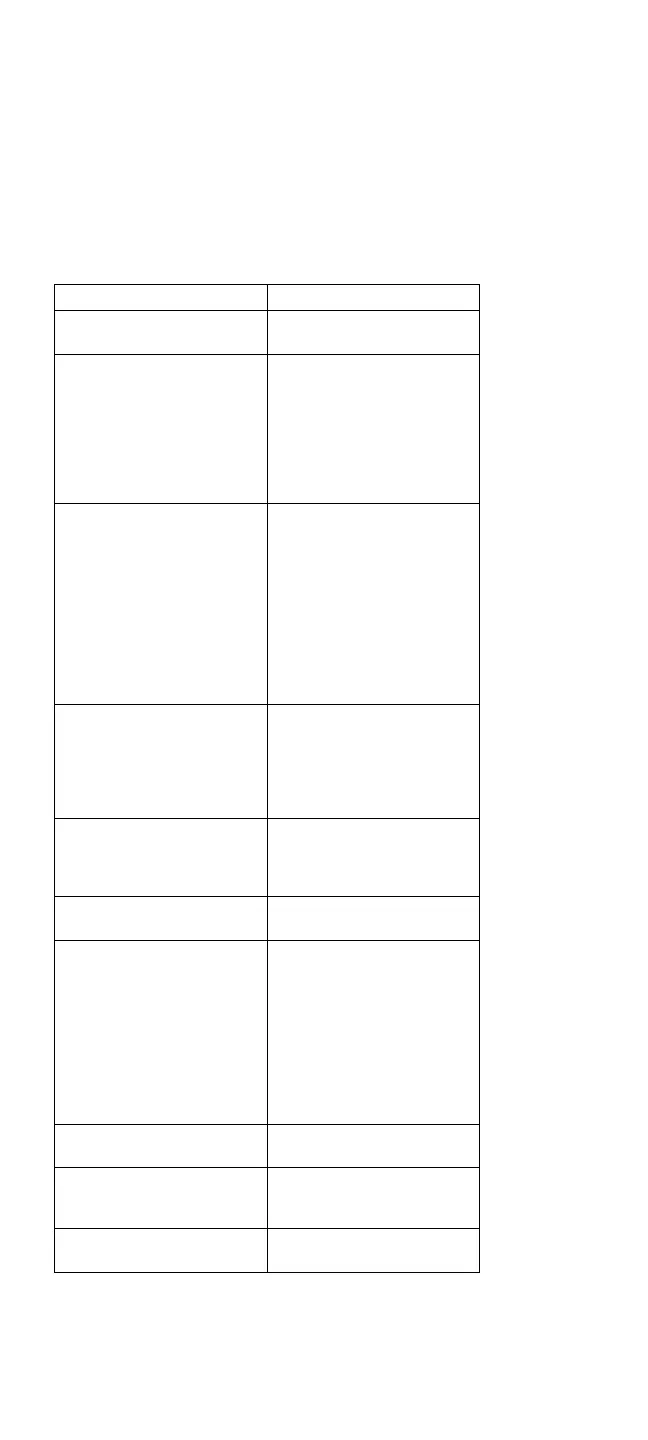Symptom/Error FRU/Action
No backlight 1. Top cabinet/LCD
2. Video/power board
“No system” 1. Install the operating
system. Refer to
operating system
documentation.
2. Re-enter the boot
command syntax and
make certain a valid
drive was selected.
“Non-maskable interrupt
received!”
1. If a software problem
is suspected, have
the customer contact
the software
manufacturer or
dealer and report the
problem.
2. Use the Advanced
Diagnostics to test the
computer.
3. Replace AC adapter.
“Retries exhausted, Please
remove diskette”
1. Power-off computer,
then try
reprogramming with
another Advanced
Diagnostics diskette.
2. Replace system board.
“Error programming FLASH
Device. Retrying” The
Flash ROM is not accepting
data.
1. Replace system
board.
“Device failure! Device
content has been corrupted”
1. Replace system
board.
“Remove floppy and
re-insert to try again, else
reboot”
1. Follow the
instructions listed. If
this does not work,
power-off computer,
wait 15 seconds, then
power-on. Try
reprogramming with
another Advanced
Diagnostics diskette.
2. Replace system board.
“Device error during erasing
process”
1. Replace system
board.
“Device error during
programming process”
1. Replace DC-to-DC
board.
2. Replace system board.
“Program verify failure” 1. Replace system
board.
ThinkPad 300 (2615) 191
