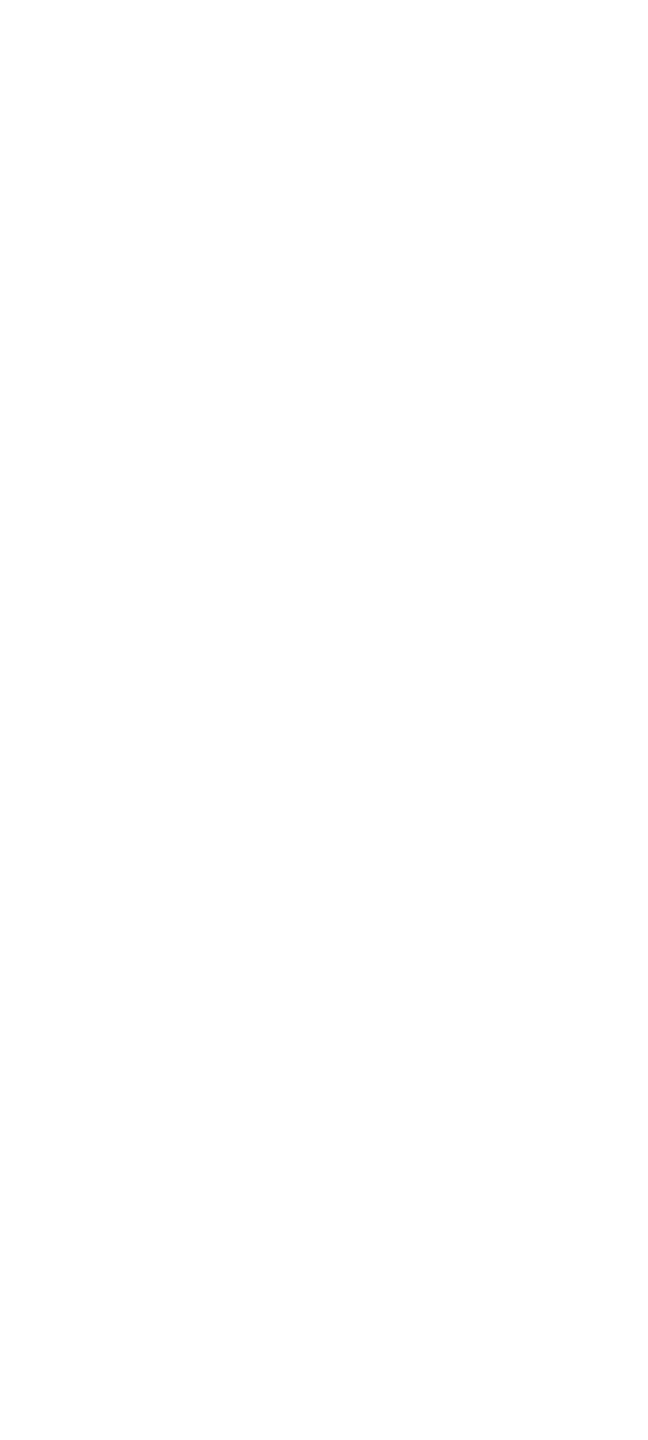If the number of drives installed in the computer differs
from the number shown in the installed devices list, an
error can occur during the diagnostic tests. Restart the
computer and correct the drive information in the Set
Configuration menu before running the diagnostic tests.
Warning: A customized setup configuration (other than
default settings) might exist on the computer you are
servicing. Running Automatic Configuration can alter
those settings. Note the current configuration settings
(using the View Configuration option) and verify that the
settings are in place when service is complete.
ThinkPad 350, PS/Note 425 (2618)
219
