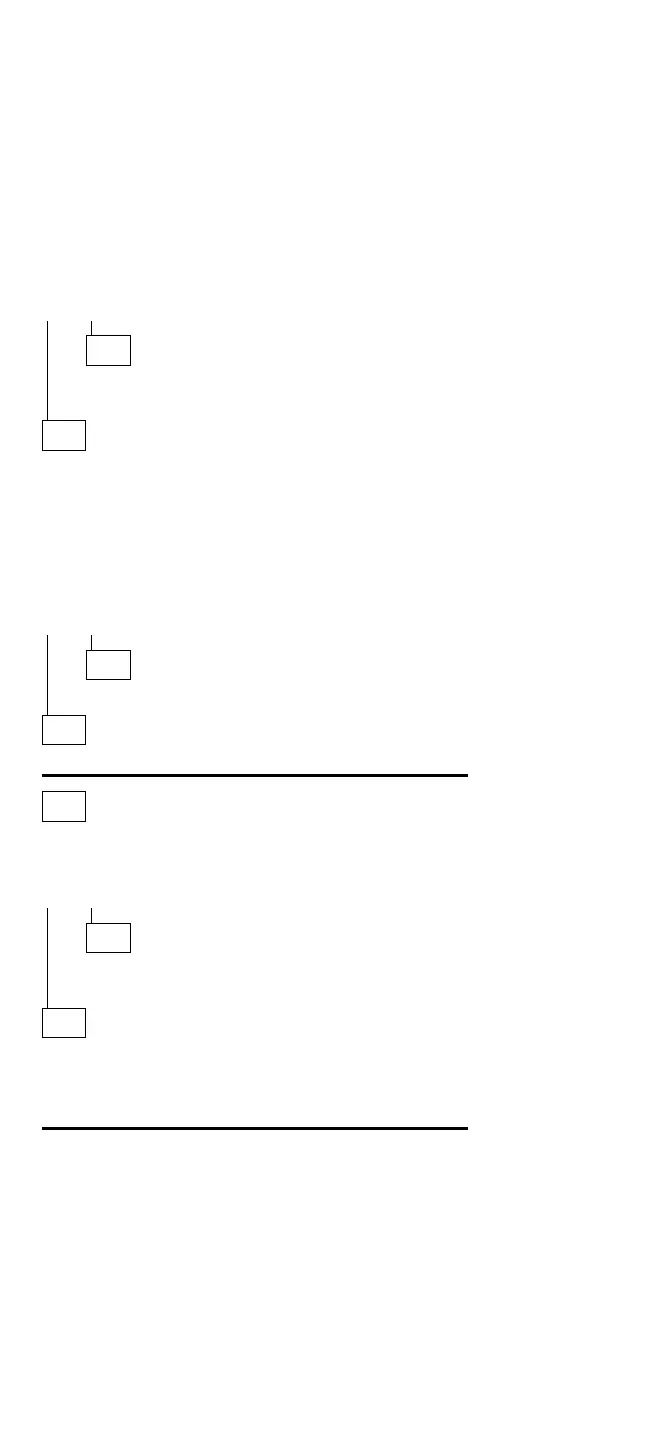(CONTINUED)
DID THE ADVANCED DIAGNOSTICS MENU APPEAR?
Yes No
007
You may have a diskette drive problem; go to
“Symptom-to-FRU Index” on page 237.
008
– Press 0 (SYSTEM CHECKOUT), then press Enter.
– Follow the screen instructions.
Note: Ignore a 199 error.
– Press 0 (RUN TESTS ONE TIME), then press Enter.
– Press 2 (MEMORY), then press Enter.
DID YOU RECEIVE A 2XX ERROR OR FAILURE
SYMPTOM?
Yes No
009
Go to Step 011.
010
Go to Step 003 on page 233.
011
(From step 009)
DID THE SYSTEM CHECKOUT MENU APPEAR AT THE
END OF TEST?
Yes No
012
You may have a power source problem; go to
“Power Systems Checkout” on page 235.
013
The Advanced Diagnostics tests finished without detecting
a failure. If you suspect an intermittent problem, start an
error log. If you need instructions, go to “Error Log” on
page 243.
234 IBM Mobile Systems HMM - Volume 1