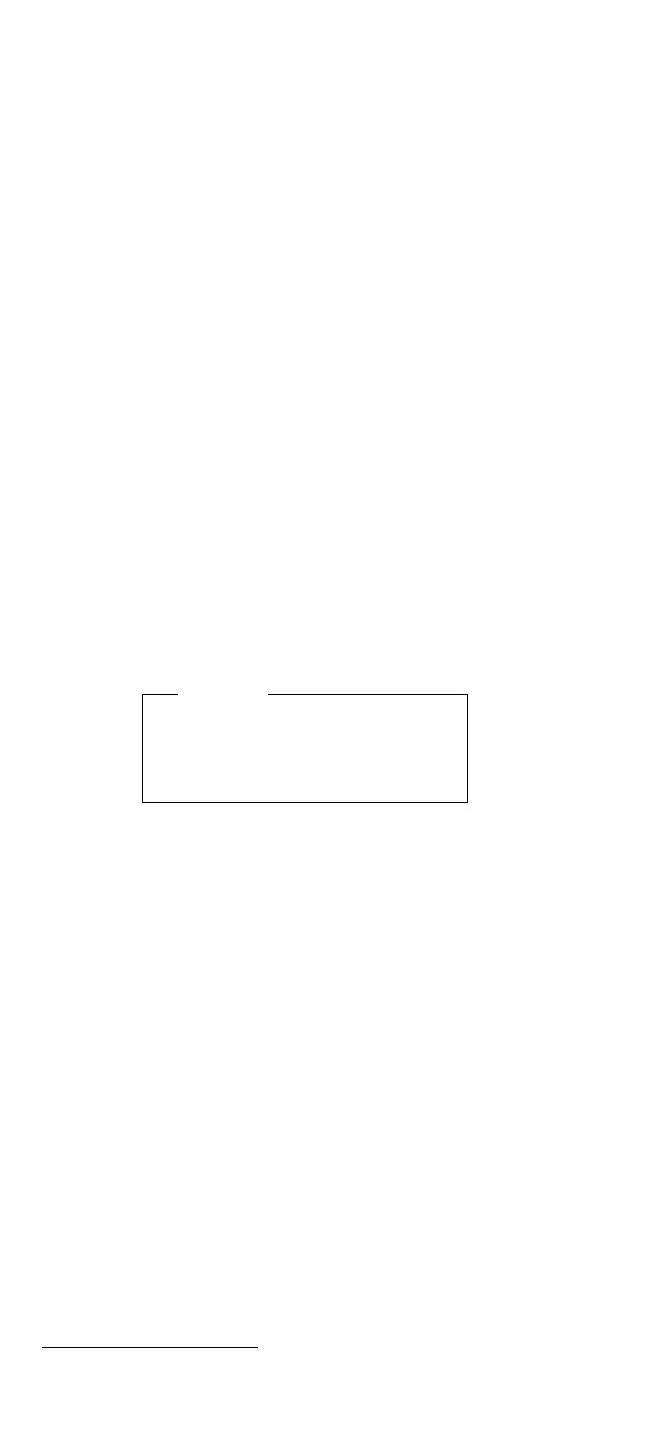Suspend/Resume is allowed. Also,
the Func + F7 function is not
recognized until you exit the
Simultaneous mode.
EPP2 Provides Enhanced Parallel Port Utility. This
utility needs to be added to the
AUTOEXEC.BAT and CONFIG.SYS if the
option attached to the parallel port supports
the enhanced parallel port mode.
PHDISK Prepares the hard disk drive for the
hibernation feature, including formatting and
the marking of defective areas. A partition is
reserved on the hard disk drive to save data
before the computer enters Hibernation
mode.
Warning: Running this utility causes loss of
data on the hard disk drive. It is important
that the customer backup all data prior to
using this utility.
Important
Run the PHDISK utility if you change the
operating environment, reformat the
hard disk drive, or add additional
memory.
PCMCIA Drivers
IBM2SS01.SYS and PCMCIA.SYS provide
the ability to use PCMCIA cards in an OS/2
*
environment.
*
Trademark of the IBM Corporation.
274 IBM Mobile Systems HMM - Volume 1
