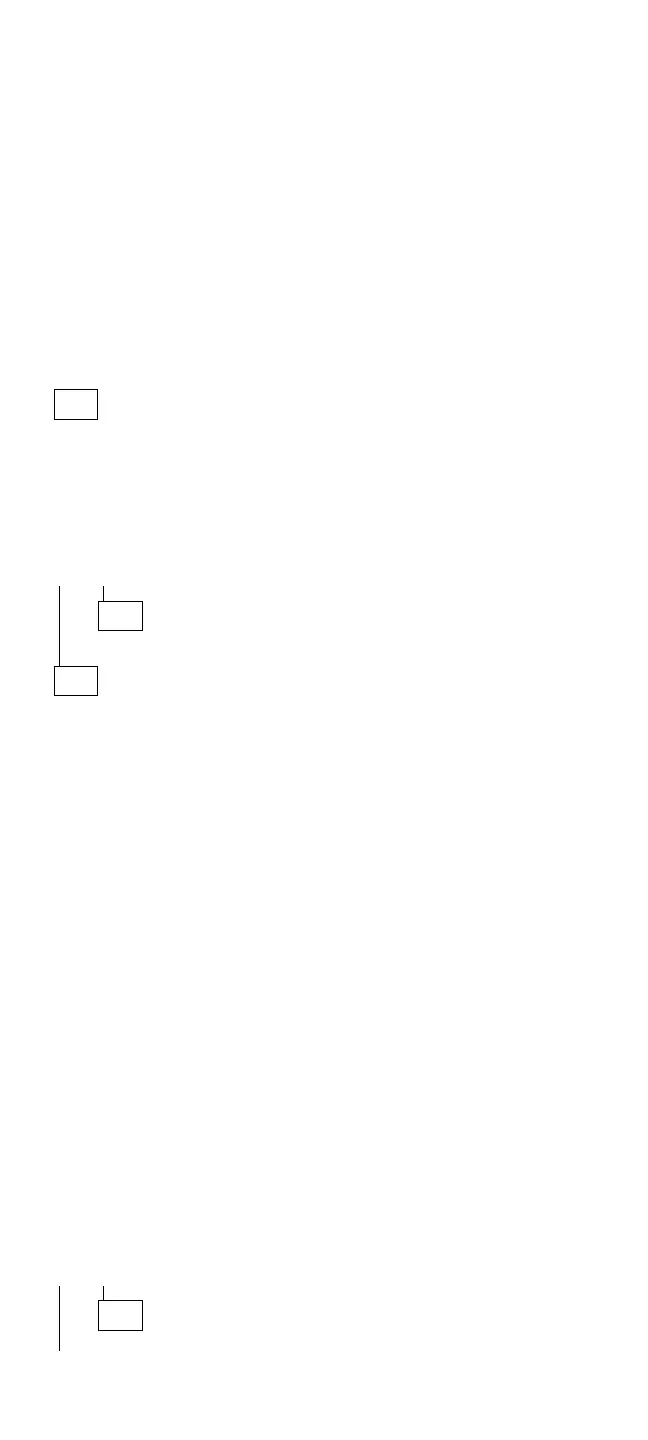Expansion Unit.
If the Reference Diskette or Diagnostic Diskette is
shipped with this 3550 Expansion Unit, always use
the corresponding version (or later) of the diskette for
operation.
001
– Power-off the 3550 Expansion Unit and all external
devices.
– Remove the computer from the 3550 Expansion Unit.
– Have the external keyboard, mouse, parallel and serial
devices connected to the computer.
– Diagnose and resolve any computer problems first.
DID THE TEST COMPLETE WITHOUT ANY ERRORS?
Yes No
002
Diagnose and resolve any computer problems first.
003
– Disconnect the external keyboard, mouse, parallel and
serial devices from the computer and reconnect them to
the 3550 Expansion Unit.
– Install the computer on the 3550 Expansion Unit again
and make sure that the computer is firmly connected.
– Check all cables and power cords.
Notes:
1. The mouse or other pointing devices do not work if
connected to the keyboard connector.
2. The mouse or other pointing devices do not work if
connected to the mouse connector on the numeric
keypad.
3. The computer keyboard does not work if an
external keyboard is connected to the 3550
Expansion Unit.
– Power-on all external devices.
– Power-on the 3550 Expansion Unit.
– Watch the screen for a power-on self test (POST) error
code.
Write down all error codes that are displayed. (You can
press Pause when an error code occurs to hold the
code on the screen. Press F1 to continue.)
If the test stops and you cannot continue, go to
“Symptom-to-FRU Index” on page 329.
ARE THERE ANY EXTERNAL DEVICES ATTACHED TO
THE EXPANSION UNIT?
Yes No
004
(Step 004 continues)
Expansion Unit (3550)
317
