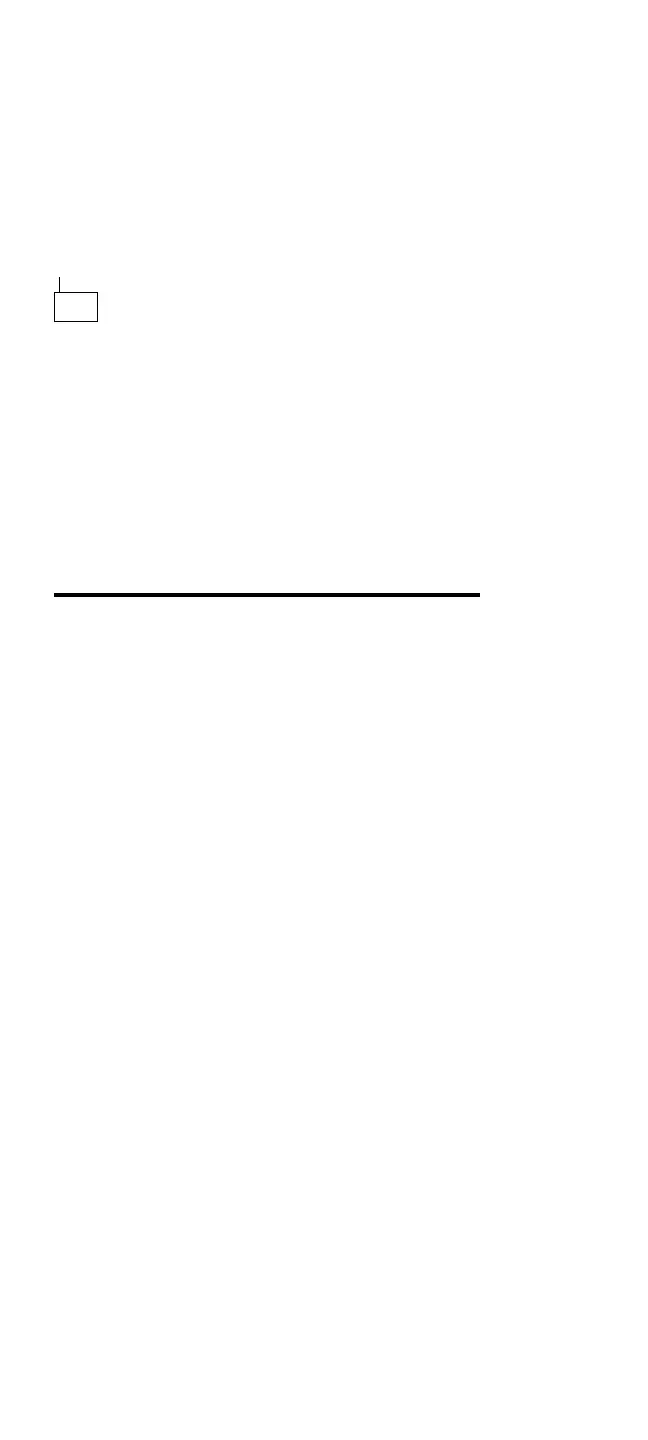025
You may have an intermittent problem:
Check for damaged cables or connectors.
Reseat all adapters and devices in the 3550
Expansion Unit, and external devices.
Check the power supply fan in the 3550 Expansion
Unit and make sure it is working properly.
Check the power supply voltages (see “Power
Systems Checkout” on page 327).
Start an error log and run the tests several times.
If you did not find a problem, go to “Undetermined
Problem” on page 333.
Expansion Unit (3550) 321
