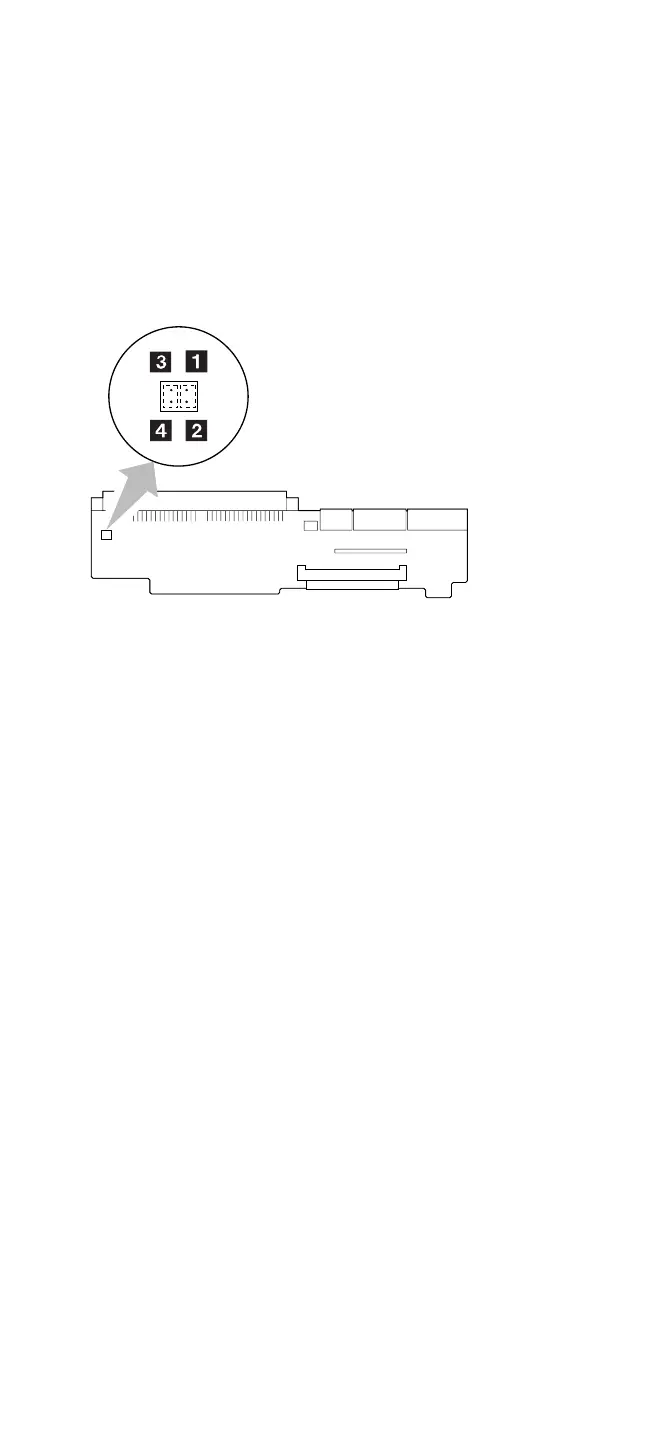4. Install jumpers between pins 1 and 2, and pins 3 and
4 of JP2 on the main board of the Dock I.
JP2
(Main Board)
5. Connect the Dock I power cord.
6. Check the power supply voltages on connector P3
using Table 4 on page 349, then check that the fan
is turning. If the voltage is not correct or the fan is
not turning, replace the power supply.
7. Disconnect the Dock I power cord.
8. Remove the jumpers installed in Step 4.
9. Remove power supply connector P1 from the main
board and P2 from the I/O card.
10. Install jumpers between pins 2 and 6, and pins 8 and
9 of connector P2 of the power supply.
11. Connect the Dock I power cord.
12. Check the power supply voltages on connectors P1,
P2, and the SCSI power supply connector using
Table 1 and Table 3 on page 348, then check that
the fan is turning.
If any of the voltages are not correct, replace the power
supply.
If all voltages are correct, the power supply is working
correctly. Other Dock I parts can cause the power supply
to shut off. Return to the procedure that sent you here
and continue. (If you have completed that procedure, go
to “Undetermined Problem” on page 357.)
Dock I (3545)
347