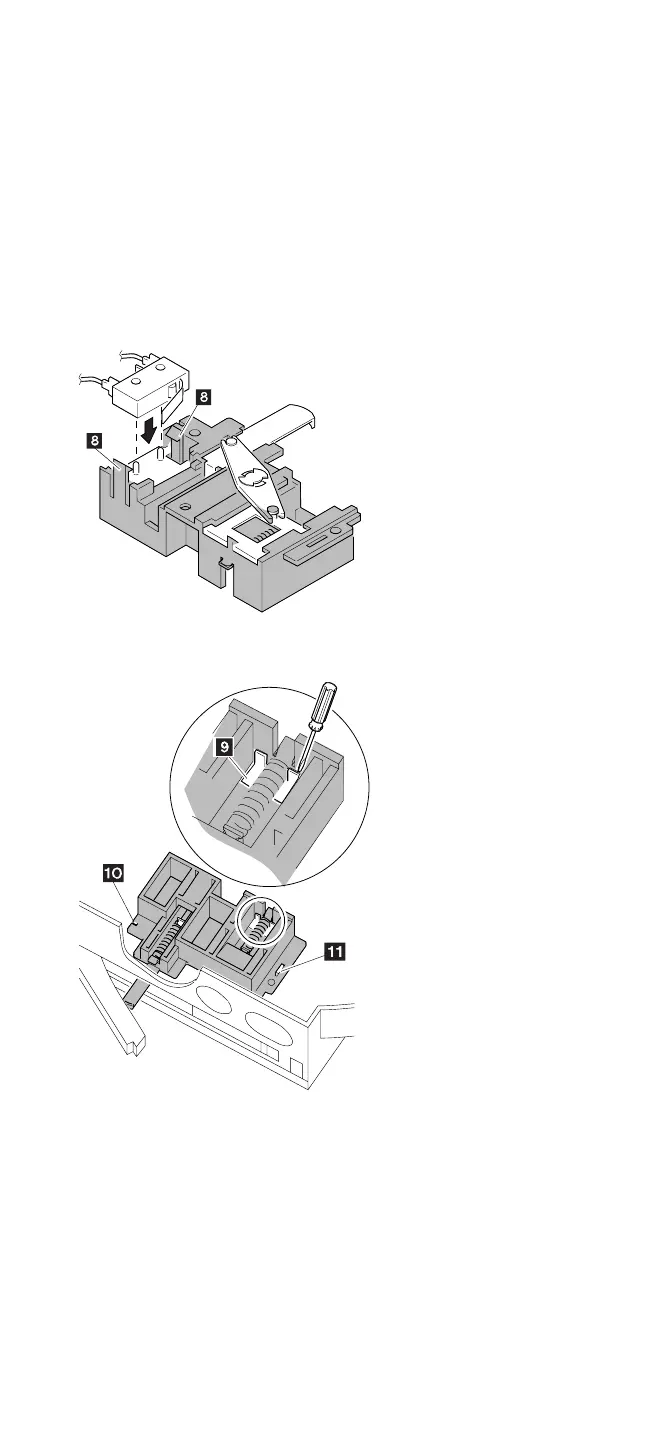To install the Dock I security feature, do the following.
1. Fasten the microswitch with the latches .8/.
2. Assemble the three highlighted parts as shown.
(Rear side view)
3. Set .9/, .1ð/, and .11/ of the Dock I into the security
feature as shown.
4. Reinstall the three screws.
372 IBM Mobile Systems HMM - Volume 1
