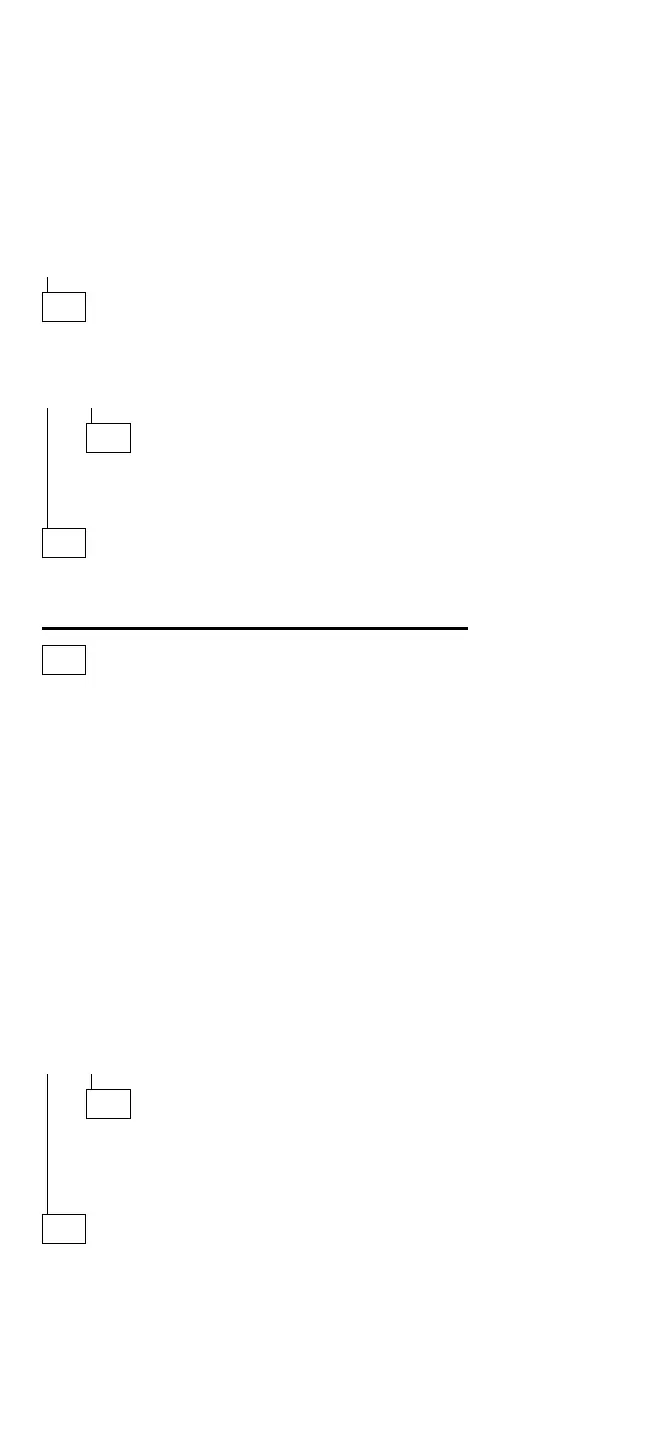(CONTINUED)
008
– Run advanced diagnostics for all devices using the AC
adapter. Use the ‘RUN TEST ONE TIME’ option.
DID ALL THE TESTS END WITHOUT AN ERROR?
Yes No
009
Follow the instructions on the screen.
If the instructions do not appear or do not correct the
problem, replace the system board.
010
Go to “Testing the Rechargeable Battery” on page 29. If
that does not correct the problem, replace the system
board.
011
– Remove the following if installed:
Rechargeable battery
Standby battery
Backup battery
Memory module kits in connectors 1 and 2
Internal Data/Fax Modem adapter
Serial adapter
Numeric keypad
TrackPoint
Mouse
External keyboard
External CRT display
Cables to the hard disk drive
Cables to the diskette drive
Power cable to the LCD
Signal cables to the LCD
– Connect the AC adapter and power-on the computer.
DID YOU HEAR ONE LONG OR TWO SHORT BEEPS?
Yes No
012
Replace the system-status display to verify the fix. If
the problem still remains, put back the original
system-status display, then replace the system
board.
013
– Suspect one of the options or devices. Reinstall each of
the options or devices to the computer one at a time,
and power-on the computer to see if the original problem
occurs.
(Step 013 continues)
28 IBM Mobile Systems HMM - Volume 1
