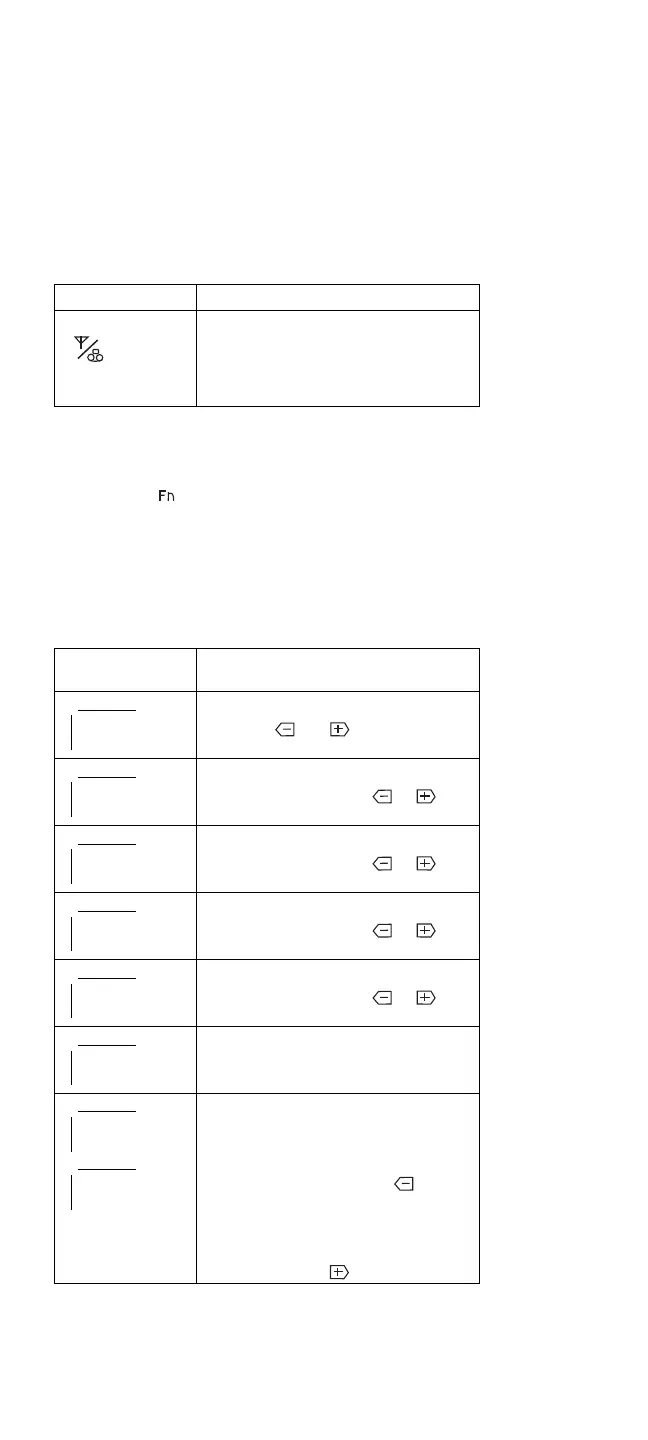Using the Function Key: Each time you press the
Function key ( ), one of the following messages (called
On-Screen Message
) appears at the top left corner of the
LCD.
The changed values are automatically saved when you
return to the “TV Channel” On-Screen message. The
values are not saved when you power-off the TV Tuner
without returning to this message.
Key Function
TV/Ext Switches the displayed video source
between the receiving TV broadcast
program and external devices such as
VCR, video camera recorder, laser
disk, and so on.
Message on
LCD
Parameter
à
(xx)
TV Channel
By using
and , you can select
the channels from 2 to 69.
à
COL
Color Adjustment
By pressing and holding
or ,
you can change the color.
à
TNT
TINT Adjustment
By pressing and holding
or ,
you can change the tint.
à
BRT
Bright Adjustment
By pressing and holding
or ,
you can change the brightness.
à
CNT
Contrast Adjustment
By pressing and holding
or ,
you can change the contrast.
à
---
(No function)
Reserved.
à
LO
à
HI
Auto Tune Sensitivity Selection
LO: Means the sensitivity of the
TV is low. In this mode, the TV
Tuner receives strong TV signals
only. To set
LO, press .
HI: Means the sensitivity of the TV
is high (factory default). In this
mode, the TV Tuner receives
weak and strong TV signals. To
set
HI, press .
Common Devices Checkout 473
