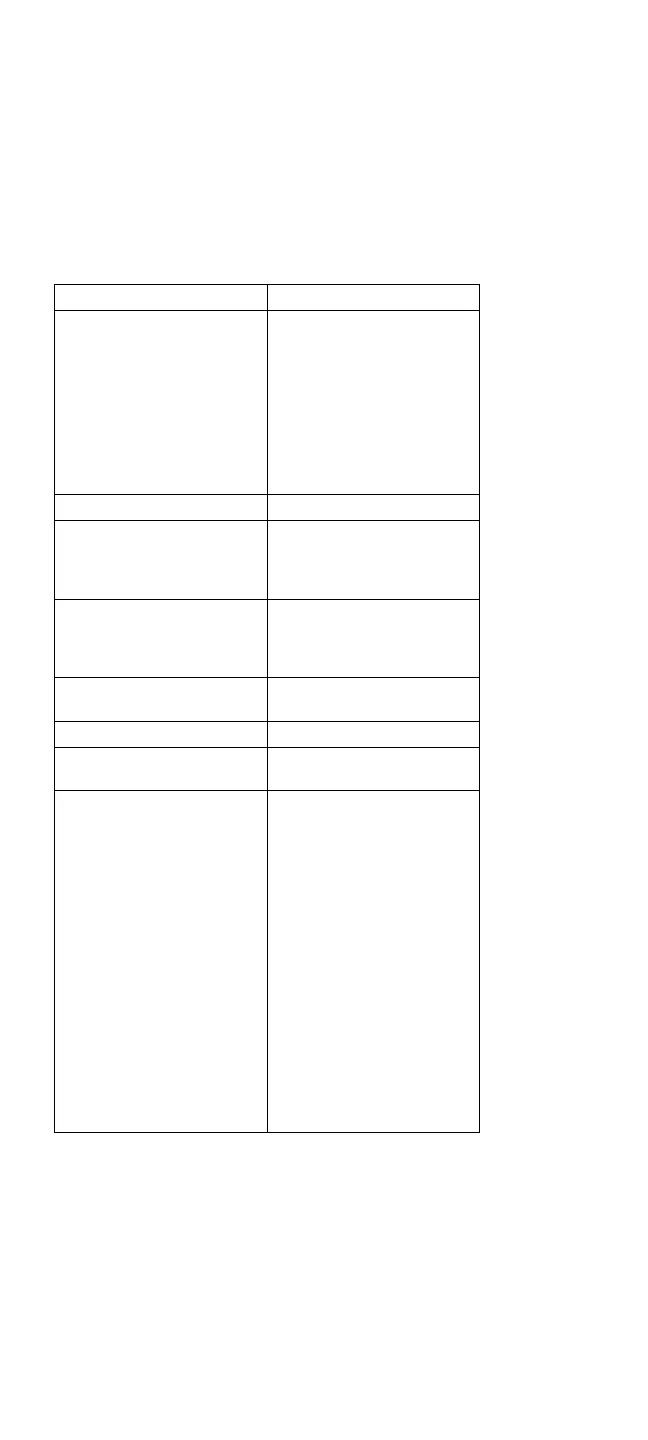Symptom/Error FRU/Action
“Password Security
Violation: System
Shutdown”
1. Power-off computer,
wait 15 seconds, then
power-on the
computer.
2. Retry the password. If
password is unknown,
clear the password
(see “Power-on
Password” on
page 63).
“Program verify failure.” 1. System Board
“Remove diskette and insert
again, otherwise reboot.”
1. Try another
Advanced
Diagnostics diskette.
2. System Board
“Retries exhausted, please
remove diskette.”
1. Try another
Advanced
Diagnostics diskette.
2. System Board
“Slush BIOS Checksum
Error!”
1. System Board
“Slush RAM Data Error!” 1. System Board
“Slush Video Checksum
Error!”
1. System Board
“Wild Interrupt!” 1. Power-off computer,
wait 15 seconds, then
power-on computer.
Rerun the program.
2. If the message
reoccurs at the same
place during the
operation of a
program, it is probably
software related. Have
the customer contact
the software
manufacturer or dealer
to report problem.
3. If the message
reoccurs randomly, run
Advanced Diagnostics.
Replace any faulty
assemblies.
Model N45SL (2614) 61
