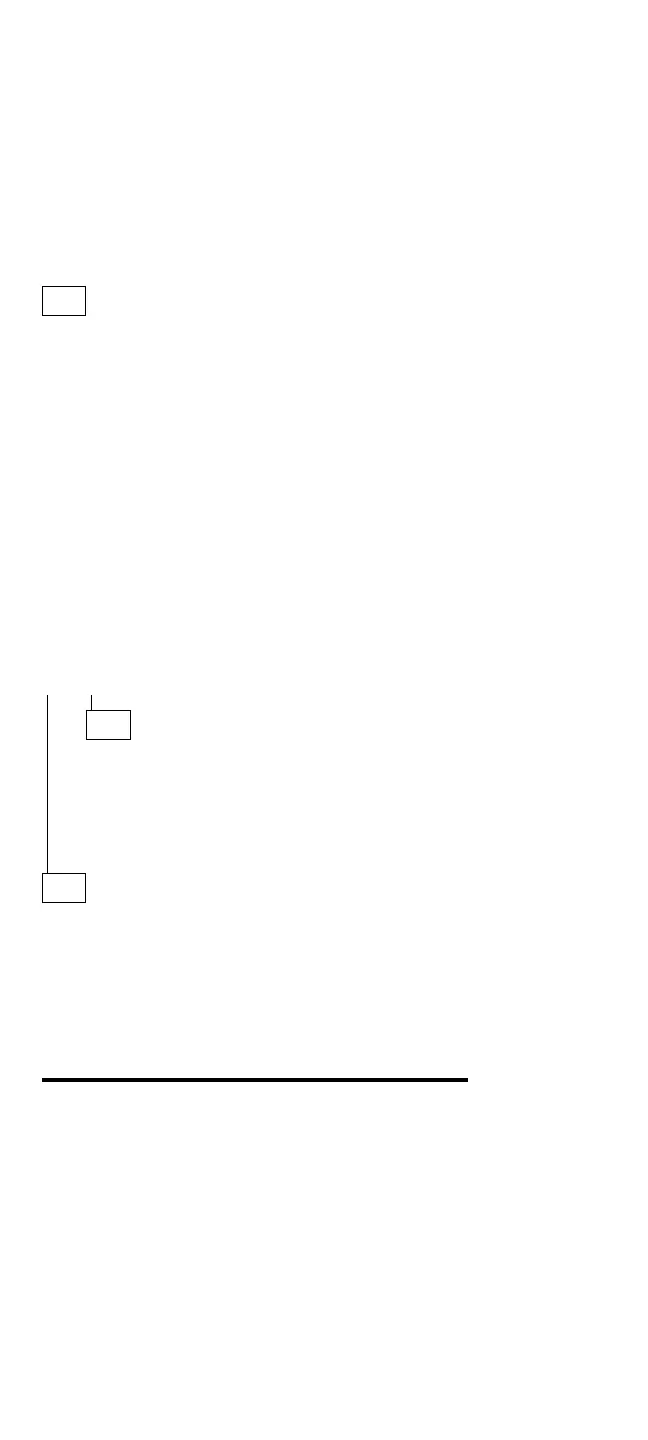(CONTINUED)
017
– Remove the following if installed:
Battery pack
Standby battery
Backup battery
Memory module kit
Internal Data/Fax modem
Serial adapter
Numeric keypad
Mouse
External display
Hard disk drive
Diskette drive
LCD inverter cable
LCD panel cable.
– Make sure the voltage converter is correctly installed.
– Plug in the AC adapter and power-on the computer.
DID YOU HEAR ONE LONG OR TWO SHORT BEEPS?
Yes No
018
Replace the following FRUs one at a time until the
problem is corrected.
Voltage converter
I/O panel assembly
System board
019
Replace the voltage converter to verify the fix. If the
problem still remains, do the following.
– Suspect one of the options or devices. Reinstall each of
the options or devices to the computer one at a time,
and power-on the computer to see if the original problem
occurs.
– Replace the last installed option or device when the
problem occurs.
80 IBM Mobile Systems HMM - Volume 1
