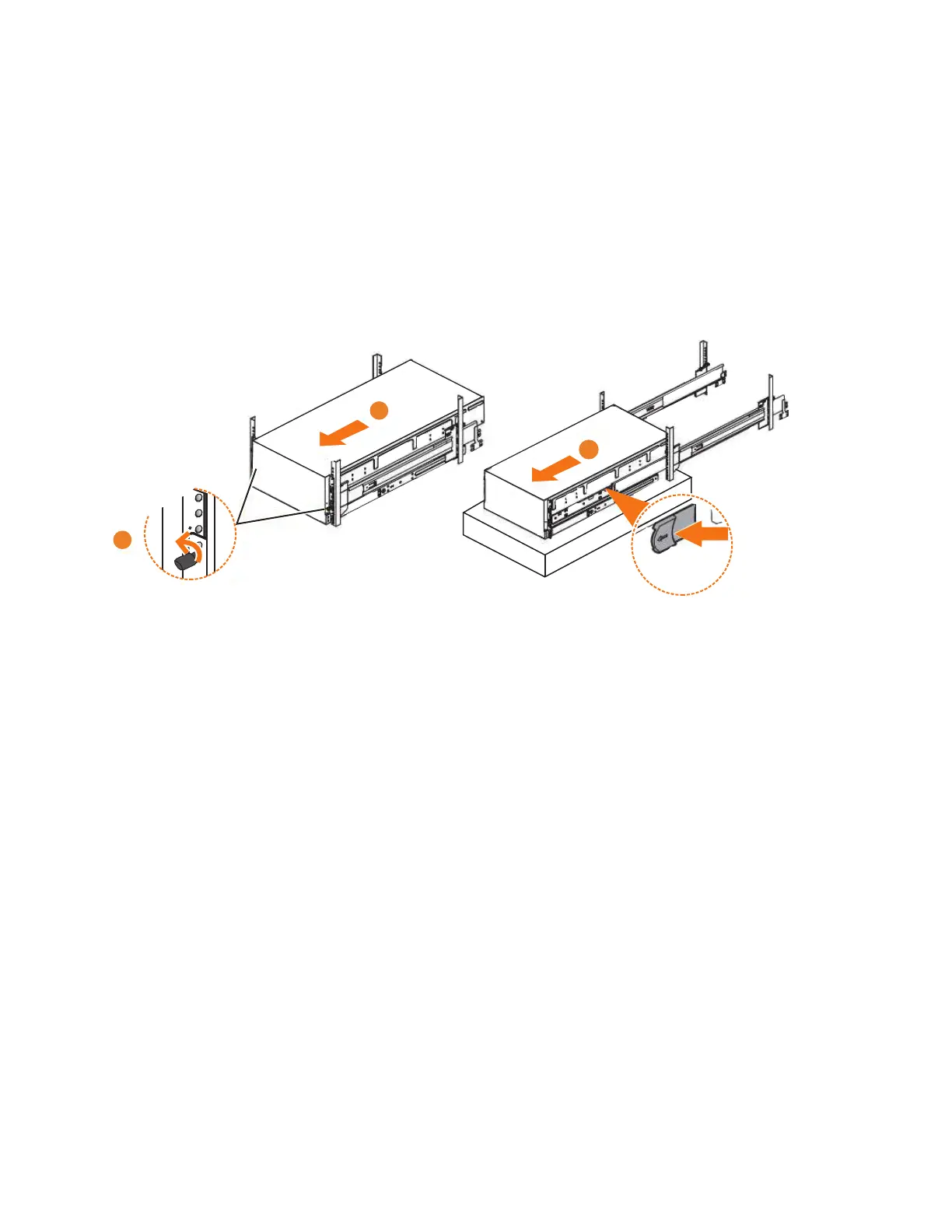even after you remove the drives, power supply units, secondary expander
modules, canisters, fans, and cover, the enclosure weighs 43 kg (95 lbs).
Procedure
Sliding the expansion enclosure out of the rack
Note: You can accomplish most service actions when the expansion enclosure is
fully extended from the rack on its slide rails.
1. Loosen the locking thumb screws (▌1▐) on the front of the enclosure, as shown
in Figure 87.
2. Carefully slide the enclosure forward out of the rack (▌2▐), as shown in
Figure 87.
3. Locate the left and right blue release tabs near the front of the enclosure. Pull
both release tabs forward to unlock the drawer mechanism (▌3▐ in Figure 87).
4. Slide the enclosure and inner rail member out of the rack (▌4▐ in Figure 87).
For safety, ensure that a mechanical lift or other mechanism is available to
support the weight of the enclosure.
Removing the expansion enclosure from the rack
Note: Continue the procedure (step 5 through step 7 on page 100) only if you
must completely remove the expansion enclosure from the rack to complete a
service procedure.
5. Power down the expansion enclosure and disconnect all power cords.
6. Remove all of the following parts from the enclosure, as described in the
following procedures:
v “Removing the top cover: 2076-92F” on page 44
v “Removing the fascia: 2076-92F” on page 82 (for the PSU fascia) and
“Removing a power supply: 2076-92F” on page 100
v “Removing a drive: 2076-92F” on page 102
v “Removing a secondary expander module: 2076-92F” on page 105
v “Removing an expansion canister: 2076-92F” on page 109 and “Removing
and installing a SAS cable: 2076-92F” on page 85
v “Removing a fan module: 2076-92F” on page 111
Figure 87. Removing the 2076-92F enclosure from the rack
Chapter 2. Installing the Storwize V7000 Gen2 and Storwize V7000 Gen2+ hardware 99
