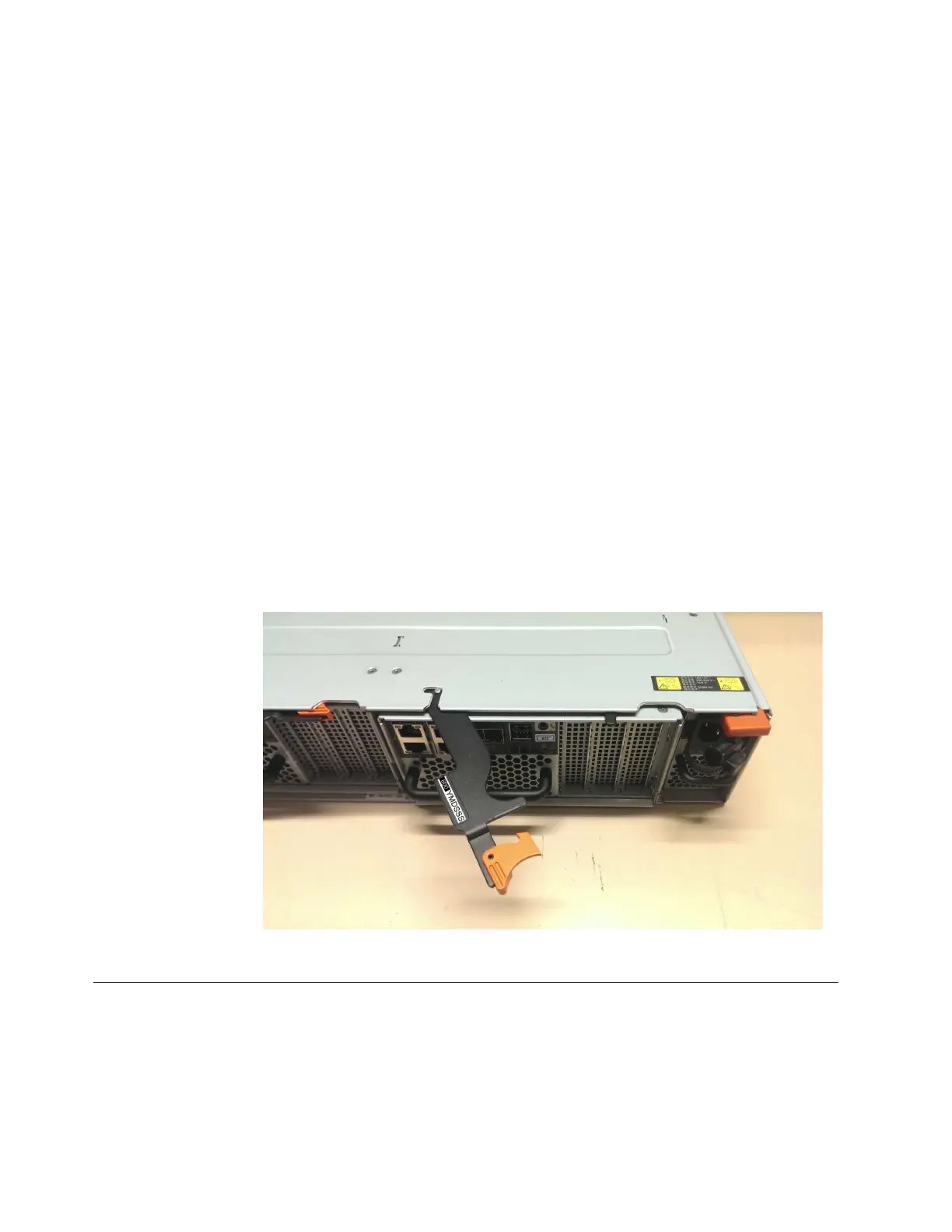From the outside, the node canisters are structurally identical. However, the
2076-624 node canister contains the following hardware components that are
different from the 2076-524 node canister. All other components of the 2076-624
node canister are the same as those components in the 2076-524.
v New Intel CPU platform
v PCIe adapter slot 2 (middle slot) connector that is increased from x8 to x16 PCIe
connector, although the upper eight PCIe lanes are not connected.
v Removable Trusted Platform Module (TPM)
v Change from four DDR3 (240p socket) to four DDR4 (288p socket) DIMMs in
each node canister, supported as:
– 32 GB per node canister as 2x 16 GB DIMMs (default base installation)
– 64 GB per node canister as 4x 16 GB DIMMs (upgrade: 2x DIMMs on default)
v Canister boot drive changes to M.2 form factor from “half-slim SATA” form
factor
v Support is dropped for 8 Gbps 4-port FC adapter
The labeling on the 2076-624 node canister also differs from the 2076-524 node
canister.
v A “600” label is included on the rear of the canister, under the jack (spanner)
port, facing backwards
v The top and bottom serial labels on the release handle are redesigned
Figure 7 shows the serial label on the release handle.
Verify environmental requirements
The environmental and electrical requirements for the physical site must be met to
ensure that your system works reliably.
Before installing a Storwize V7000 system, you must verify that adequate space in
a suitable rack is available. You must also ensure that the requirements for power
and environmental conditions are met.
Figure 7. Release handle serial label
10 Storwize V7000 Gen2 and Gen2+: Quick Installation Guide
