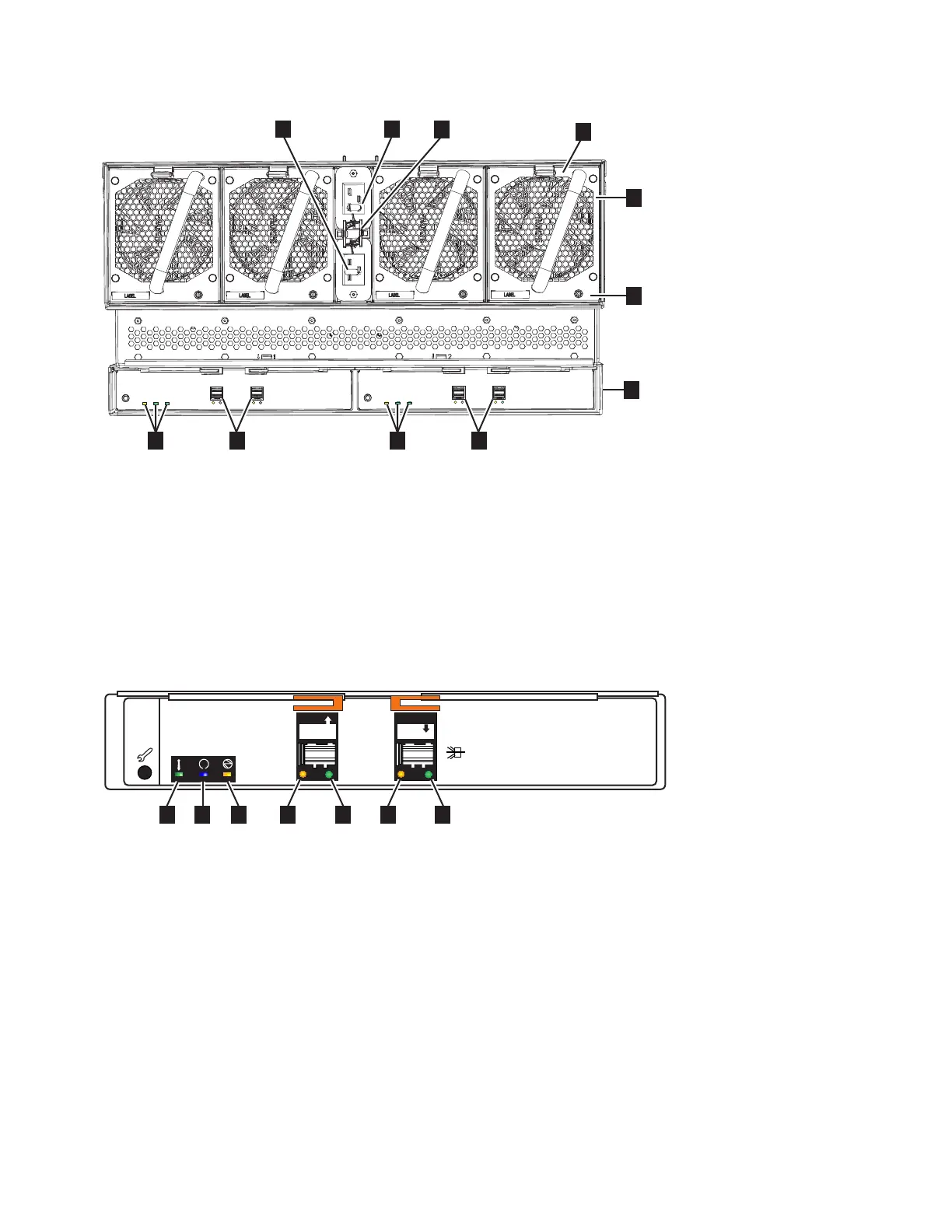The expansion enclosure has four fans. Each fan has one LED; for example,
Figure 124 shows the location of the LED (▌5▐) for fan number four. When a fan is
operating normally, the LED is not lit. If a fault is detected, the amber LED is lit.
As Figure 124 also shows, the expansion enclosure contains two expansion
canisters. Each expansion canister contains its own set of LEDs, as shown in
Figure 125. The LEDs provide status information about the expansion canister itself
and the SAS connections.
▌1▐ Canister fault
▌2▐ Canister status
▌3▐ Canister power
▌4▐ and ▌6▐ SAS link fault
▌5▐ and ▌7▐ SAS link operational
▌8▐ Canister release handles
Table 19 on page 137 describes the values and meaning of each LED.
Figure 124. LEDs on the back of the expansion enclosure
2
1
S
A
S
2 31 4 5 6 7
svc01070
Figure 125. LEDs on the back of the expansion canister
136 Storwize V7000 Gen2 and Gen2+: Quick Installation Guide
