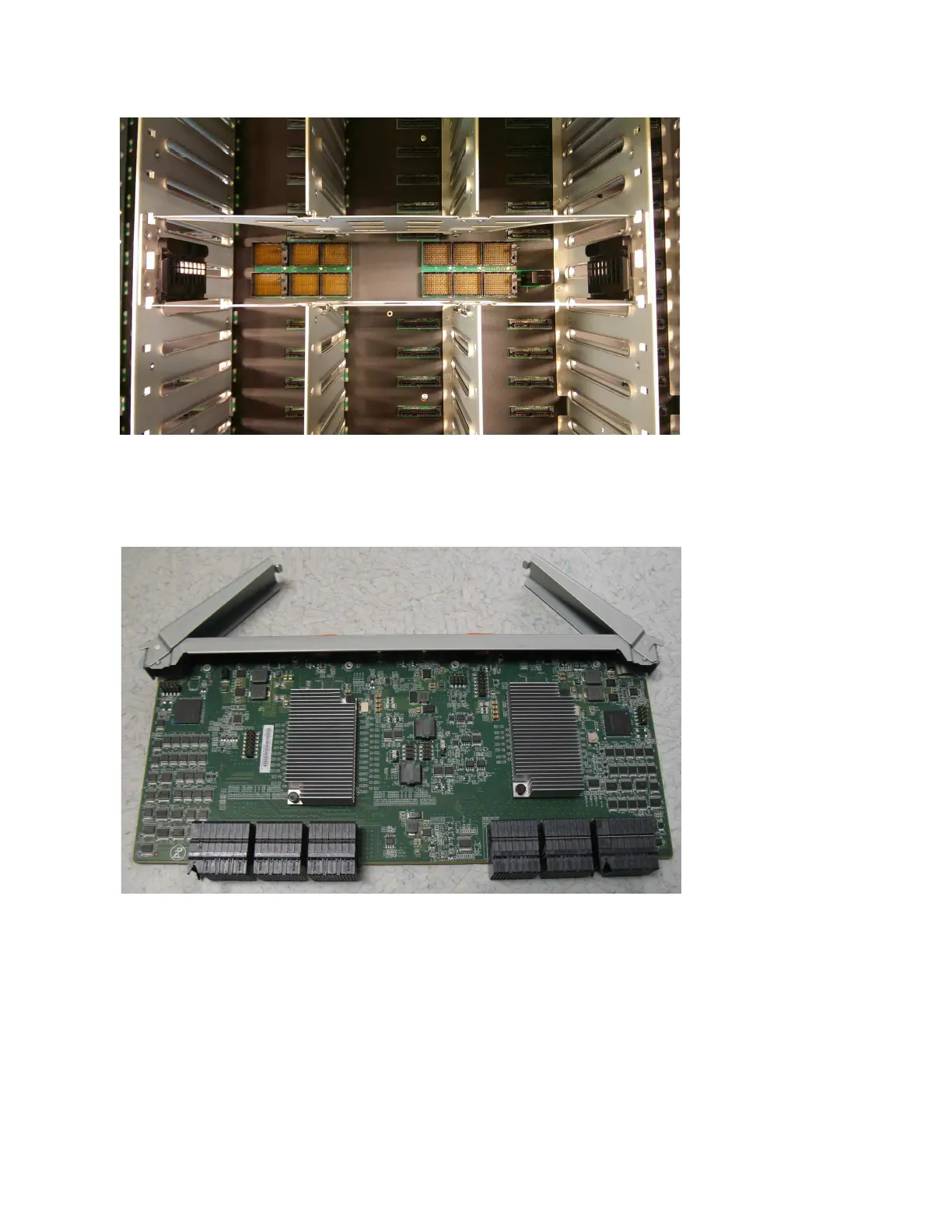5. Place the secondary expander module in a safe location, as shown in Figure 97.
6. If needed, repeat step 2 on page 108 through step 5 to remove the other
secondary expander module.
Replace the secondary expansion module
7. To reinstall the secondary expansion module, or replace it with one from FRU
stock, follow the procedure in “Installing or replacing a secondary expander
module: 2076-92F” on page 74.
Removing an expansion canister: 2076-92F
You can remove the expansion canisters in a 2076-92F expansion enclosure.
Figure 96. Secondary expander module connectors
Figure 97. Secondary expander module removed from the enclosure
Chapter 2. Installing the Storwize V7000 Gen2 and Storwize V7000 Gen2+ hardware 109
