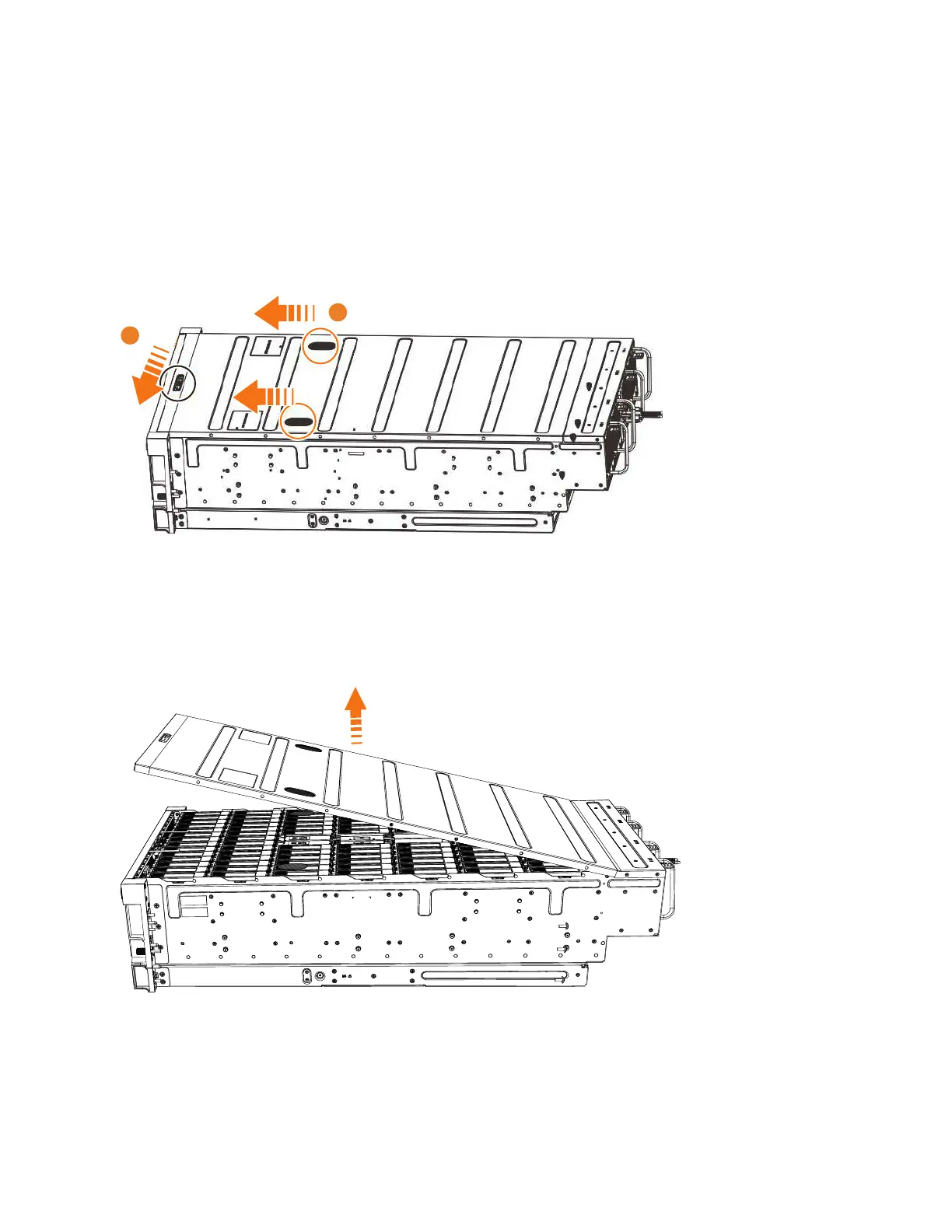minutes of its removal. When the cover is removed, the reduction in airflow
through the enclosure might cause the enclosure or its components to shut down
to protect from overheating.
Procedure
1. Use the slide rails to pull the enclosure out from the rack. See “Removing an
expansion enclosure from a rack: 2076-92F” on page 92 for details.
2. Slide the release latch (▌1▐) in the direction that is shown in Figure 32.
3. Slide the cover toward the front of the expansion enclosure (▌2▐), as shown in
Figure 32.
4. Carefully lift the cover up, as shown in Figure 33.
5. Place the cover in a safe location.
Replace the cover
Figure 32. Releasing the 2076-92F cover
Figure 33. Removing the 2076-92F cover
Chapter 2. Installing the Storwize V7000 Gen2 and Storwize V7000 Gen2+ hardware 45
