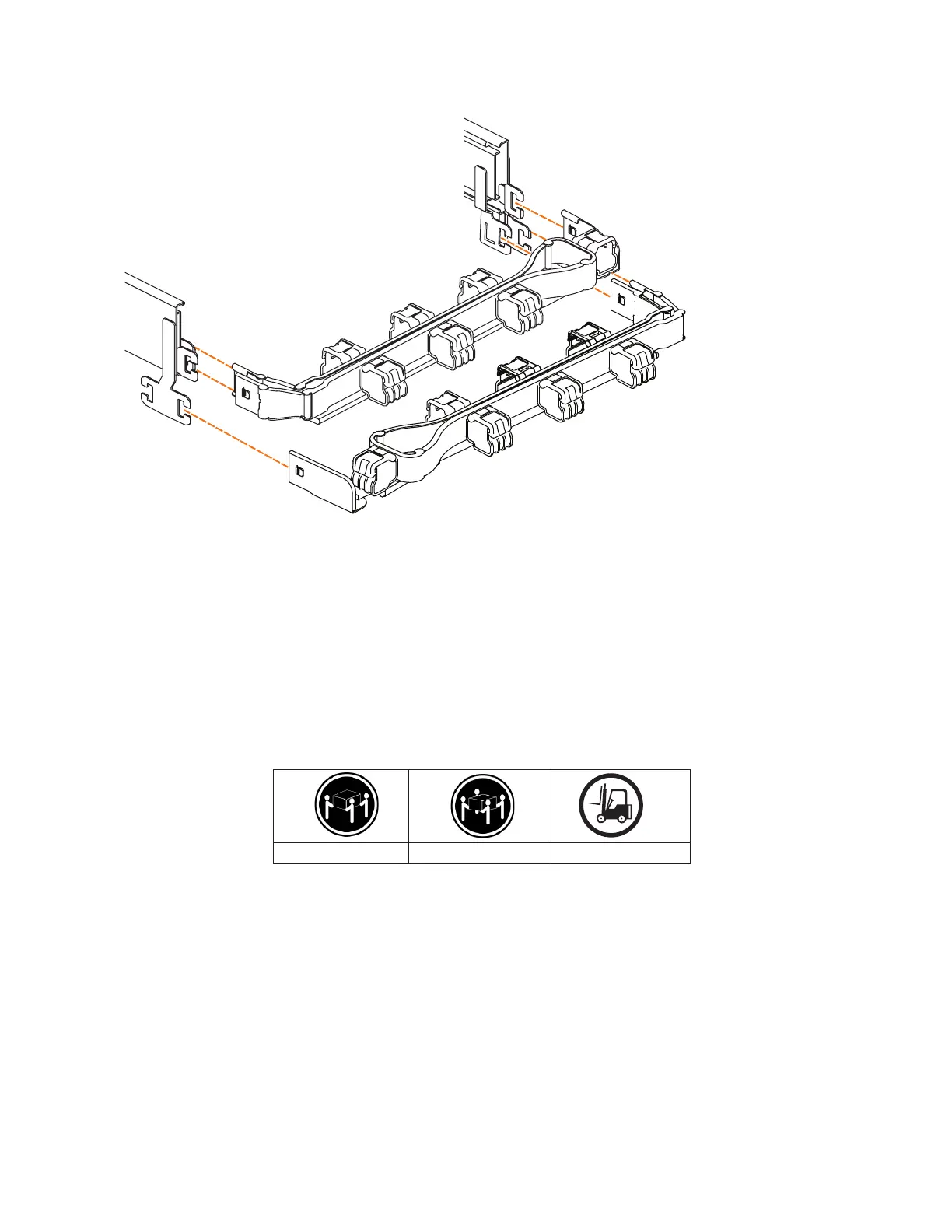Unpacking and installing the enclosure: 2076-92F
Before you unpack and install the 2076-92F expansion enclosure, ensure that you
review and follow the installation checklist and safety notices.
Before you begin
CAUTION:
33.6-46.3 kg (74-102 lbs) 46.3-61.7 kg (102-136 lbs)
61.7-100 kg (136-220 lbs)
>
_
svc01053
The weight of this part or unit is more than 55 kg (121.2 lb). It takes specially
trained persons, a lifting device, or both to safely lift this part or unit. (C011)
CAUTION:
To avoid personal injury, before lifting this unit, remove all appropriate
subassemblies per instructions to reduce the system weight. (C012)
Important: Before you unpack, move, install, or service the 2076-92F expansion
enclosure and its parts, always perform the following tasks:
v Read and follow the safety notices and instructions, as described in “Safety
notices and considerations: 2076-92F” on page 27.
v Read and follow the guidelines that are described in “Weight considerations:
2076-92F” on page 33.
Figure 28. 2076-92F CMA assemblies
Chapter 2. Installing the Storwize V7000 Gen2 and Storwize V7000 Gen2+ hardware 41
