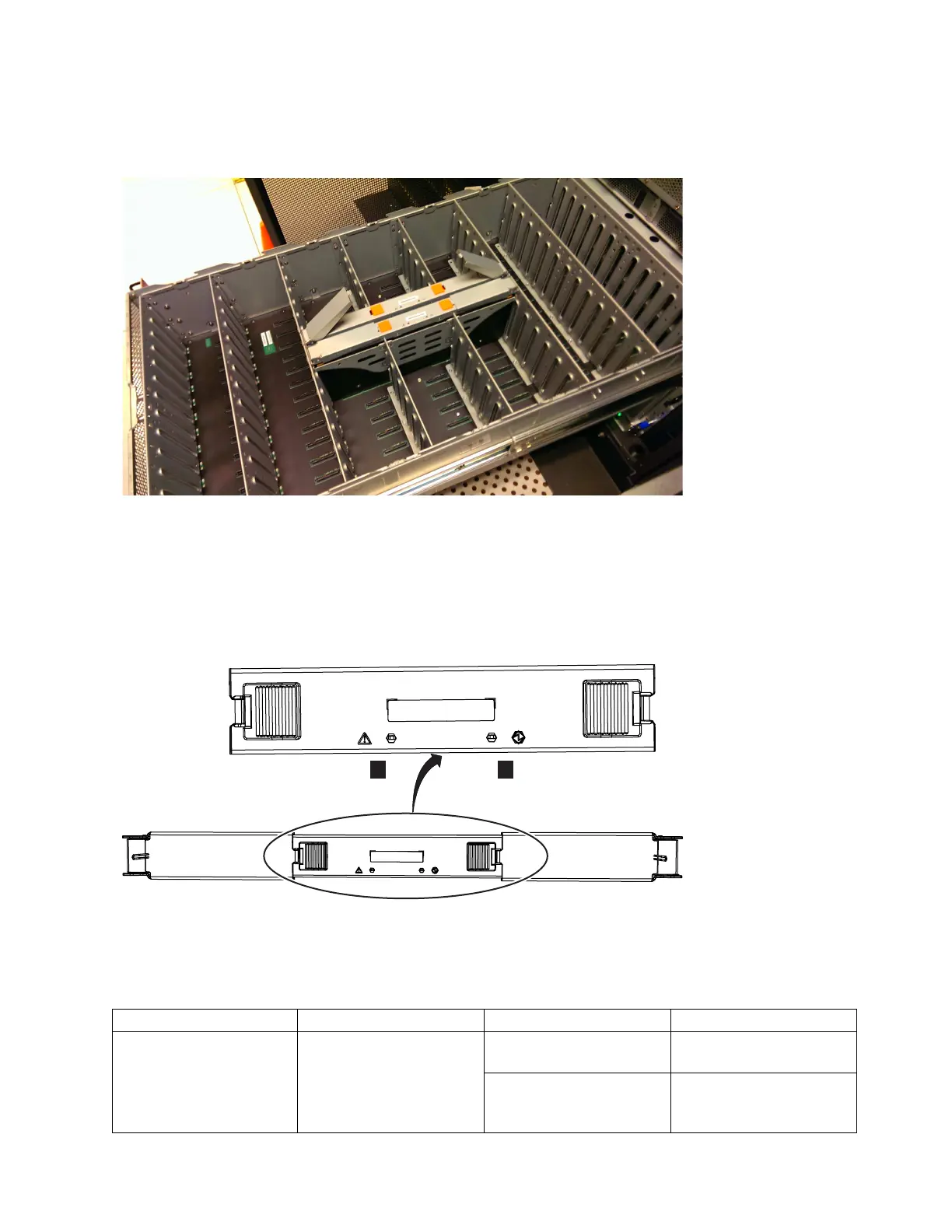The two secondary expansion modules are already installed when the 2076-92F
expansion enclosure is shipped, as Figure 93 shows.
Figure 94 shows the location of the LED indicators on the top of the secondary
expander module. Each secondary expander module has its own set of LEDs.
When power is connected to the expansion enclosure, the LEDs identify the
operational status of the secondary expander modules.
Table 13 describes the function and status values of each LED indicator.
Table 13. LEDs on the secondary expander modules
LED Color Status Description
Power ▌1▐ Green On The secondary expander
module is receiving power.
Off The secondary expander
module is not receiving
power.
Figure 93. Location of secondary expander modules
Figure 94. Location of LEDs on the secondary expander module
Chapter 2. Installing the Storwize V7000 Gen2 and Storwize V7000 Gen2+ hardware 107
