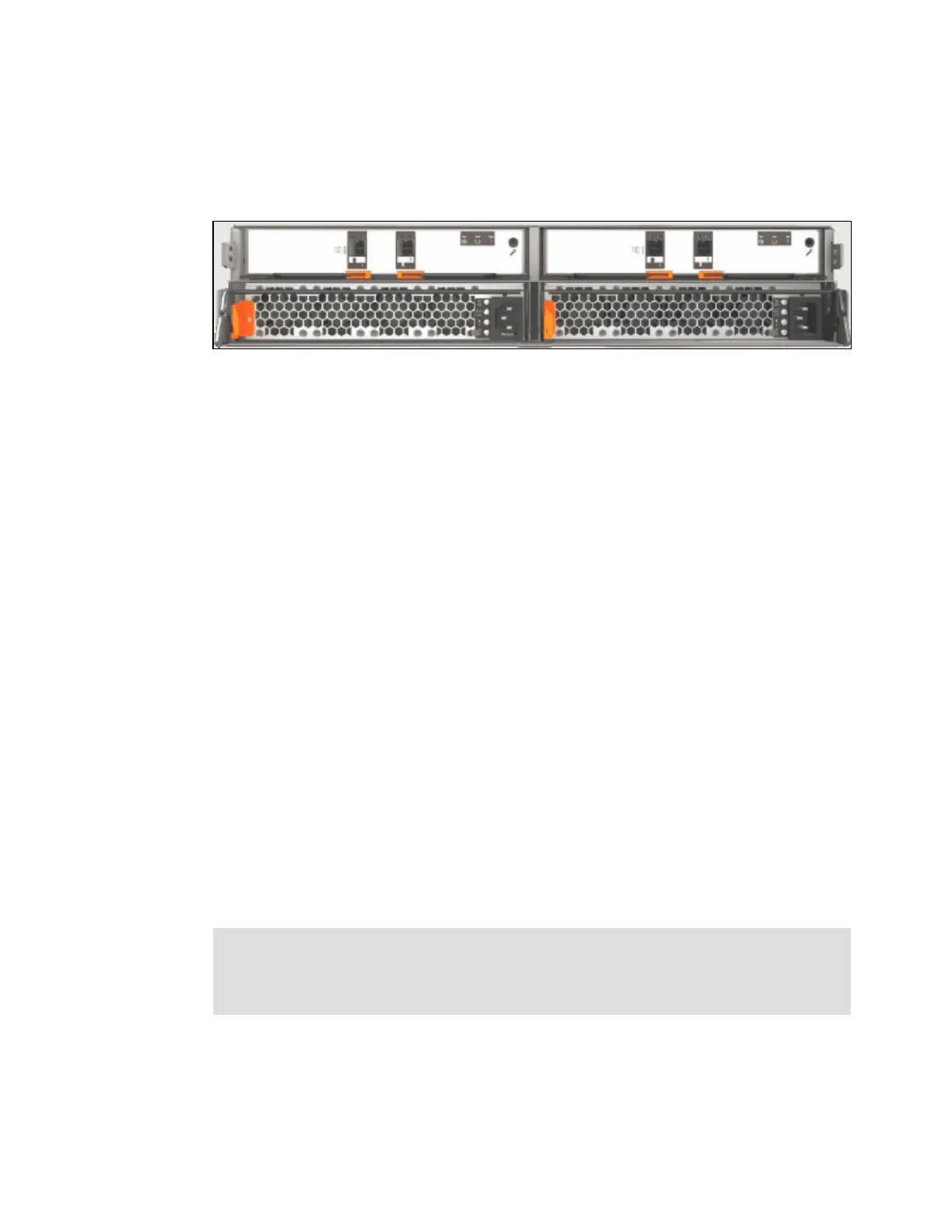Chapter 1. Overview of the IBM Storwize V5000 Gen2 system 13
In Figure 1-4, you can see two power supply slots at the bottom of the enclosure. The power
supplies are identical and exchangeable. Two canister slots are at the top of the chassis.
In Figure 1-5, you can see the rear view of an IBM Storwize V5000 Gen2 expansion
enclosure.
Figure 1-5 IBM Storwize V5000 Gen2 expansion enclosure rear view
You can see that the only difference between the control enclosure and the expansion
enclosure is the canister. The canisters of the expansion enclosure have only two SAS ports.
For more information about the expansion enclosure, see 1.5.5, “Expansion enclosure” on
page 17.
1.5.1 Control enclosure
Each IBM Storwize V5000 Gen2 system has one control enclosure that contains two node
canisters (nodes), disk drives, and two power supplies.
The two node canisters act as a single processing unit and form an I/O group that is attached
to the SAN fabric, an iSCSI infrastructure, or that is directly attached to hosts through FC or
SAS. The pair of nodes is responsible for serving I/O to a volume. The two nodes provide a
highly available fault-tolerant controller so that if one node fails, the surviving node
automatically takes over. Nodes are deployed in pairs that are called
I/O groups.
One node is designated as the configuration node, but each node in the control enclosure
holds a copy of the control enclosure state information.
The Storwize V5010 and Storwize V5020 support a single I/O group. The Storwize V5030
supports two I/O groups in a clustered system.
The terms
node canister and node are used interchangeably throughout this book.
The battery is used if power is lost. The IBM Storwize V5000 Gen2 system uses this battery
to power the canister while the cache data is written to the internal system flash. This memory
dump is called a
fire hose memory dump.
After the system is up again, this data is loaded back to the cache for destaging to the disks.
1.5.2 Storwize V5010
Figure 1-6 shows a single Storwize V5010 node canister.
Note: The batteries of the IBM Storwize V5000 Gen2 are able to process two fire hose
memory dumps in a row. After this, you cannot power up the system immediately. There is
a need to wait until the batteries are charged over a level that allows them to run the next
fire hose memory dump.
