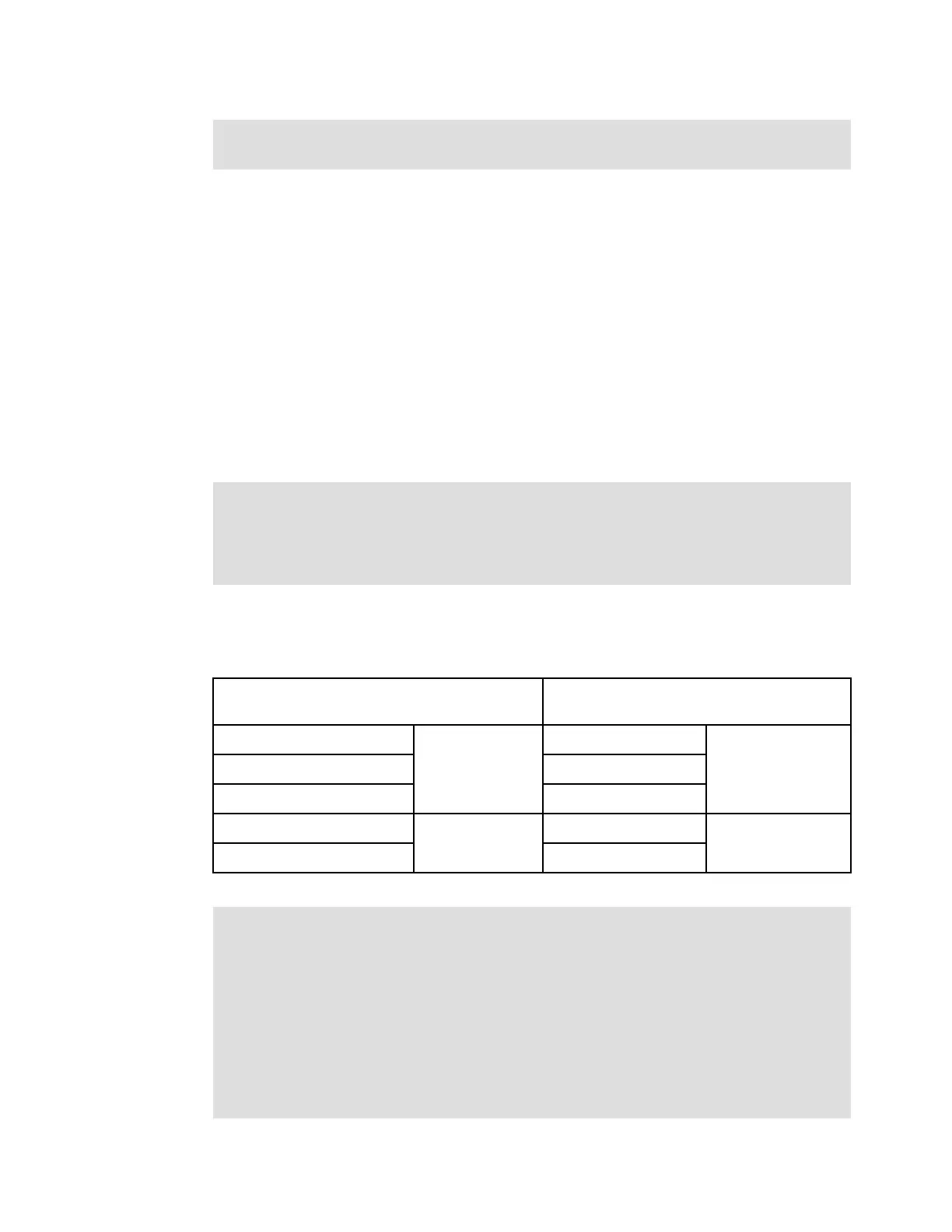Chapter 2. Initial configuration 45
We suggest that each SAS host is connected to both node canisters, because this approach
provides redundancy in a path or canister failure.
2.5 LAN configuration planning
Two Ethernet ports per node canister are available for connection to the LAN on an IBM
Storwize V5000 Gen2 system. Use Ethernet port 1 to access the management graphical user
interface (GUI), the service assistant GUI for the node canister, and iSCSI host attachment.
Port 2 can be used for the management GUI and iSCSI host attachment.
Each node canister in a control enclosure connects over an Ethernet cable from Ethernet
port 1 of the canister to an enabled port on your Ethernet switch or router. Optionally, you can
attach an Ethernet cable from Ethernet port 2 on the canister to your Ethernet network.
Table 2-1 shows possible IP configuration options of the Ethernet ports on the IBM Storwize
V5000 Gen2 system.
Table 2-1 Storwize V5000 Gen2 IP address configuration options per node canister
Inserting cables: You can insert the cables upside down despite the keyway. Ensure that
the blue tag on the SAS connector is underneath when you insert the cables.
Configuring IP addresses: No issue exists with the configuration of multiple IPv4 or IPv6
addresses on an Ethernet port or with the use of the same Ethernet port for management
and iSCSI access.
However, you cannot use the same IP address for management and iSCSI host use.
Storwize V5000 Gen2 management node
canister 1
Storwize V5000 Gen2 partner node canister
2
IPv4/6 management address Ethernet port 1 IPv4/6 service address Ethernet port 1
IPv4/6 service address IPv4/6 iSCSI address
IPv4/6 iSCSI address
IPv4/6 management address Ethernet port 2 IPv4/6 iSCSI address Ethernet port 2
IPv4/6 iSCSI address
IP management addresses: The IP management address that is shown on node canister
1 in Table 2-1 is an address on the configuration node. If a failover occurs, this address
transfers to node canister 2, and this node canister becomes the new configuration node.
The management addresses are managed by the configuration node canister only (1 or 2,
and in this case, node canister 1).
Technician port: On the Storwize V5010 and V5020 models, port 2 serves as the
technician port, which is used for system initialization and service. Port 2 must not be
connected to the LAN until the system initialization or service is complete.
The Storwize V5030 model has a dedicated technician port.