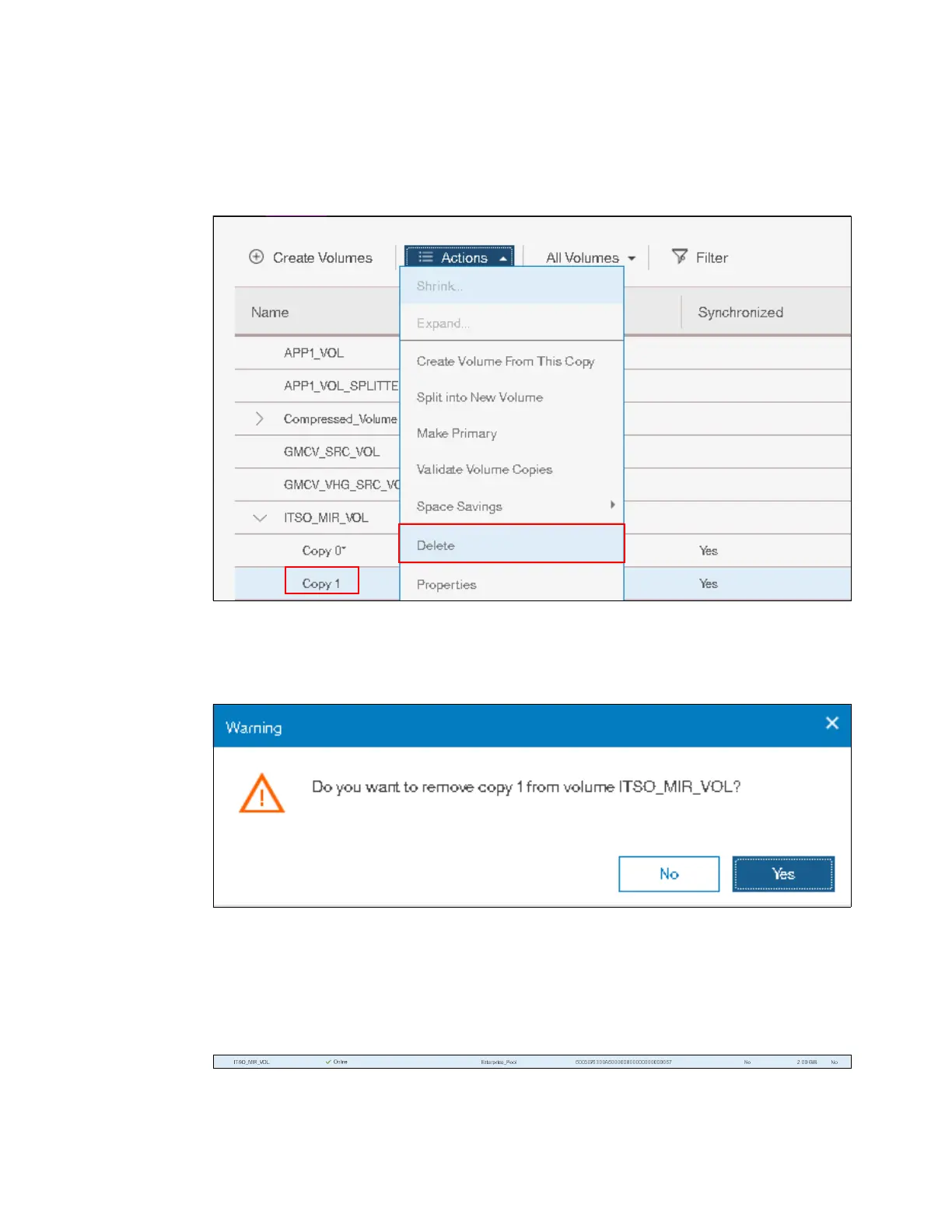432 Implementing the IBM Storwize V5000 Gen2 with IBM Spectrum Virtualize V8.1
8.5.4 Delete volume copy option
To delete a volume copy, complete the following steps:
1. Click Delete (as shown in Figure 8-74) to delete a volume copy.
Figure 8-74 Actions menu: Delete a volume copy
2. Confirm the deletion process by clicking Yes. Figure 8-75 shows the copy deletion warning
panel.
Figure 8-75 Delete a copy confirmation
3. If the task completion dialog is still open after the copy is deleted, review the results of the
operation and click Close to return to the Volumes panel.
4. The copy is deleted, but the volume stays online by using the remaining copy
(Figure 8-76).
Figure 8-76 Volume remains online after the copy deletion
