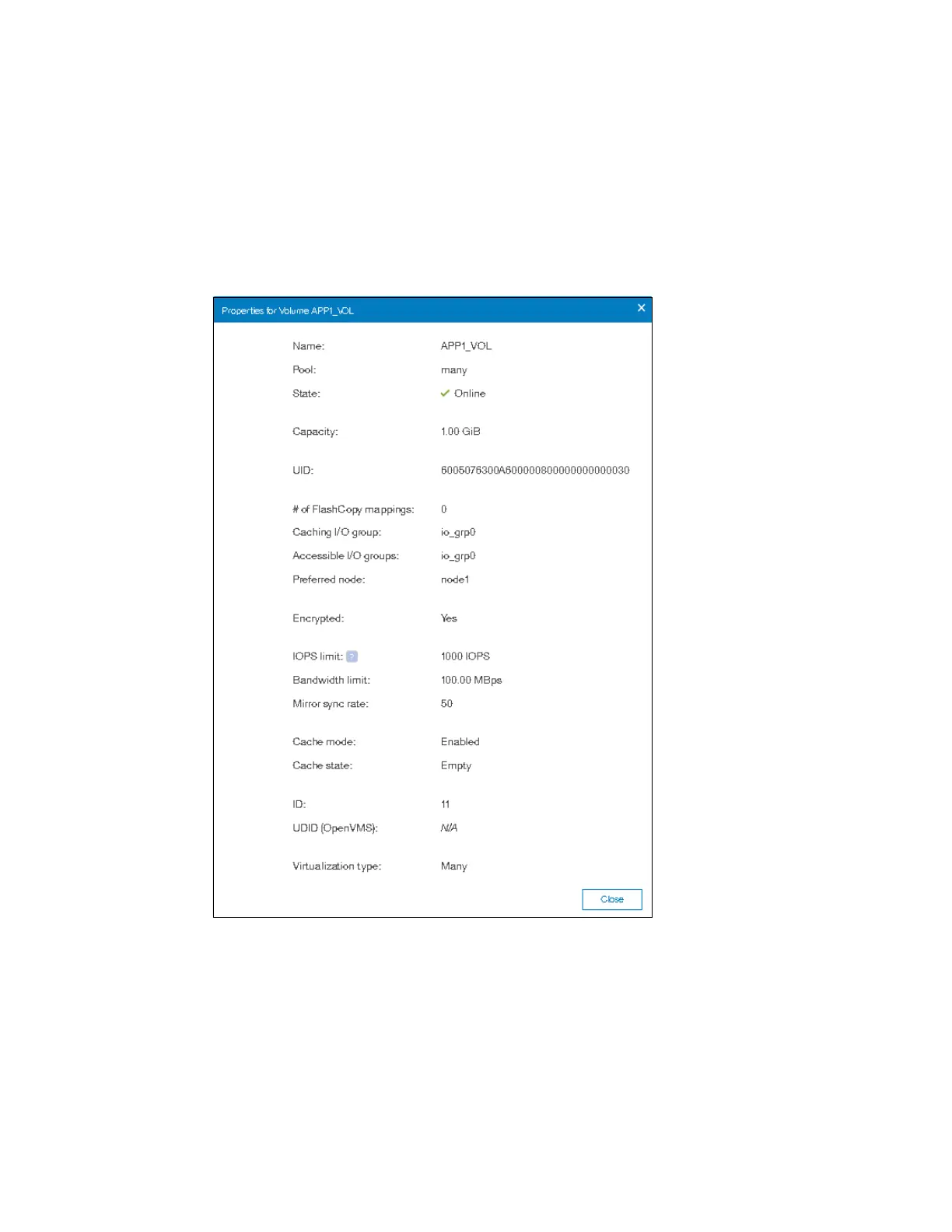422 Implementing the IBM Storwize V5000 Gen2 with IBM Spectrum Virtualize V8.1
8.4 Volume properties and volume copy properties
This section provides an overview of all available information that relates to the IBM Storwize
V5000 volumes.
To open the advanced view of a volume, complete the following steps:
1. Select Properties from the Actions menu. Click View more details to show the full list of
volume properties, as shown in Figure 8-59.
Figure 8-59 Volume details overview
The following details are available:
– Name: Shows the name of the volume.
– Pool: Gives you information about the storage pool in which the volume exists. The
value “many” indicates that the volume has multiple copies, which can be in different
pools.
– State: Gives status information about the volume, which can be online, offline, or
degraded.
