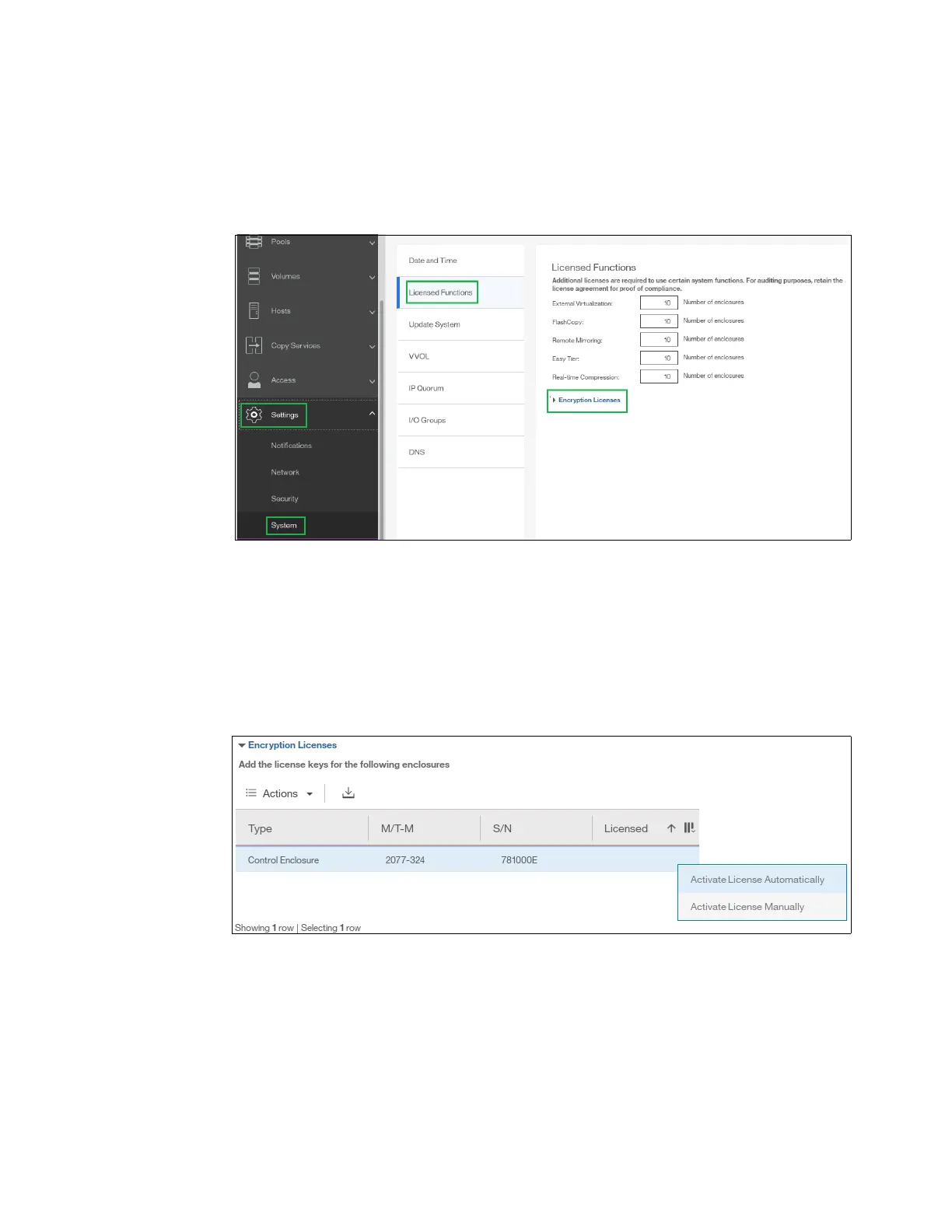Chapter 13. Encryption 753
13.3.3 Start activation process on a running system
To activate encryption on a running system, follow these steps:
1. Click Settings → System → Licensed Functions and click Encryption Licenses, as
shown in Figure 13-9.
Figure 13-9 Expanding Encryption Licenses section on the Licensed Functions view
2. The Encryption Licenses window displays information about your nodes. Right-click the
node on which you want to install an encryption license. This will open a context menu
with two license activation options (Activate License Automatically and Activate
License Manually), as shown in Figure 13-10. Use either option to activate encryption.
See 13.3.4, “Activate the license automatically” on page 754 for instructions on how to
complete an automatic activation process. See 13.3.5, “Activate the license manually” on
page 757 for instructions on how to complete a manual activation process.
Figure 13-10 Select the node on which you want to enable the encryption
