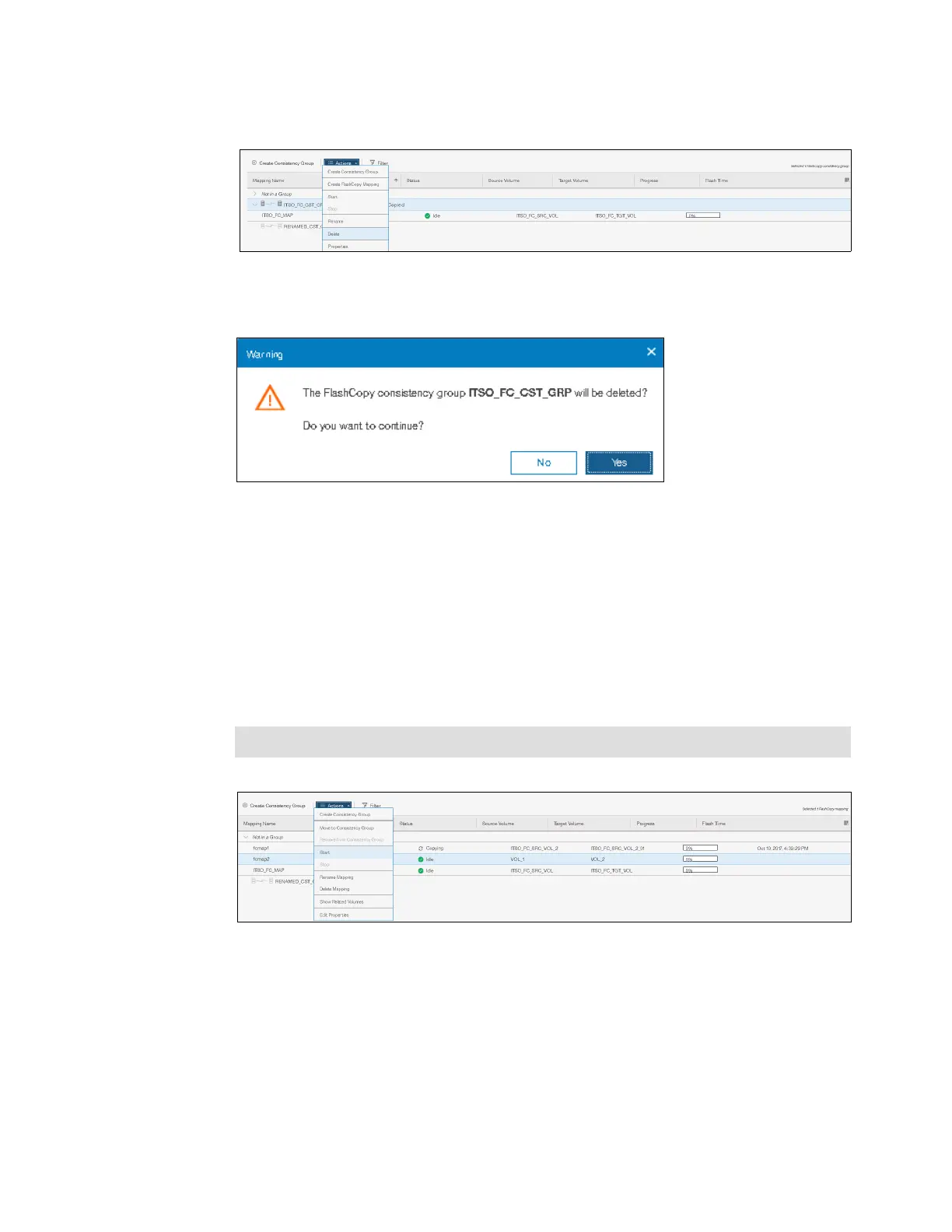546 Implementing the IBM Storwize V5000 Gen2 with IBM Spectrum Virtualize V8.1
3. Click Actions → Delete, as shown in Figure 10-66.
Figure 10-66 Delete Consistency Group action
4. The Warning window opens, as shown in Figure 10-67. Click Yes.
Figure 10-67 Warning window
10.4.15 Starting FlashCopy process
When the FlashCopy mapping is created, the copy process can be started. Only mappings
that are not members of a Consistency Group can be started individually. Complete the
following steps:
1. From the main panel, click Copy Services → FlashCopy Mappings.
2. In the table, choose the FlashCopy mapping that you want to start.
3. Click Actions → Start (as shown in Figure 10-68) to start the FlashCopy process.
Figure 10-68 Start the FlashCopy process action
Tip: You can also right-click a FlashCopy mapping and select Start.
