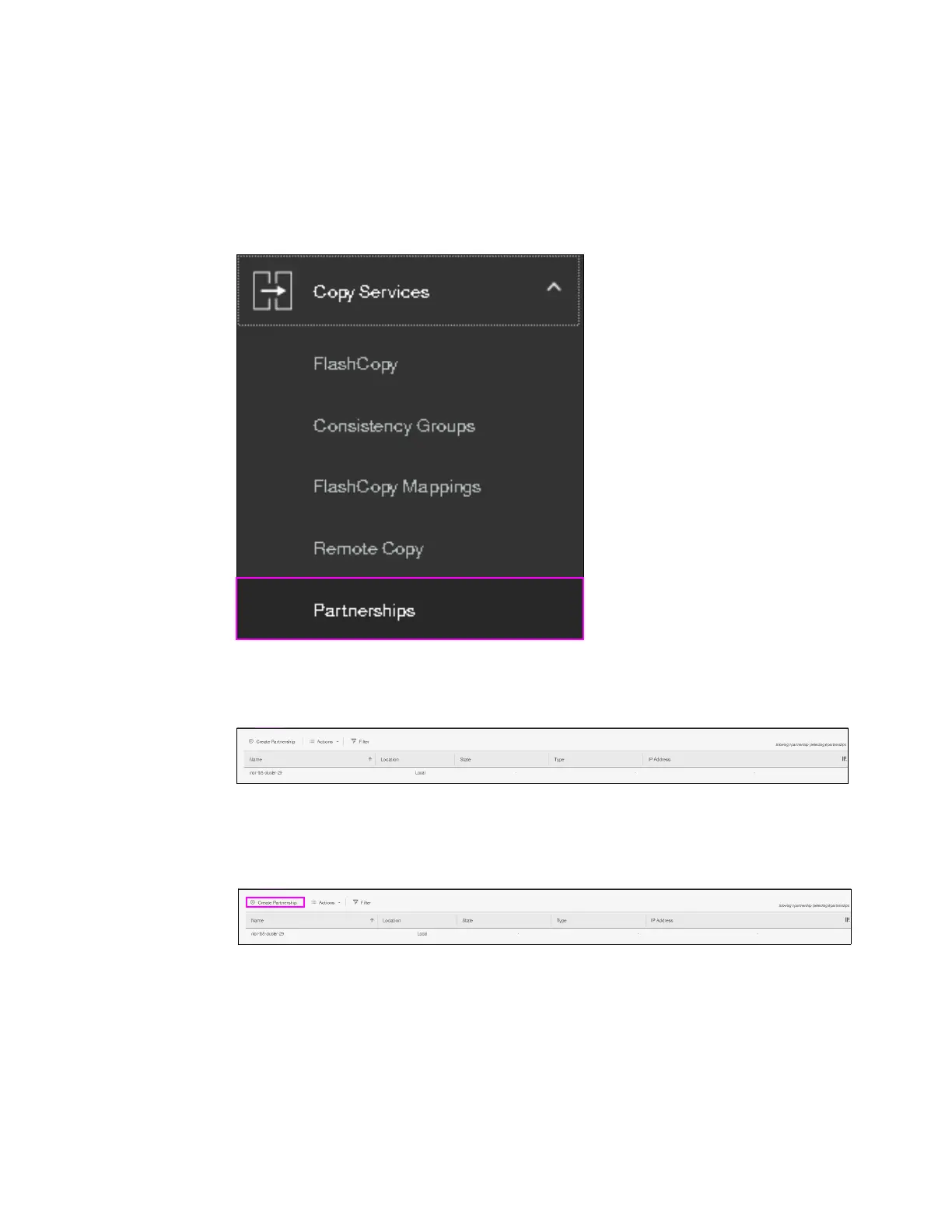Chapter 10. Copy services 595
10.10.1 Creating Fibre Channel partnership
To create an FC partnership between the systems running IBM Spectrum Virtualize, use the
GUI and complete the following steps:
1. From the main navigation pane, click Copy Services → Partnerships as shown in
Figure 10-91.
Figure 10-91 Selecting Partnerships
2. The Partnership pane opens as shown in Figure 10-92.
Figure 10-92 Partnership pane
3. Click Create Partnership to create a partnership with another SVC or IBM Storwize
system, as shown in Figure 10-93.
Figure 10-93 Create a partnership
