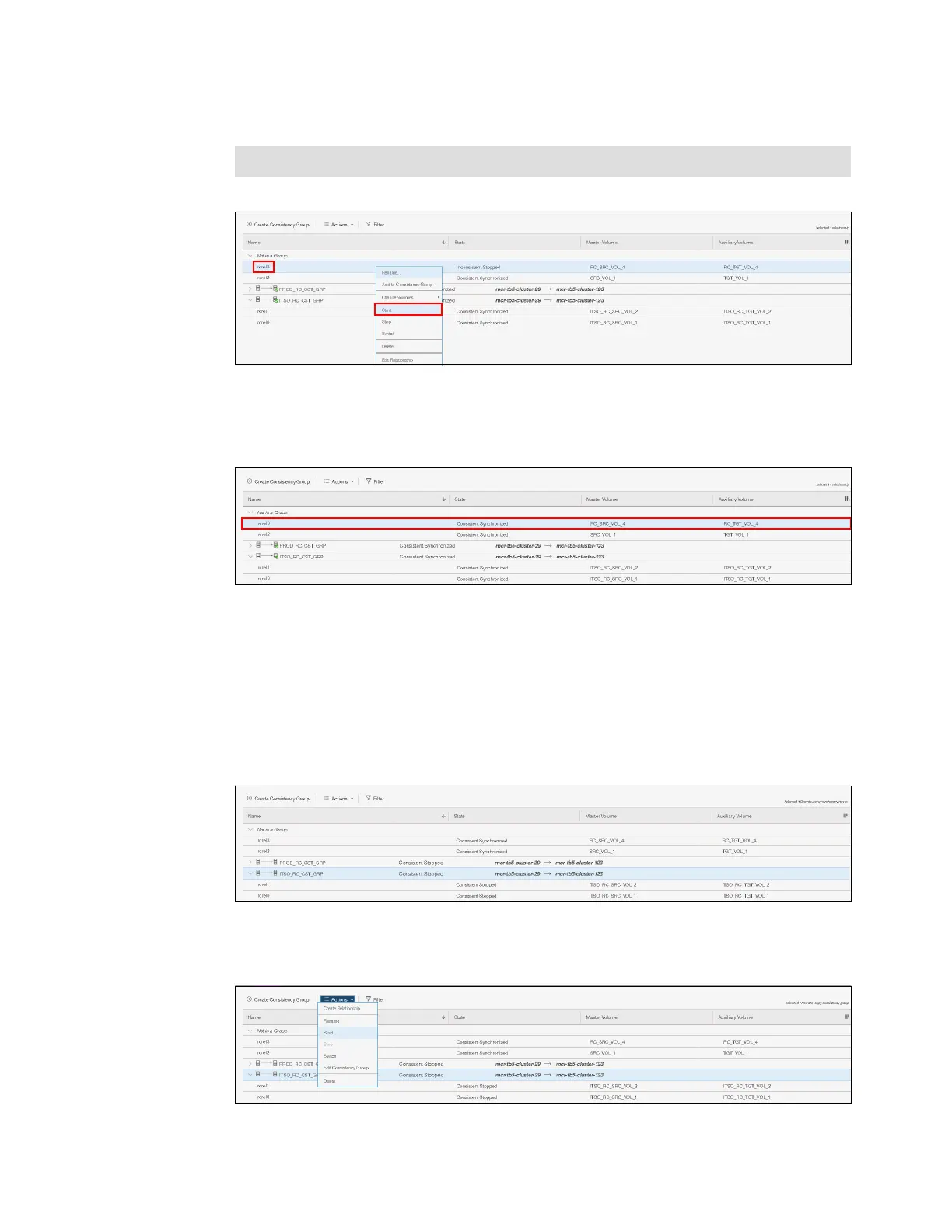Chapter 10. Copy services 617
4. Click Actions → Start to start the remote copy process, as shown in Figure 10-132.
Figure 10-132 Starting the remote copy process
5. After the task is complete, the remote copy relationship status has a Consistent
Synchronized state, as shown in Figure 10-133.
Figure 10-133 Consistent Synchronized remote copy relationship
10.10.9 Starting remote copy Consistency Group
All of the mappings in a Consistency Group are brought to the same state. To start the remote
copy Consistency Group, complete the following steps:
1. From the main navigation pane, select Copy Services → Remote Copy.
2. Select the Consistency Group that you want to start, as shown in Figure 10-134.
Figure 10-134 Remote Copy Consistency Groups view
3. Click Actions → Start (Figure 10-135) to start the remote copy Consistency Group.
Figure 10-135 Start action Figure 4
Tip: You can also right-click a relationship and select Start from the list.
