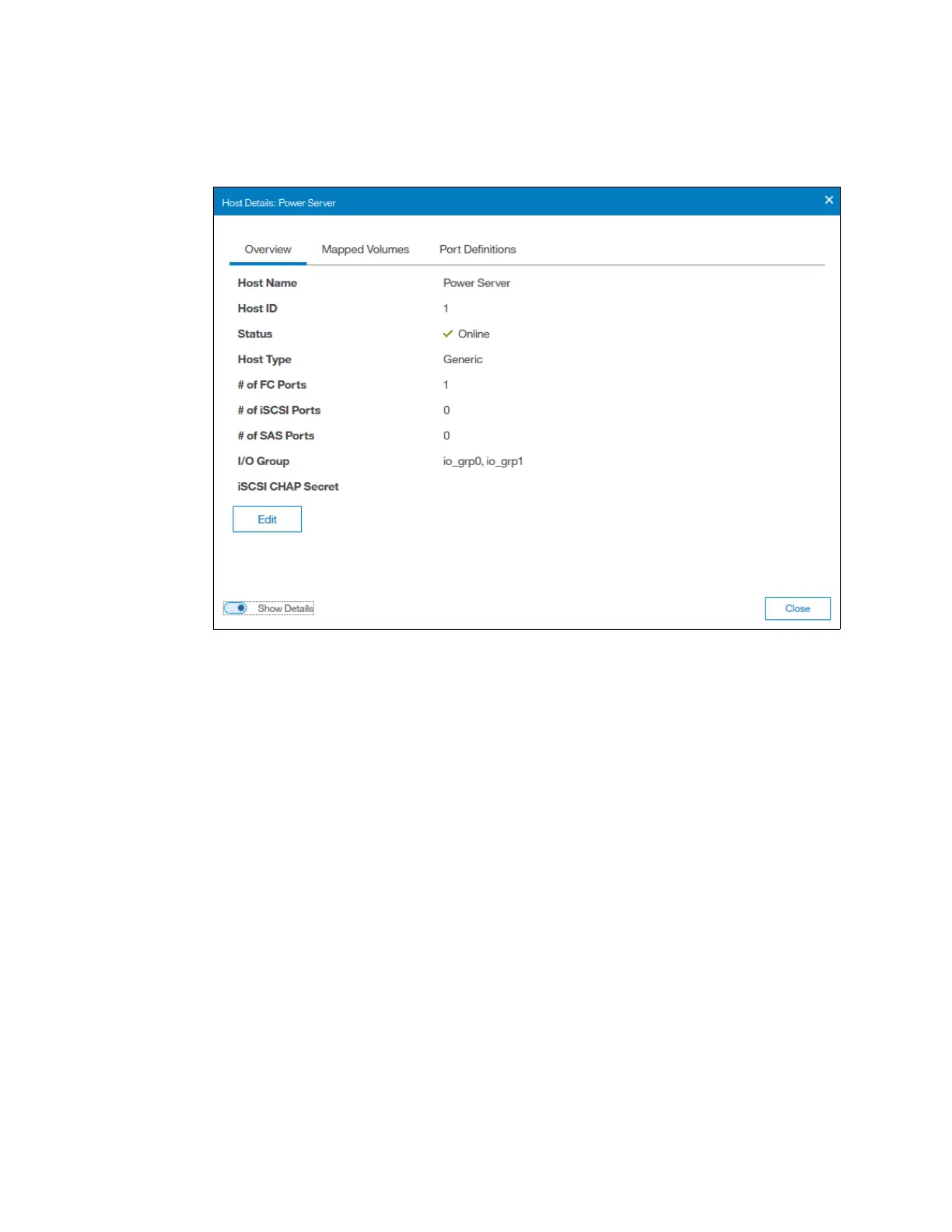Chapter 3. Graphical user interface overview 119
From this window, you can view the host properties. Or, you can obtain the list of mapped
volumes or work with port definitions. Right-click the specific host and select Properties
(Host) from the opened menu. A window similar to the one in Figure 3-66 opens.
Figure 3-66 Host properties
With enabled details, you can modify host name, host type, I/O group assignment, or iSCSI
Challenge Handshake Authentication Protocol (CHAP) Secret by clicking Edit and then Save,
as shown in Figure 3-66.
3.6.5 Volumes by host
This option is identical to the option that is available in the dynamic menu Volumes. For a
description, see 3.5.3, “Volumes by host” on page 113.
3.7 Copy services
The IBM Spectrum Virtualize copy services are part of the IBM Replication Family Services,
which are available in all Storwize family products. It consists of the following functions:
FlashCopy
Metro Mirror and Global Mirror
Global Mirror with Changed Volumes
Volume Mirroring function (Volume Copy)
HyperSwap volume mirroring