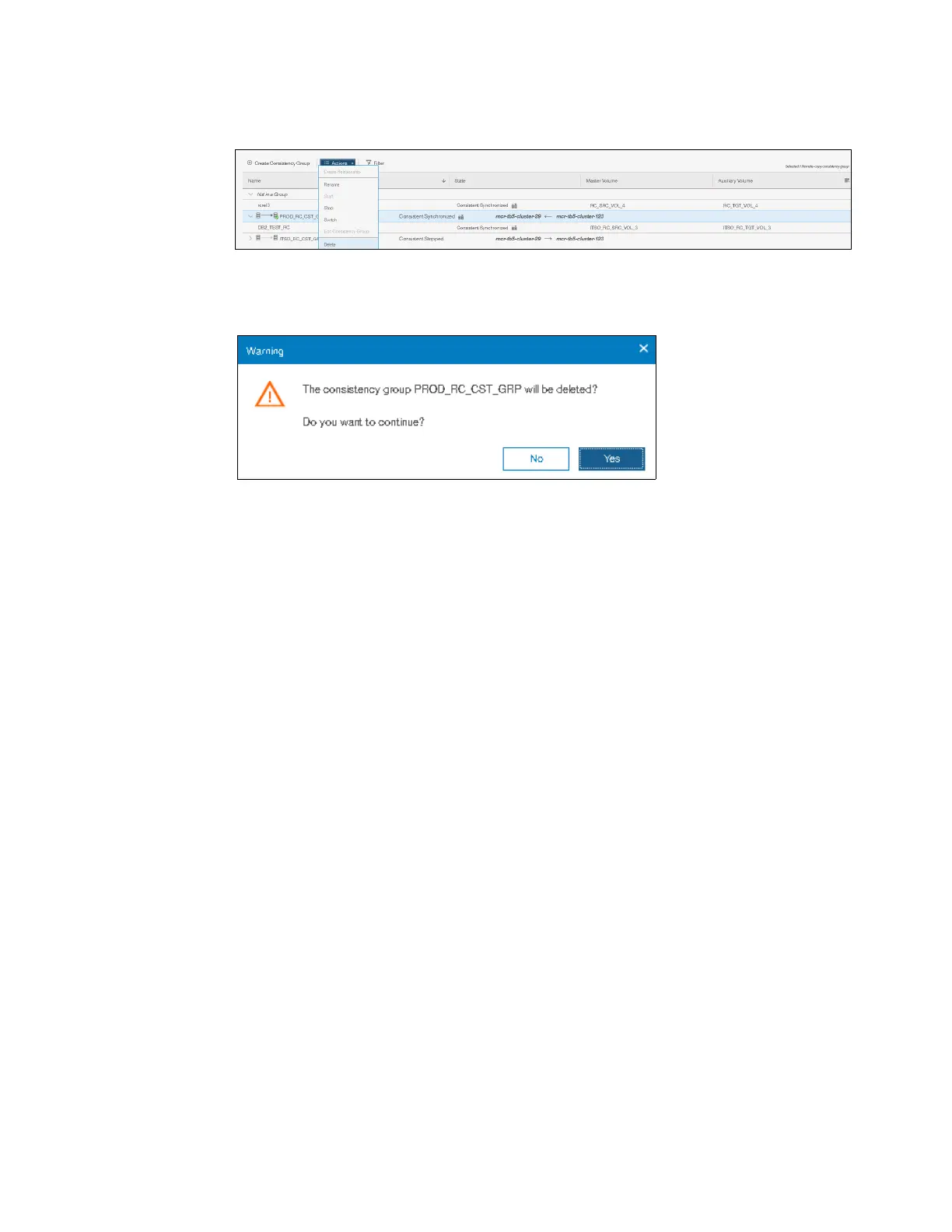Chapter 10. Copy services 625
3. Click Actions → Delete, as shown in Figure 10-153.
Figure 10-153 Selecting the Delete Consistency Group option
4. The warning window that is shown in Figure 10-154 opens. Click Yes.
Figure 10-154 Confirmation message
10.11 Troubleshooting remote copy
Remote copy (Metro Mirror and Global Mirror) has two primary error codes that are displayed:
1920 or 1720. A 1920 is a congestion error. This error means that the source, the link between
the source and target, or the target cannot keep up with the requested copy rate. A 1720
error is a heartbeat or system partnership communication error. This error often is more
serious because failing communication between your system partners involves extended
diagnostic time.
10.11.1 1920 error
A 1920 error (event ID 050010) can have several triggers, including the following probable
causes:
Primary IBM Spectrum Virtualize system or SAN fabric problem (10%)
Primary IBM Spectrum Virtualize system or SAN fabric configuration (10%)
Secondary IBM Spectrum Virtualize system or SAN fabric problem (15%)
Secondary IBM Spectrum Virtualize system or SAN fabric configuration (25%)
Intercluster link problem (15%)
Intercluster link configuration (25%)
In practice, the most often overlooked cause is latency. Global Mirror has a round-trip-time
tolerance limit of 80 or 250 milliseconds, depending on the firmware version and the hardware
model. See Figure 10-82 on page 570. A message that is sent from your source IBM
Spectrum Virtualize system to your target system and the accompanying acknowledgment
must have a total time of 80 or 250 milliseconds round trip. In other words, it must have up to
40 or 125 milliseconds latency each way.
