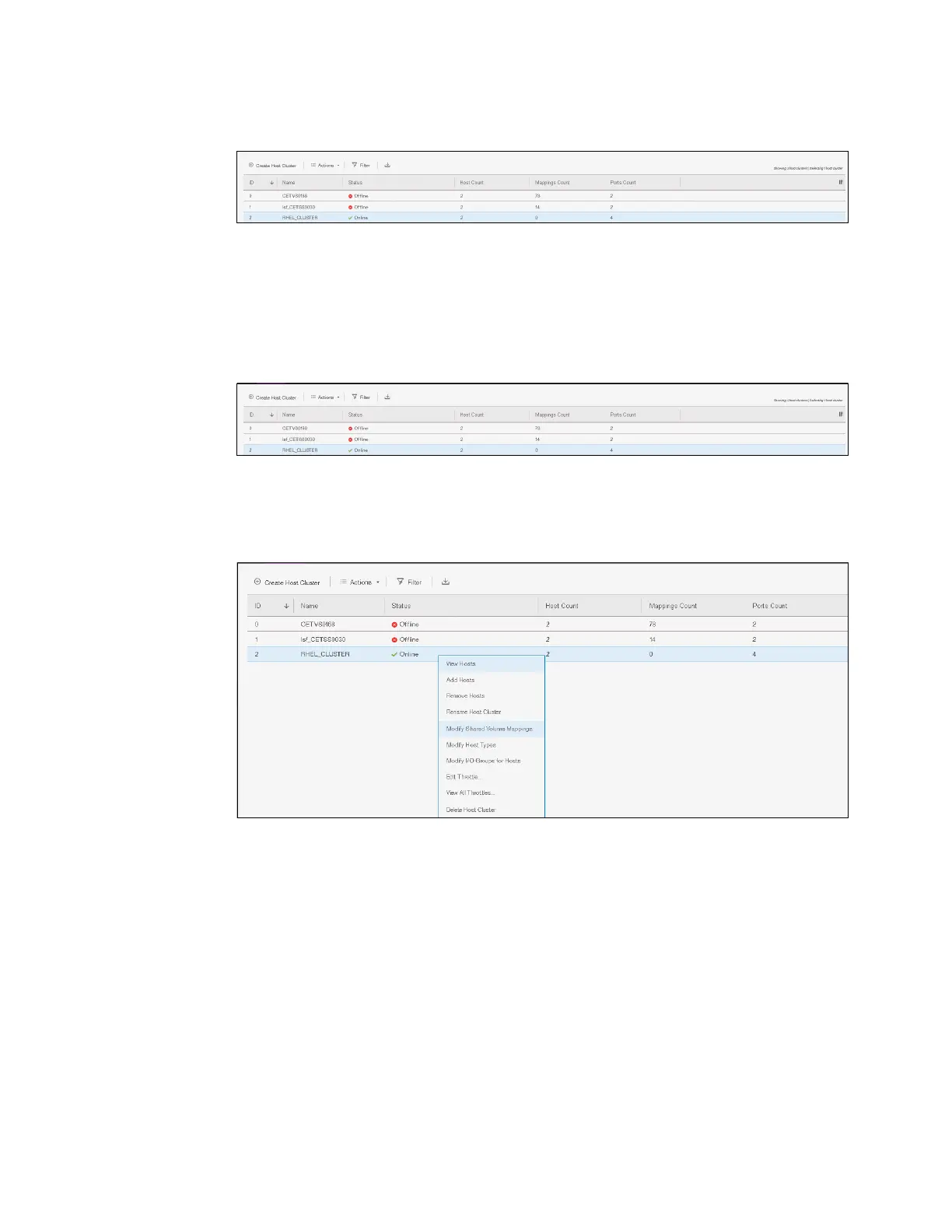Chapter 5. Host configuration 267
3. Click Close and you will be back on the Host Clusters pane, as shown in Figure 5-86.
Figure 5-86 Host Clusters pane
5.6.4 Assigning a volume to a Host Cluster
To assign a volume to a host cluster follow the steps listed:
1. From the Host Clusters pane, select the desired host cluster, as shown in Figure 5-87.
Figure 5-87 Host Clusters
2. Right-click the desired host cluster and select Modify Shared Volume Mappings, as shown
in Figure 5-88.
Figure 5-88 Modify Shared Volume Mapping for Host Cluster
