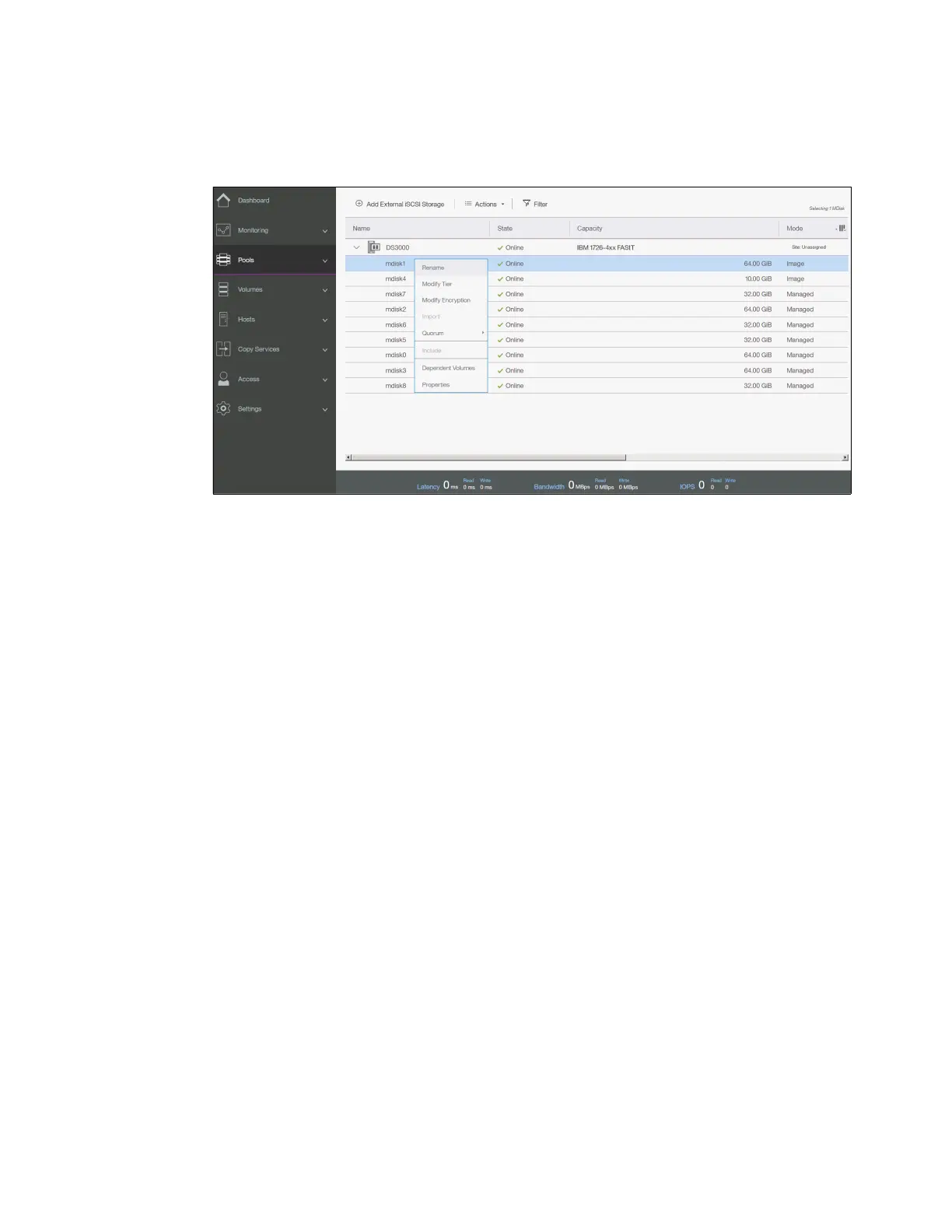658 Implementing the IBM Storwize V5000 Gen2 with IBM Spectrum Virtualize V8.1
8. In the External Storage panel you can also right-click an MDisk (or use the Actions
drop-down menu) to display the available options for a selected MDisk, as shown in
Figure 11-22.
Figure 11-22 MDisk Actions menu in the External Storage window
11.2.4 Removing external storage
If you want to remove the external storage systems from the IBM Storwize V5030 virtualized
environment, the following options are available:
To remove the external storage systems and discard the data on them, complete the
following steps:
a. Stop any host I/O on the volumes.
b. Remove the volumes from the host file systems, logical volume, or volume group and
remove the volumes from the host device inventory.
c. Remove the host mapping of volumes and the volumes themselves on the IBM
Storwize V5030.
d. Remove the storage pools to which the external storage systems belong, or you can
keep the storage pool and remove the MDisks of the external storage from the storage
pools.
e. Unzone and disconnect the external storage systems from the IBM Storwize V5030.
f. Click Detect MDisks for the IBM Storwize V5030 to discover the removal of the
external storage systems.
To remove the external storage systems and keep the volumes and their data on the IBM
Storwize V5030, complete the following steps:
a. Migrate volumes and their data to other internal or external storage pools that are on
the IBM Storwize V5030.
b. Remove the storage pools to which the external storage systems belong, or you can
keep the storage pools and remove the MDisks of the external storage from the
storage pools.
c. Unzone and disconnect the external storage systems from the IBM Storwize V5030.
d. Click Detect MDisks for the IBM Storwize V5030 to discover the removal of the
external storage systems.