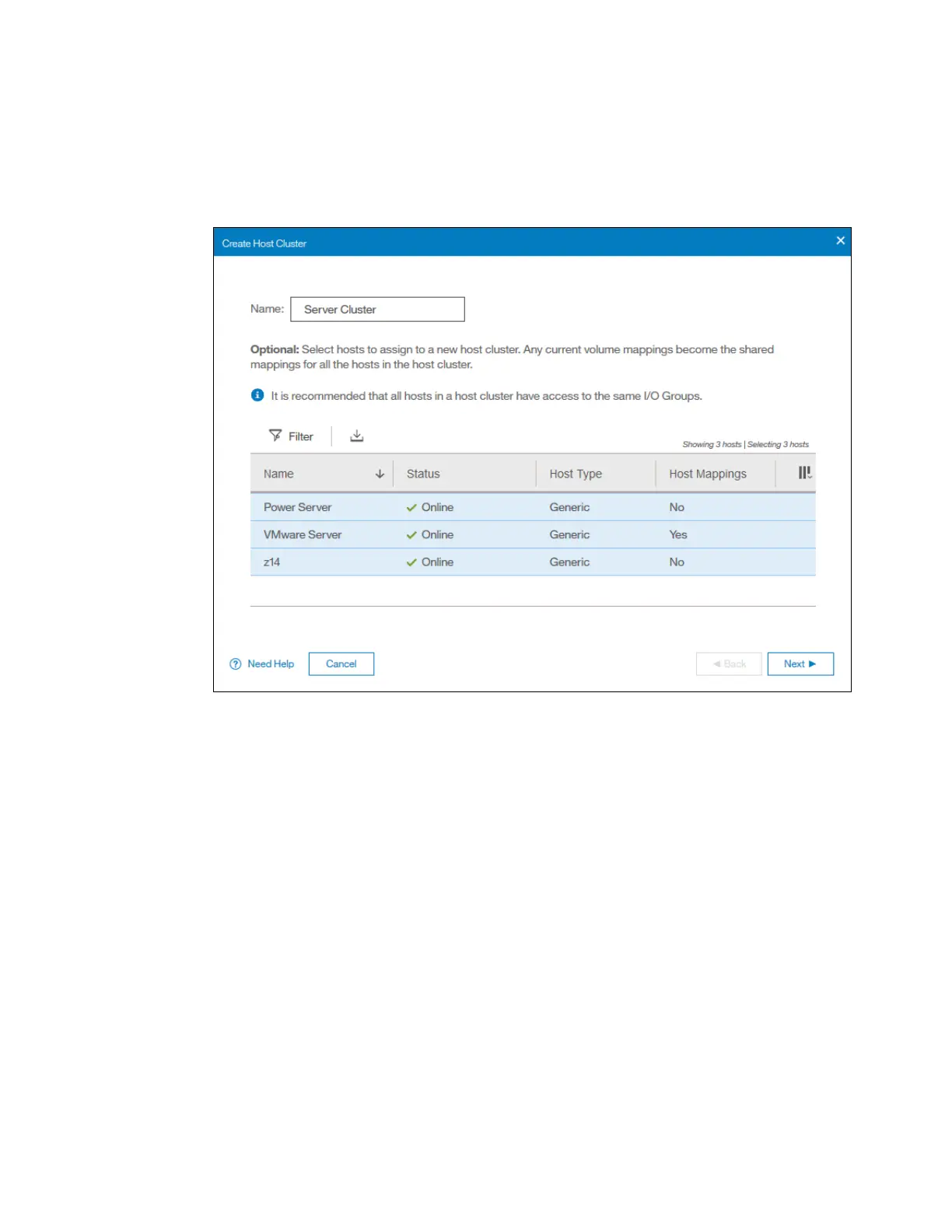116 Implementing the IBM Storwize V5000 Gen2 with IBM Spectrum Virtualize V8.1
3.6.2 Host clusters
A host cluster is a group of logical host objects that can be managed together. For example,
you can create a volume mapping that is shared by every host in the host cluster. See
Figure 3-62.
Figure 3-62 Create Host Cluster
The systems use internal protocols to manage access to the volumes and ensure consistency
of the data. Host objects that represent hosts can be grouped in a host cluster and share
access to volumes. New volumes can also be mapped to a host cluster, which simultaneously
maps that volume to all hosts that are defined in the host cluster. Each host cluster is
identified by a unique name and ID, the names of the individual host objects within the cluster,
and the status of the cluster.
A host cluster can contain up to 128 hosts. However, a host can be a member of only one
host cluster. The management GUI displays the status of each host cluster.
A host cluster can have one of the following statuses:
Online All hosts in the host cluster are online.
Host degraded All hosts in the host cluster are either online or degraded.
Host cluster degraded At least one host is offline and at least one host is either online or
degraded.
Offline All hosts in the host cluster are offline (or the host cluster does not contain any
hosts).
