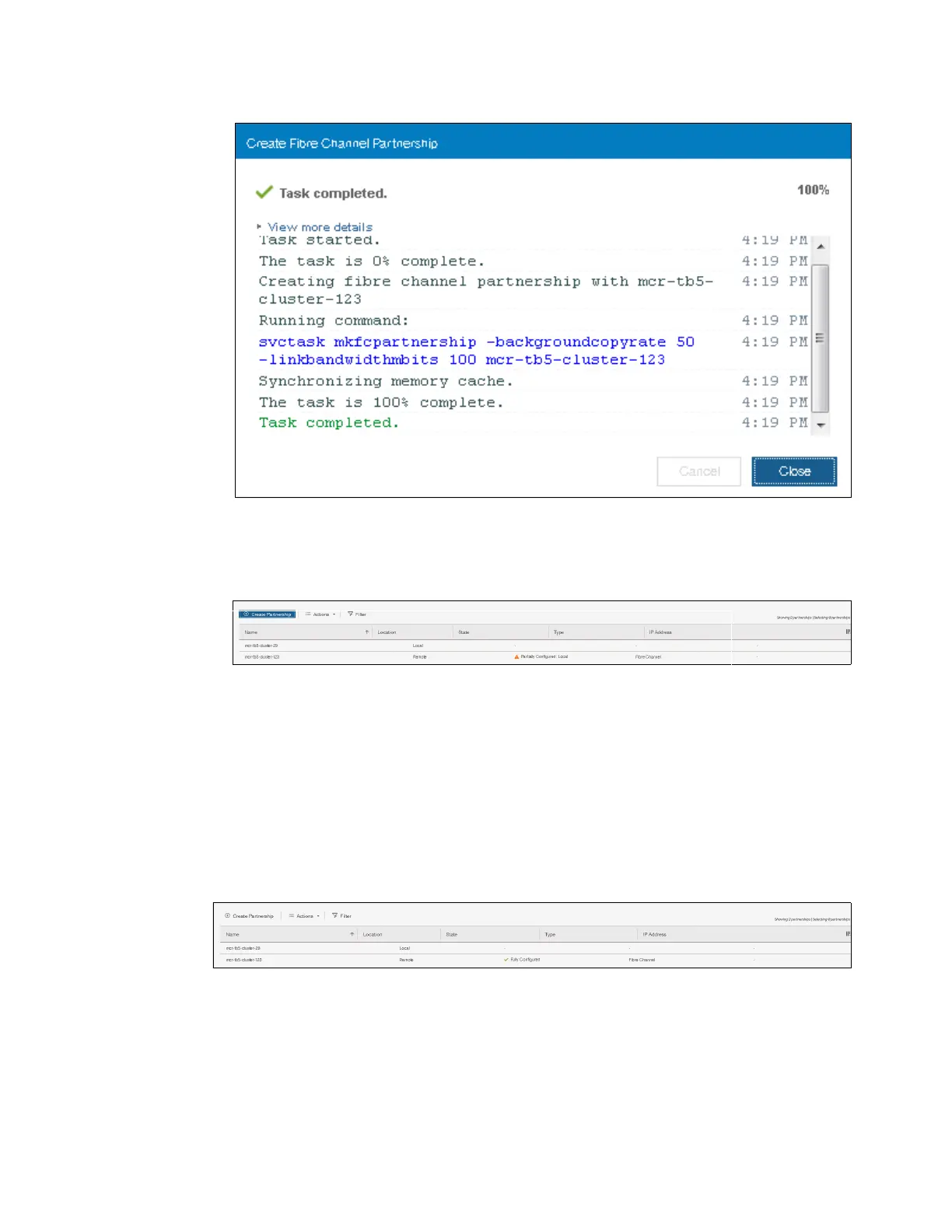Chapter 10. Copy services 597
Figure 10-96 Fibre channel partnership created
7. As shown in Figure 10-97, our partnership is in the Partially Configured state because this
work was performed only on one side of the partnership so far.
Figure 10-97 Viewing system partnerships
To fully configure the partnership between both systems, perform the same steps on the
other system in the partnership. For simplicity and brevity, we show only the two most
significant windows when the partnership is fully configured.
8. Starting the GUI at the partner system, select mcr-tb5-cluster-29 for the system
partnership. We specify the available bandwidth for the background copy (100 Mbps) and
then click OK.
Now that both sides of the system partnership are defined, the resulting windows are similar
at both of the systems, as shown in Figure 10-98.
Figure 10-98 Fully configured remote partnership
10.10.2 Creating stand-alone remote copy relationships
In this section, we create remote copy mappings for volumes with their respective remote
targets. The source and target volumes were created before this operation was done on both
systems. The target volume must have the same size as the source volume.
