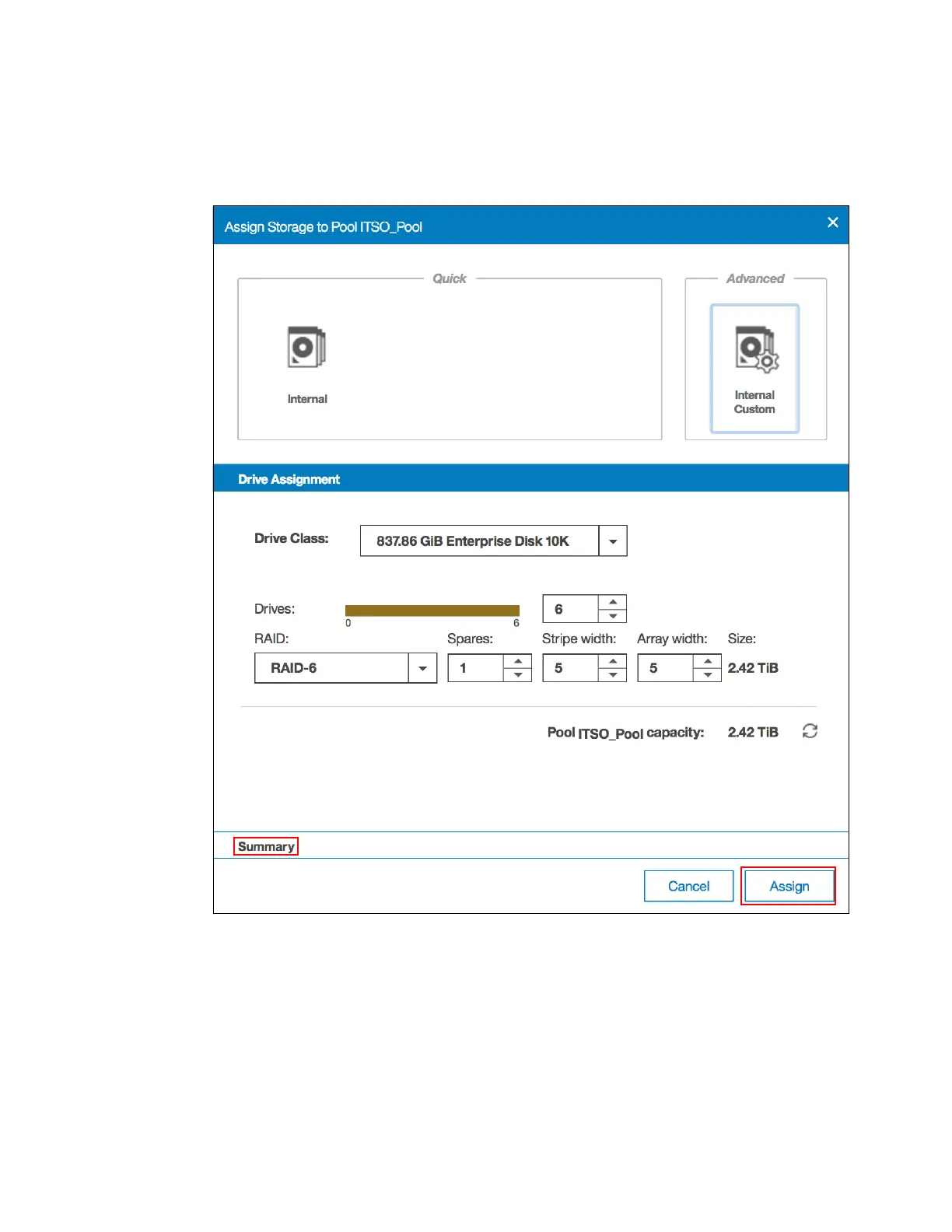Chapter 4. Storage pools 179
Figure 4-49 shows an example with 6 drives ready to be configured as RAID 6. Click
Summary to see the list of MDisks arrays to be created. To return to the default settings,
select the refresh icon next to the pool capacity and to create and assign the arrays, click
Assign.
Figure 4-49 Advanced internal custom configuration
4.3.2 RAID configuration
In this topic, we describe the Redundant Array of Independent Disks (RAID) configuration and
technology.
