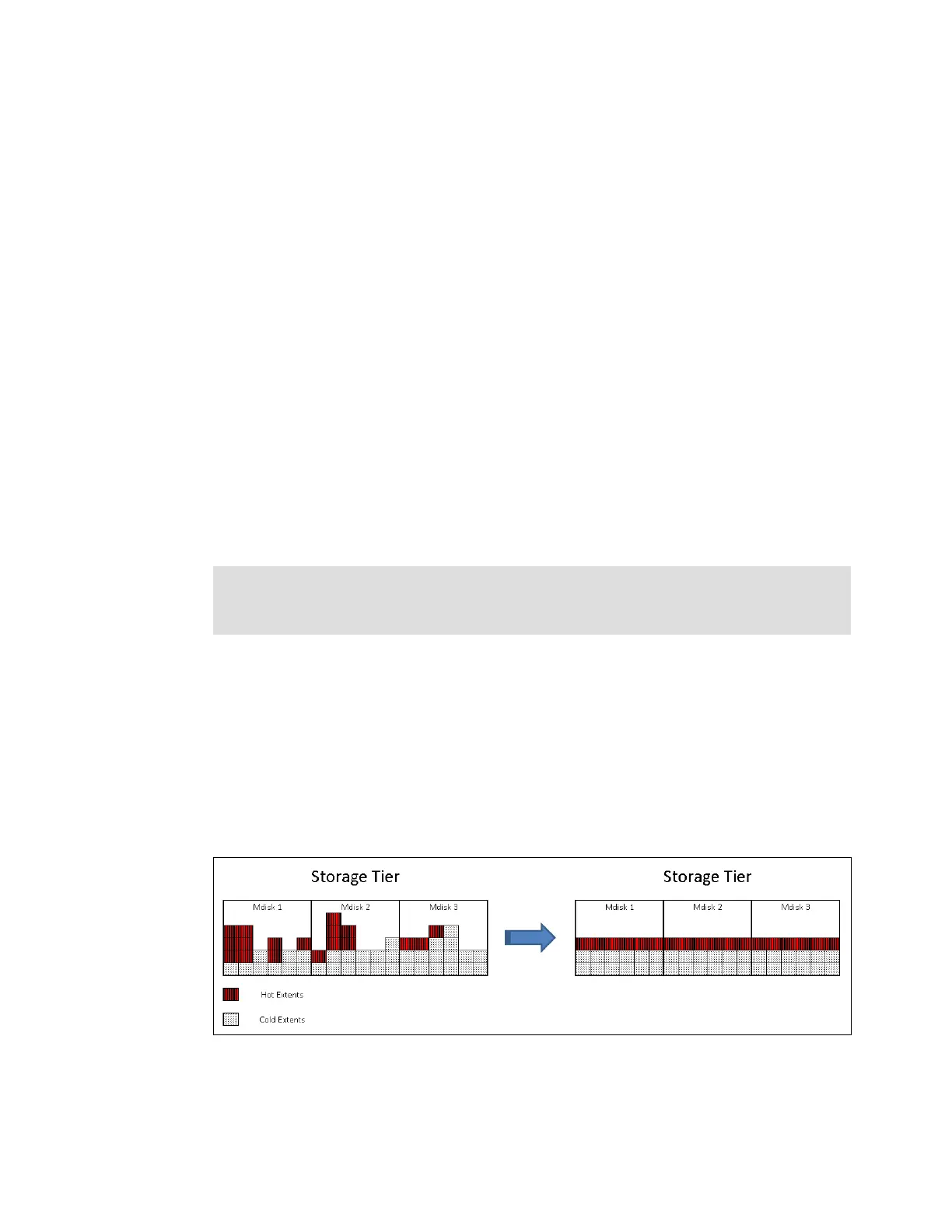446 Implementing the IBM Storwize V5000 Gen2 with IBM Spectrum Virtualize V8.1
9.2.10 Easy Tier status
Depending on the Easy Tier mode attributes, the storage pool Easy Tier status can be one of
the following values:
Active: This status indicates that Easy Tier is actively managing the extents of the storage
pool.
Balanced: This status applies to homogeneous storage pools and indicates that Easy Tier
is actively managing the extents to provide enhanced performance by rebalancing the
extents among the MDisks within the tier. This rebalancing characteristic is called
Storage
Pool Balancing
, which is described in 9.2.11, “Storage Pool Balancing” on page 446.
Measured: This status means that Easy Tier is constantly measuring the I/O activity for all
extents to generate an I/O statistics report, but no extents are being moved within that
pool.
Inactive: When the Easy Tier status is inactive, no extents are monitored and no statistics
are recorded.
9.2.11 Storage Pool Balancing
Storage Pool Balancing is associated with Easy Tier. It operates independently and does not
require an specific license. Storage Pool Balancing works with Easy Tier when multiple
MDisks exist in a single pool.
It assesses the extents in a storage tier and balances them automatically across all MDisks
within that tier. Storage Pool Balancing moves the extents to achieve a balanced workload
distribution and avoid hotspots. Storage Pool Balancing is an algorithm that is based on
MDisk IOPS usage, which means that it is not capacity-based but performance-based. It
works on a 6-hour performance window.
When a new MDisk is added to an existing storage pool, Storage Pool Balancing can
automatically balance the extents across all MDisks in the pool, if required.
Figure 9-6 represents an example of Storage Pool Balancing.
Figure 9-6 Storage Pool Balancing
Note: At the time of the creation of a new pool the default Easy Tier status is shown on the
pool properties as Balanced, but the pool will not benefit from the Storage Pool Balancing
feature without multiple MDisks within it.