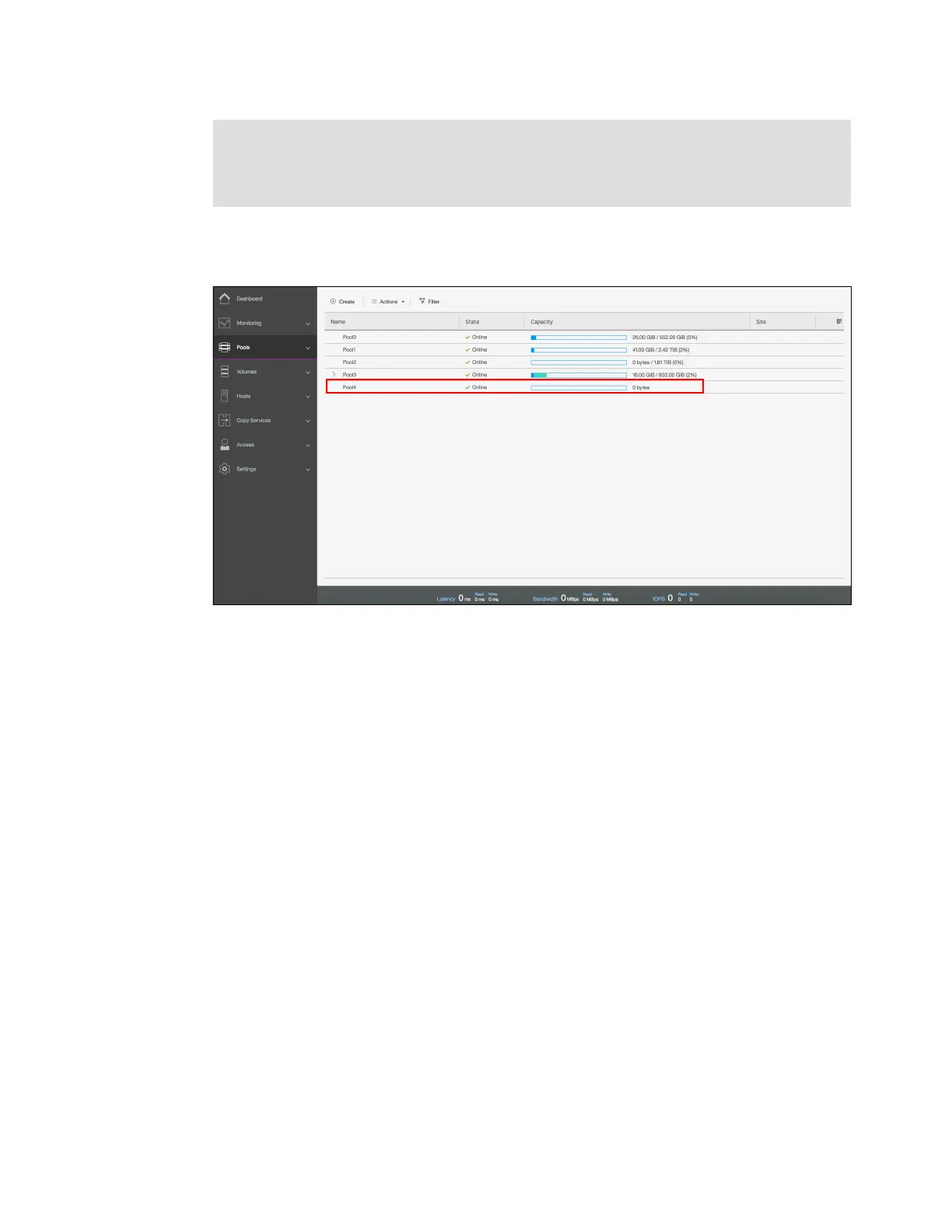160 Implementing the IBM Storwize V5000 Gen2 with IBM Spectrum Virtualize V8.1
In the Create Pool dialog box, enter the pool name and click Create. The new pool is created
and is included in the list of storage pools with zero bytes, as shown in Figure 4-24.
Figure 4-24 New pool with zero bytes included in the list
4.2.2 Actions on storage pools
There are several actions that can be performed on storage pools, which can be accessed
through the Pools panel or the Mdisks by Pools panel. To select an action, select the storage
pool and click Actions. Alternatively, right-click the storage pool.
Note: Every storage pool created through the GUI has a default extent size of 1 GB. The
size of the extent is selected at creation time and cannot be changed later. If you want to
specify a different extent size at the time of the pool creation, browse to Settings → GUI
Preferences and select Advanced pool settings.
