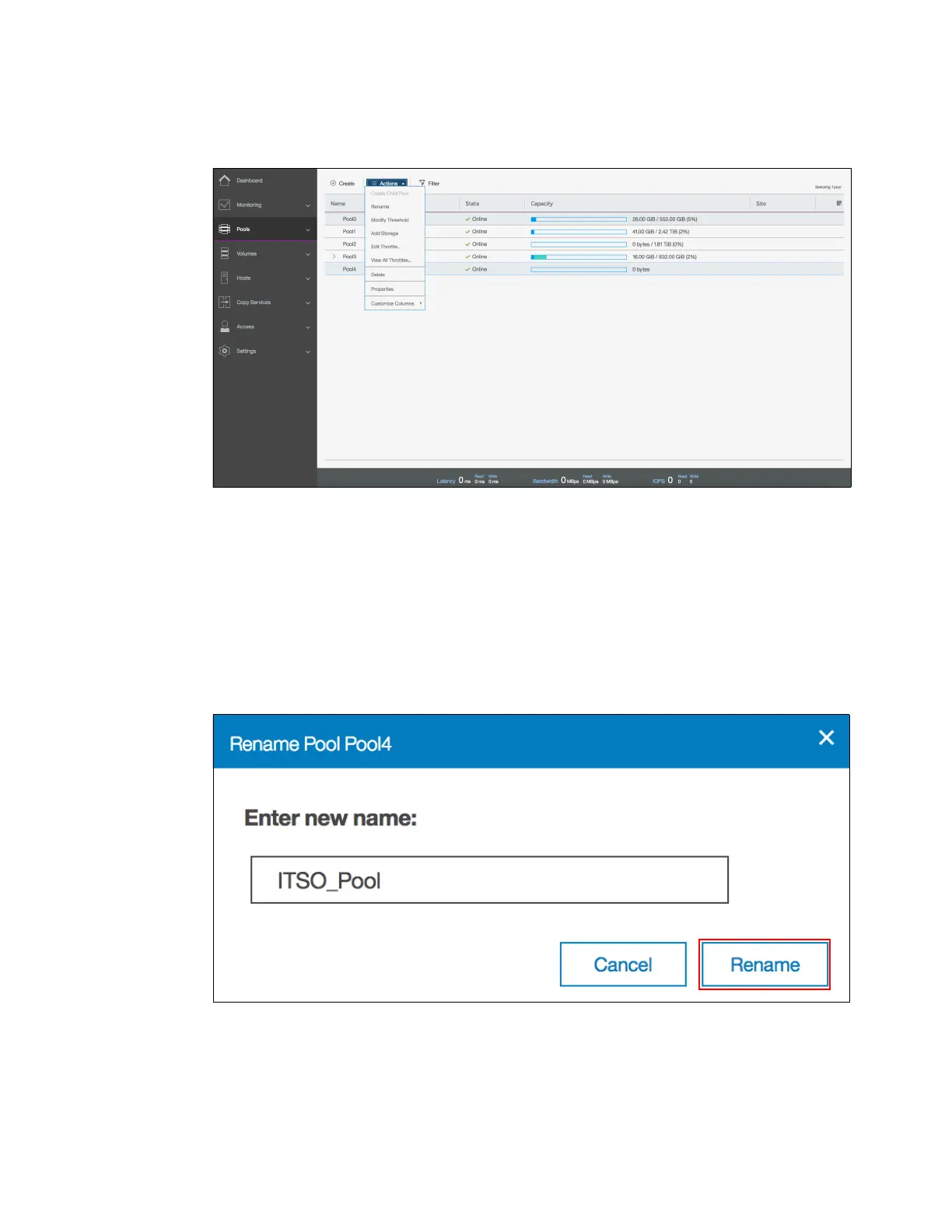Chapter 4. Storage pools 161
Figure 4-25 shows the list of available actions for storage pools being accessed through the
Pools panel.
Figure 4-25 Actions list for storage pools
Create child pool
Selecting Create Child Pool starts the wizard to create a child storage pool. For information
about child storage pools and a detailed description of this wizard, see 4.2.3, “Child storage
pools” on page 166
Rename
Selecting Rename at anytime allows you to modify the name of a storage pool, as shown in
Figure 4-26. Enter the new name and click Rename.
Figure 4-26 Renaming pools
Modify threshold
The storage pool threshold refers to the percentage of storage capacity that must be in use
for a warning event to be generated. The threshold is especially useful when using
thin-provisioned volumes that are configured to expand automatically.
