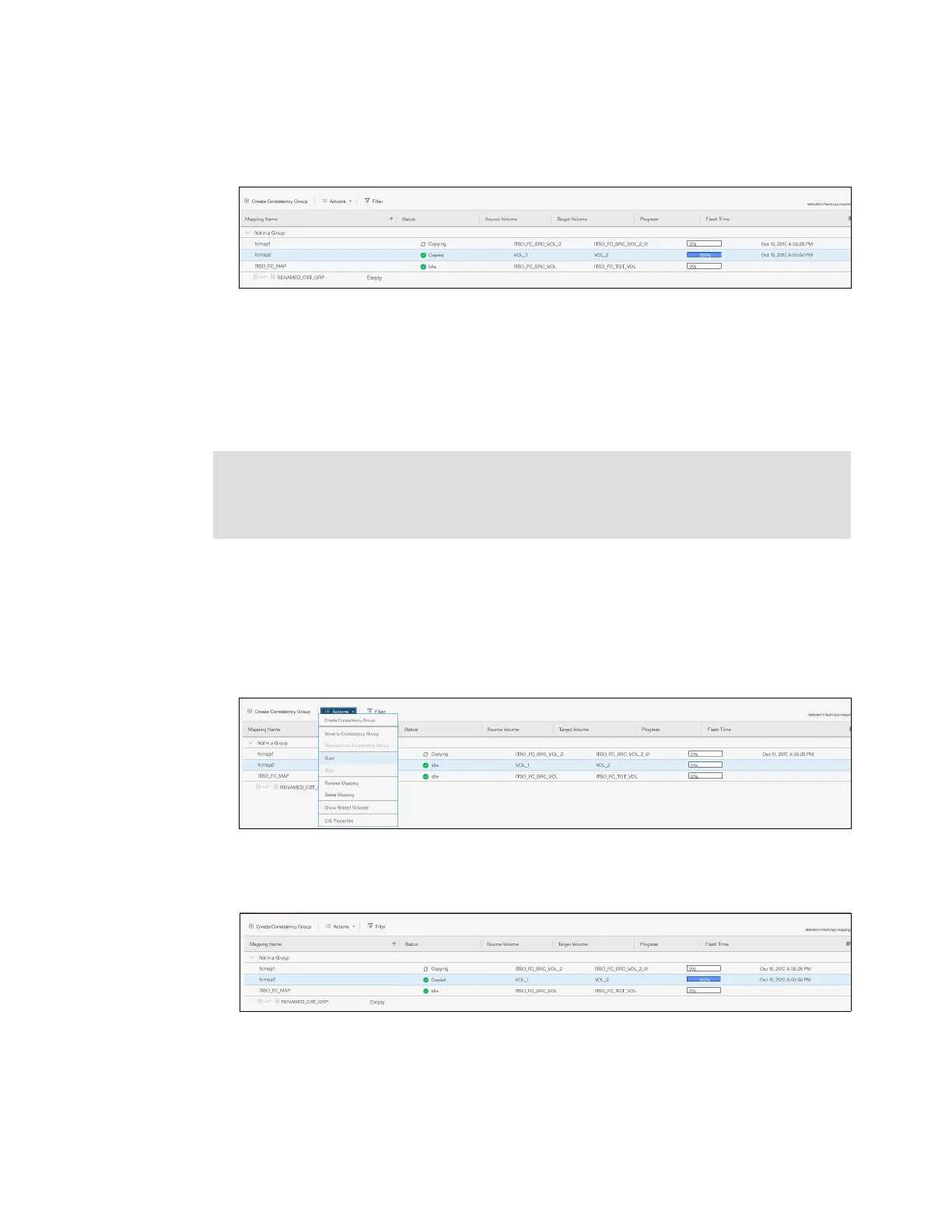Chapter 10. Copy services 547
4. You can check the FlashCopy progress in the Progress column of the table or in the
Running Tasks status area. After the task completes, the FlashCopy mapping status is in a
Copied state, as shown in Figure 10-69.
Figure 10-69 Checking the FlashCopy progress
10.4.16 Stopping FlashCopy process
When a FlashCopy copy process is stopped, the target volume becomes invalid and it is set
offline by the system. The FlashCopy mapping copy must be retriggered to bring the target
volume online again.
Complete the following steps to stop a FlashCopy copy process:
1. From the main panel, click Copy Services → FlashCopy Mappings.
2. Choose the FlashCopy mapping that you want to stop.
3. Click Actions → Stop (as shown in Figure 10-70) to stop the FlashCopy Consistency
Group copy process.
Figure 10-70 Stopping the FlashCopy copy process
The FlashCopy Mapping status changes to Stopped, as shown in Figure 10-71.
Figure 10-71 FlashCopy Mapping status
Important: Stop a FlashCopy copy process only when the data on the target volume is not
useful and can be discarded, or if you want to modify the FlashCopy mapping. When a
FlashCopy mapping is stopped, the target volume becomes invalid and it is set offline by
the system.
