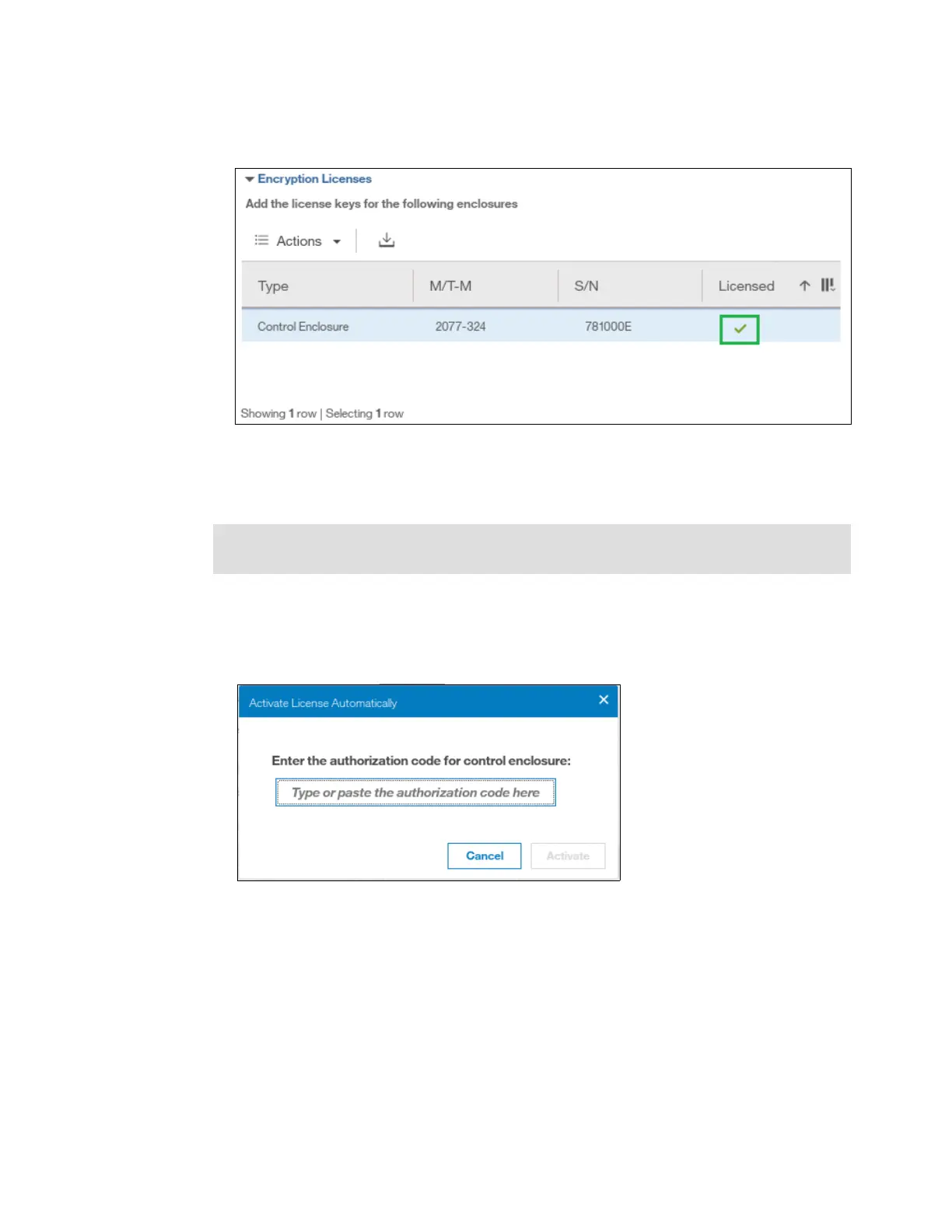754 Implementing the IBM Storwize V5000 Gen2 with IBM Spectrum Virtualize V8.1
3. After either activation process is complete, you can see a green check mark in the column
labeled Licensed for the node, as shown in Figure 13-11.
Figure 13-11 Successful encryption license activation on a running system
13.3.4 Activate the license automatically
To activate the encryption license for a node automatically, follow this procedure:
1. Select Activate License Automatically, the Activate License Automatically window
opens, as shown in Figure 13-12.
Figure 13-12 Encryption license Activate License Automatically window
Important: To perform this operation, the personal computer that is used to connect to the
GUI and activate the license must be able to connect to the Internet.
