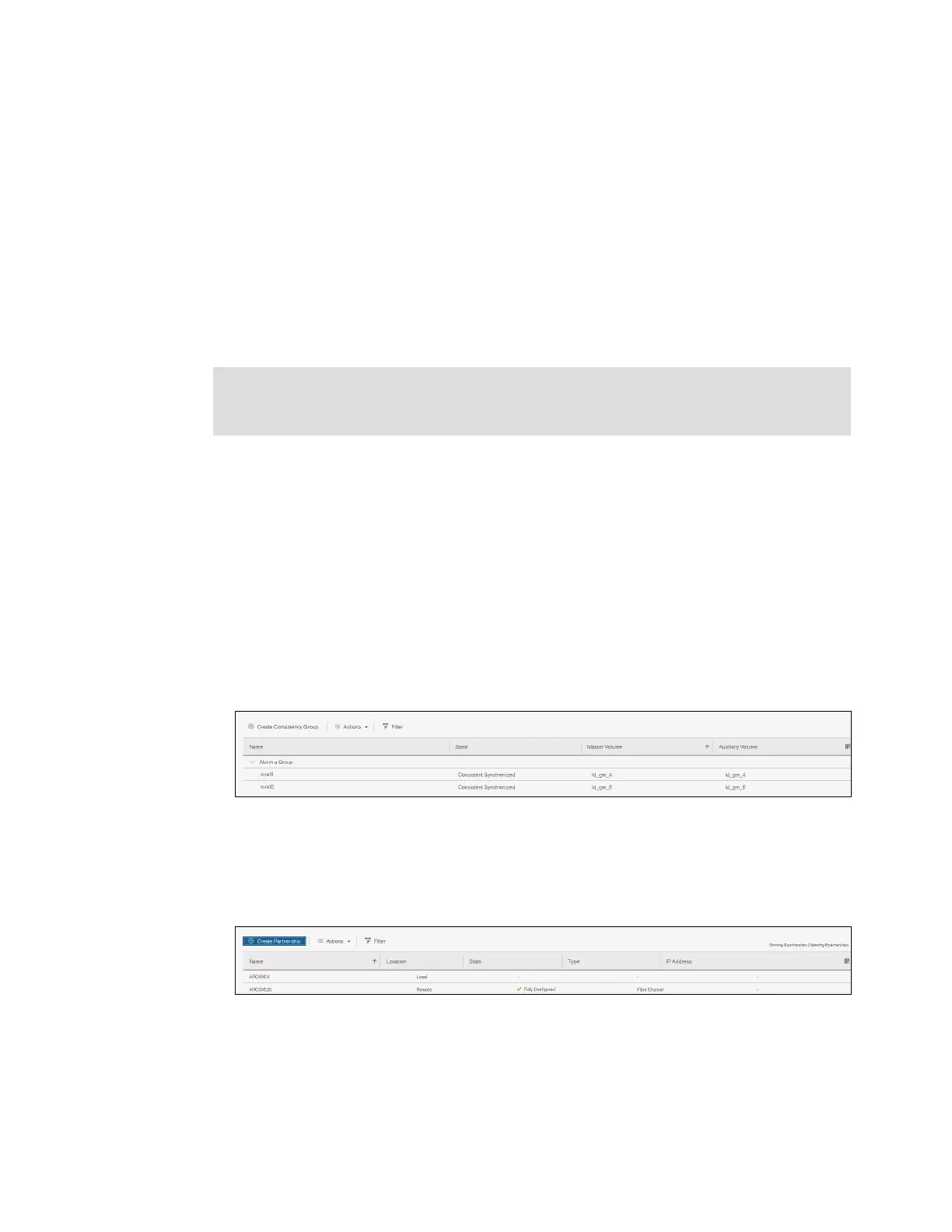594 Implementing the IBM Storwize V5000 Gen2 with IBM Spectrum Virtualize V8.1
10.9.15 Reversing Metro Mirror/Global Mirror relationship
Use the switchrcrelationship command to reverse the roles of the master volume and the
auxiliary volume when a stand-alone relationship is in a consistent state. When the command
is issued, the wanted master must be specified.
10.9.16 Reversing Metro Mirror/Global Mirror consistency group
Use the switchrcconsistgrp command to reverse the roles of the master volume and the
auxiliary volume when a consistency group is in a consistent state. This change is applied to
all of the relationships in the consistency group. When the command is issued, the wanted
master must be specified.
10.10 Managing Remote Copy using the GUI
It is often easier to control working with Metro Mirror or Global Mirror by using the GUI, if you
have few mappings. When many mappings are used, run your commands by using the CLI. In
this section, we describe the tasks that you can perform at a remote copy level.
The following panes are used to visualize and manage your remote copies:
The Remote Copy pane, as shown in Figure 10-89.
To access the Remote Copy pane, move the mouse pointer over the Copy Services
selection and click Remote Copy.
Figure 10-89 Remote Copy pane
The Partnerships pane, as shown in Figure 10-90.
To access the Partnerships pane, move the mouse pointer over the Copy Services
selection and click Partnerships.
Figure 10-90 Partnerships pane
Important: Remember that by reversing the roles, your current source volumes become
targets, and target volumes become source volumes. Therefore, you lose write access to
your current primary volumes.
