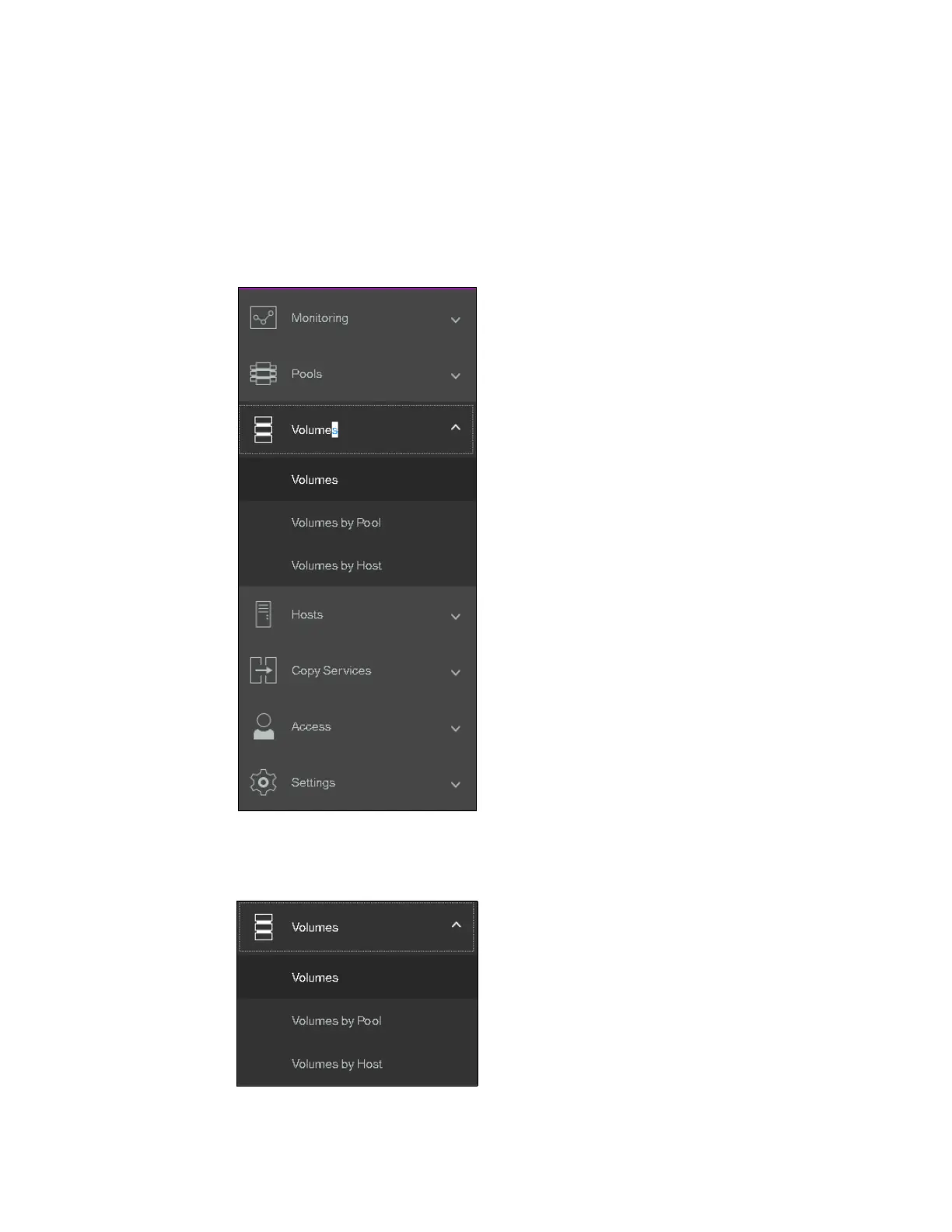Chapter 6. Volume configuration 299
6.2 Create Volumes menu
The GUI is the simplest means of volume creation, and presents different options in the
Create Volumes menu depending on the topology of the system.
To start the process of creating a volume, follow the steps listed:
1. Click the Volumes on the main panel as shown in Figure 6-7.
Figure 6-7 Volumes
2. Click Volumes in the sub-menu option as shown in Figure 6-8.
Figure 6-8 Volumes sub-menu option
