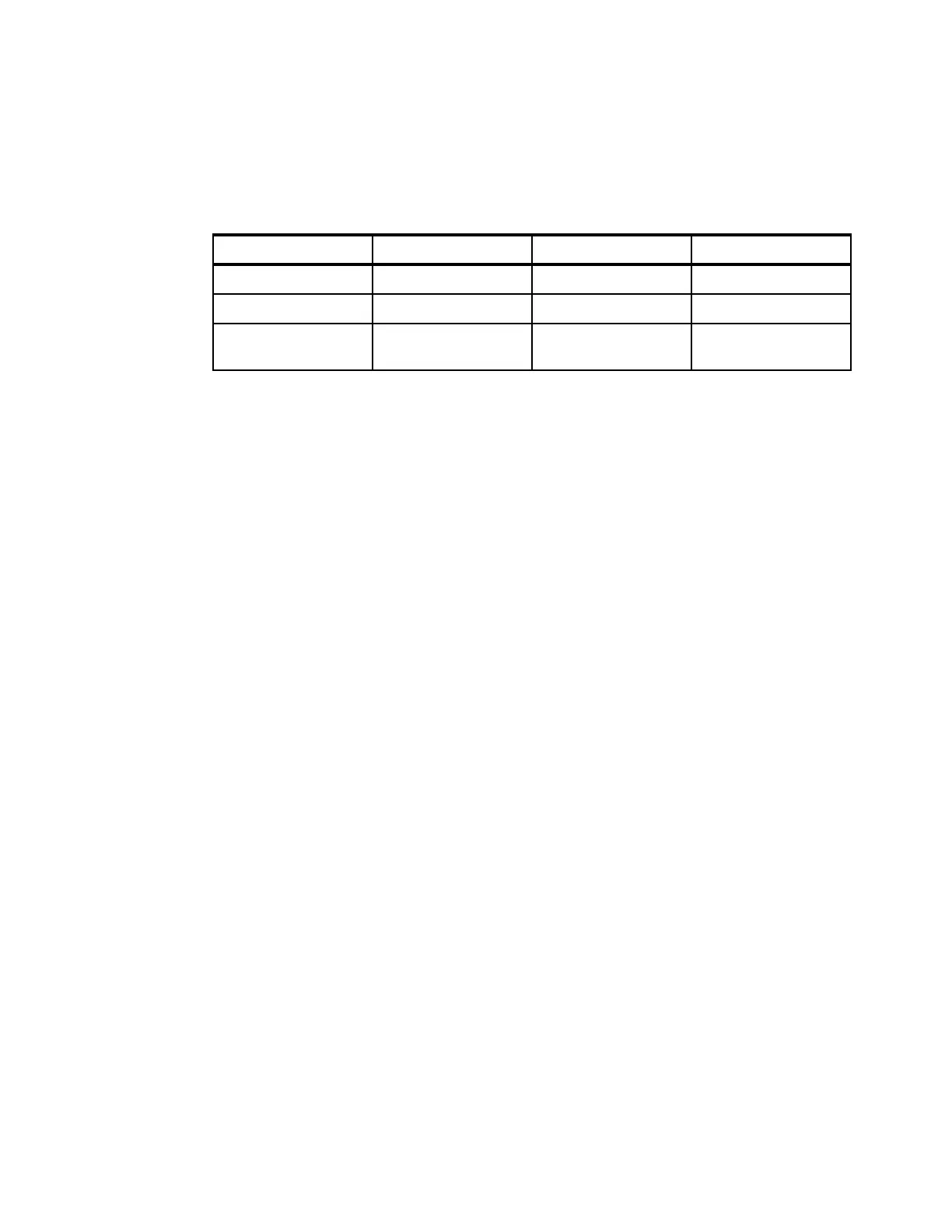352 Implementing the IBM Storwize V5000 Gen2 with IBM Spectrum Virtualize V8.1
SAS migration on the Storwize V5010 and Storwize V5030 systems requires the purchase of
a pair of optional SAS adapter cards. SAS migration on V5020 can be performed without an
adapter card by using the onboard SAS host attachment ports.
Table 7-1 summarizes the requirements for each model.
Table 7-1 Comparison of Storwize V5000 Gen2 models for storage migration
7.3.3 Overview of the storage migration wizard
An overview of the storage migration wizard process includes the following considerations:
1. Typically, storage systems segregate storage into many Small Computer System Interface
(SCSI) LUs that are presented to hosts through a Fibre Channel SAN. Storage can also
be presented through direct SAS attachment to a host. In general, the steps to migrate
either one of these storage systems are the same.
2. Input/output (I/O) to the Logical Unit Numbers (LUN) must be stopped, changes must be
made to the mapping of the storage system LUs and to the SAN fabric zoning or SAS
connectivity, so that the original LUs are presented directly to the Storwize V5000 Gen2
and not to the hosts. Storwize V5000 Gen2 discovers the external LUs as unmanaged (not
a member of any storage pools) managed disks (MDisks).
3. The unmanaged MDisks are then imported to the Storwize V5000 Gen2 as image mode
MDisks and placed in a storage pool. This storage pool is now a logical container for the
externally attached LUs.
4. Each volume has a one-to-one mapping with an image mode MDisk. From a data
perspective, the image mode volume represents the SAN-attached LUs exactly as they
were before the import operation. The image mode volumes are on the same physical
drives of the existing storage system and the data remains unchanged. Storwize V5000
Gen2 presents active images of the SAN-attached LUs and it acts as a proxy.
5. You need to remove the existing storage system multipath device driver from the hosts.
Then, configure the hosts for the Storwize V5000 Gen2 attachment. If you are migrating
over Fibre Channel, further zoning changes are made for host-to-V5000 Gen2 SAN
connections. The Storwize V5000 Gen2 hosts are defined with worldwide port names
(WWPNs) and the volumes are mapped to the hosts. After the volumes are mapped, the
hosts discover the Storwize V5000 Gen2 volumes through a host rescan or reboot
operation.
6. The Storwize V5000 Gen2 volume mirror operations are then initiated. The image mode
volumes are mirrored to generic volumes. The mirrors are online migration tasks, which
means that a defined host can still access and use the volumes during the mirror
synchronization process.
7. After the mirror operations are complete, the volume mirror relationships and the image
mode volumes are removed. The other storage system LUs are migrated and the now
redundant existing storage can be retired or reused elsewhere.
Storwize V5010 Storwize V5020 Storwize V5030
External virtualization Not supported Not supported Licensed feature
FC SAN migration With 16 G FC cards With 16 G FC cards With 16 G FC cards
SAS device adapter
(DA) migration
With 12 G SAS cards Yes (onboard ports) With 12 G SAS cards
